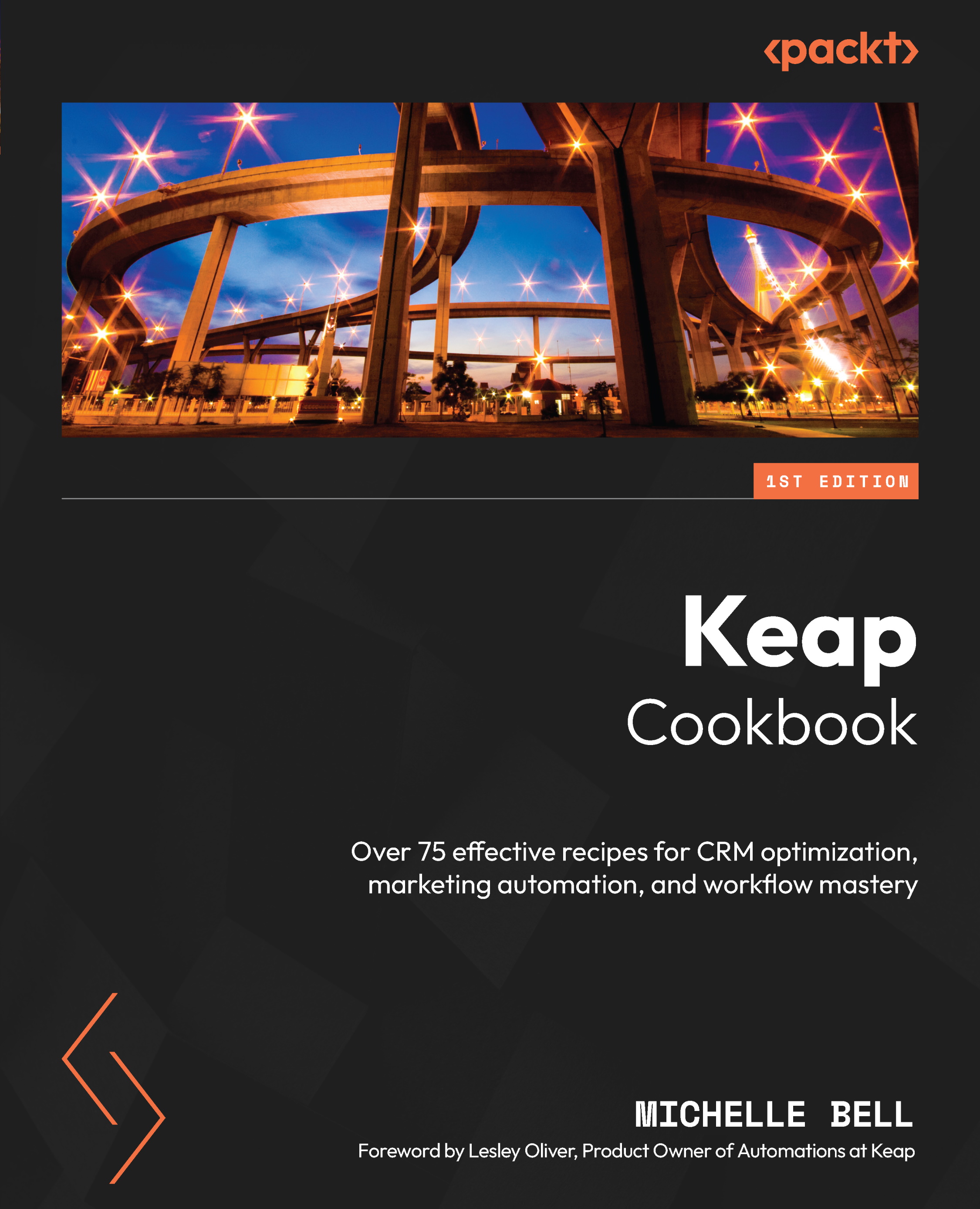Connecting to your calendar
Automating your appointment scheduling is one of the most powerful tools in your CRM system. When you allow people to self-serve, you take a lot of manual work off your plate. In this recipe, we are going to cover connecting your Keap calendar to your personal calendar, such as Google or Outlook. This is an important step to ensure a great experience for you and your potential lead or client.
How to do it…
The first step is to integrate your CRM system with your personal calendar so that you can avoid any overbooking or double booking. Overbooking or double booking occurs when you are using multiple calendars that are not synced, allowing one or more appointments to be scheduled for the same time:
- We’re going to start by clicking on your initials in the lower-left corner of the navigation.
- Next, click on Settings in the pop-out menu. This will bring you to the Settings page.
- Now select Integrations.
- For this example...