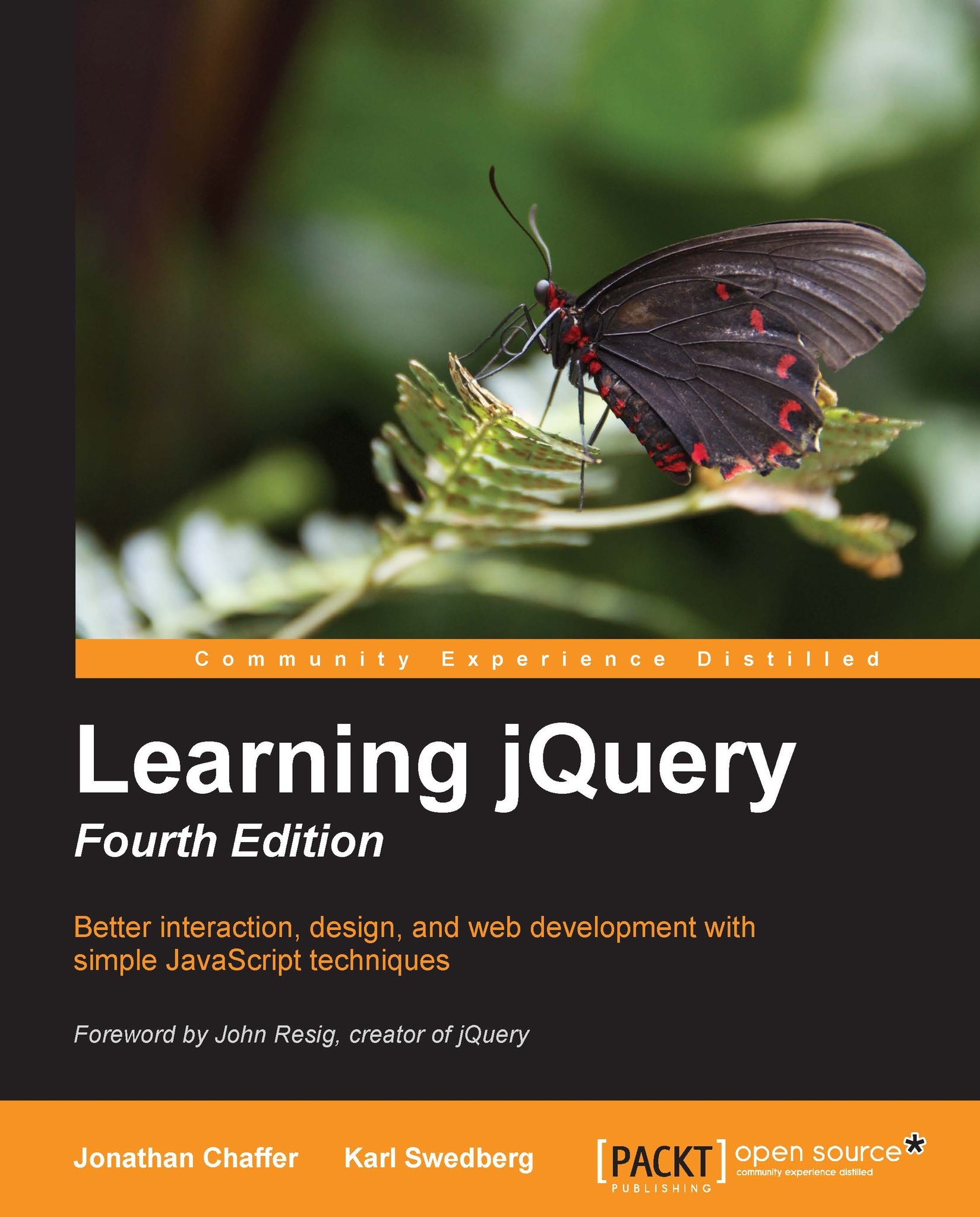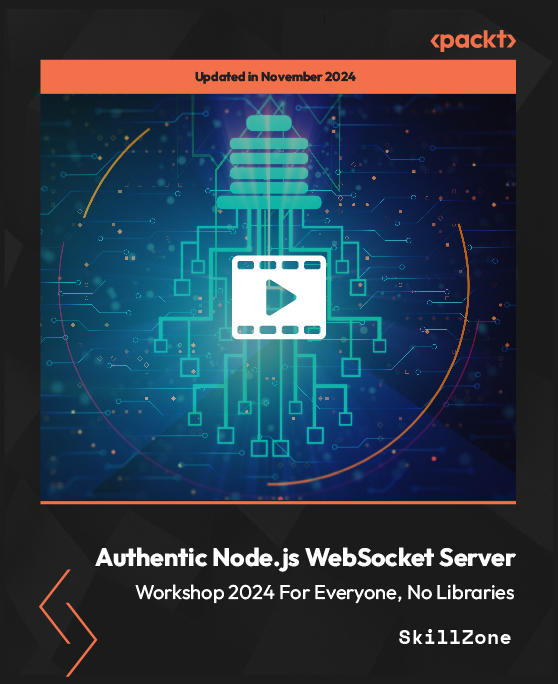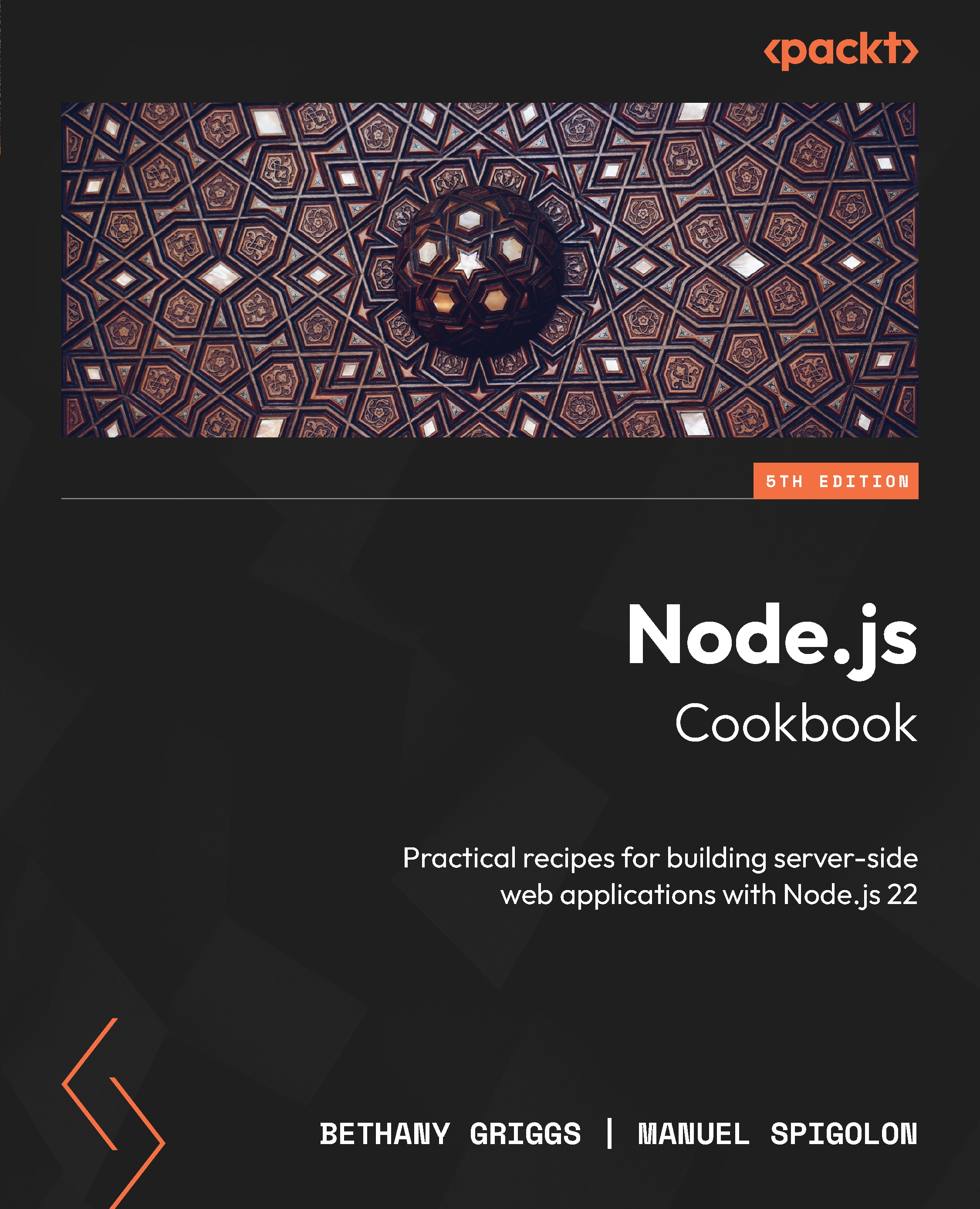-
Packed with clear explanations of how to easily design elegant and powerful frontend interfaces for your web applications
-
A section covering the widget factory including an in-depth example of how to build a custom jQuery UI widget
-
Revised with updated code and targeted at both jQuery UI 1.10 and jQuery 2
jQuery UI, the official UI widget library for jQuery, gives you a solid platform on which to build rich and engaging interfaces quickly, with maximum compatibility, stability, and effort. jQuery UI's ready-made widgets help to reduce the amount of code that you need to write to take a project from conception to completion. jQuery UI 1.10: The User Interface Library for jQuery has been specially revised for Version 1.10 of jQuery UI. It is written to maximize your experience with the library by breaking down each component and walking you through examples that progressively build up your knowledge, taking you from beginner to advanced user in a series of easy-to-follow steps. Throughout the book, you'll learn how to create a basic implementation of each component, then customize and configure the components to tailor them to your application.
Each chapter will also show you the custom events fired by the components covered and how these events can be intercepted and acted upon to bring out the best of the library.
We will then go on to cover the use of visually engaging, highly configurable user interface widgets. At the end of this book, we'll look at the functioning of all of the UI effects available in the jQuery UI library.
This book is for frontend designers and developers who need to learn how to use jQuery UI quickly. To get the most out of this book, you should have a good working knowledge of HTML, CSS, and JavaScript, and should ideally be comfortable using jQuery.
-
Theming of the widgets through the CSS framework
-
Apply themes and widgets to style your interface
-
Configure the different components, including the new Tooltip and Menu widgets
-
Understand the different options that each component uses
-
Learn more about each widget programmatically using its methods and event hooks
-
Add flair to your interface with animation effects
-
Discover advanced functionality supported by the different Tabs
 United States
United States
 Great Britain
Great Britain
 India
India
 Germany
Germany
 France
France
 Canada
Canada
 Russia
Russia
 Spain
Spain
 Brazil
Brazil
 Australia
Australia
 Singapore
Singapore
 Hungary
Hungary
 Ukraine
Ukraine
 Luxembourg
Luxembourg
 Estonia
Estonia
 Lithuania
Lithuania
 South Korea
South Korea
 Turkey
Turkey
 Switzerland
Switzerland
 Colombia
Colombia
 Taiwan
Taiwan
 Chile
Chile
 Norway
Norway
 Ecuador
Ecuador
 Indonesia
Indonesia
 New Zealand
New Zealand
 Cyprus
Cyprus
 Denmark
Denmark
 Finland
Finland
 Poland
Poland
 Malta
Malta
 Czechia
Czechia
 Austria
Austria
 Sweden
Sweden
 Italy
Italy
 Egypt
Egypt
 Belgium
Belgium
 Portugal
Portugal
 Slovenia
Slovenia
 Ireland
Ireland
 Romania
Romania
 Greece
Greece
 Argentina
Argentina
 Netherlands
Netherlands
 Bulgaria
Bulgaria
 Latvia
Latvia
 South Africa
South Africa
 Malaysia
Malaysia
 Japan
Japan
 Slovakia
Slovakia
 Philippines
Philippines
 Mexico
Mexico
 Thailand
Thailand