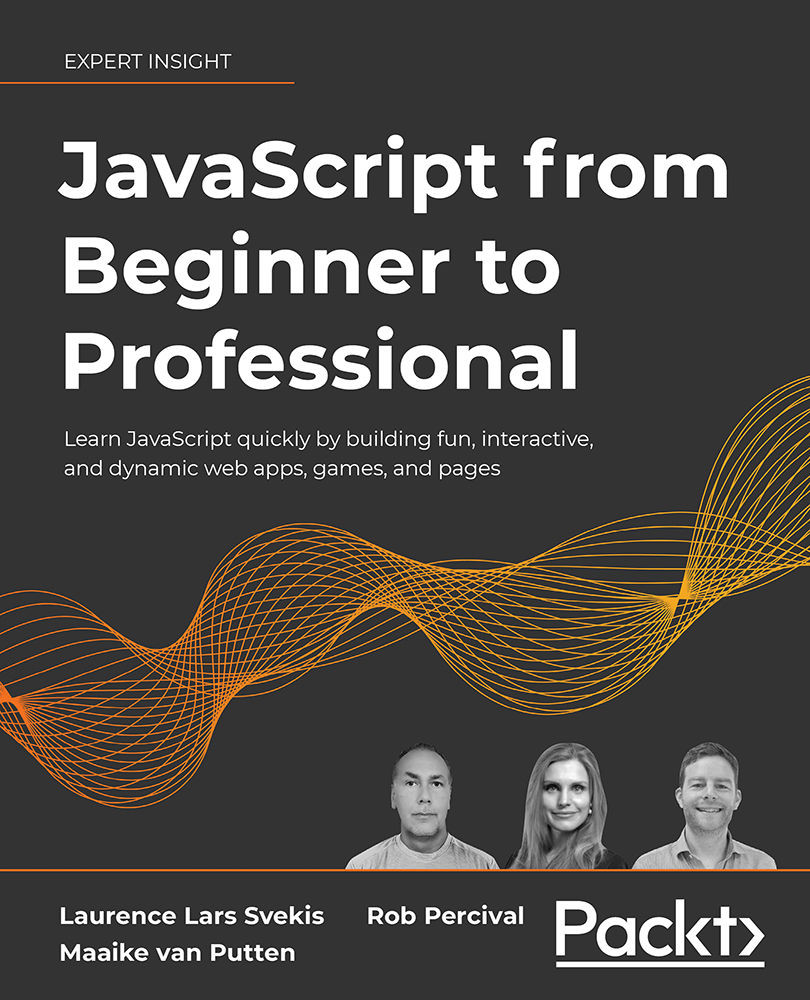Using cookies
Cookies are small data files that are stored on your own computer and used by websites. Cookies were invented to store things about the user of the website. Cookies are strings with a special pattern. They contain key-value pairs, and these key-value pairs are separated by semi-colons.
You can create a cookie and use it again later. Here is how you can create a cookie:
document.cookie = "name=Maaike;favoriteColor=black";
This does not work in all browsers when you run it on the client side (such as in your <script> tag). In Chrome, for example, you cannot set the cookies from the client side. You have to run the code from a server. (I have used Safari instead to do this here, but there are no guarantees about future support.) An alternative is the web storage API.
It is also possible to start Chrome from the command line with certain settings enabled, or to enable the cookies in the settings under privacy preferences. Careful to turn...