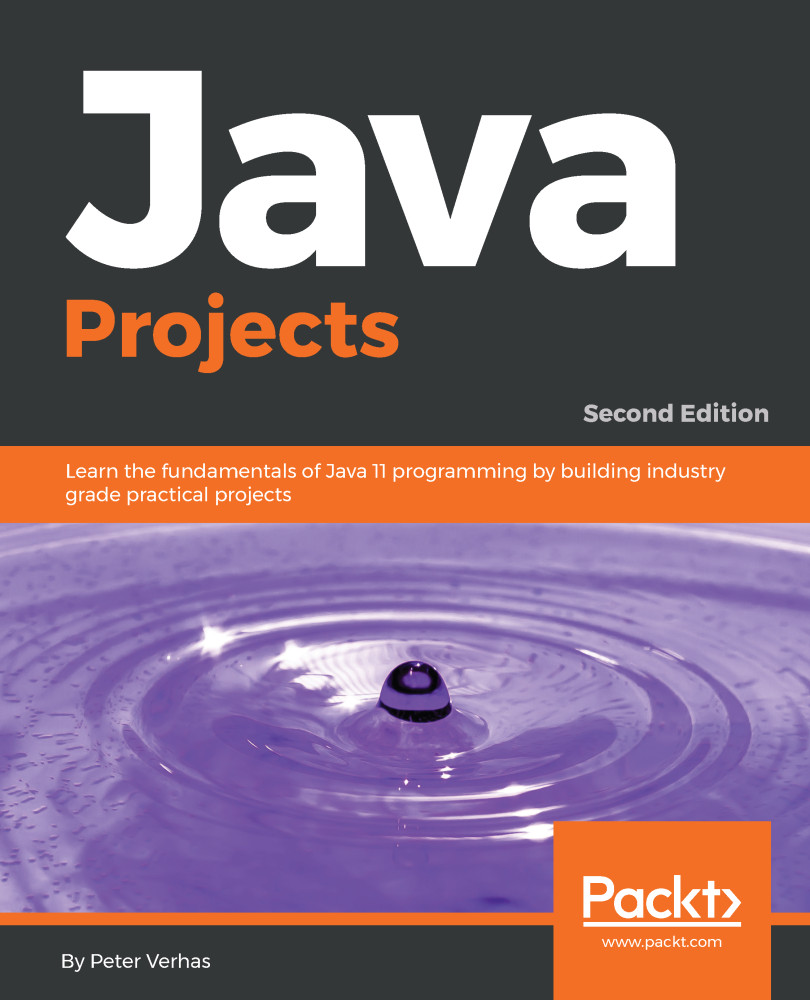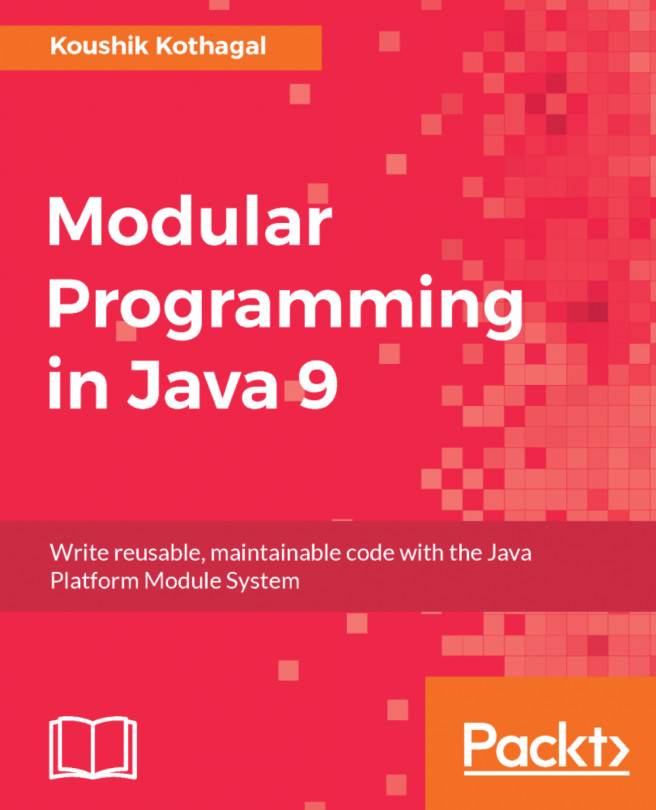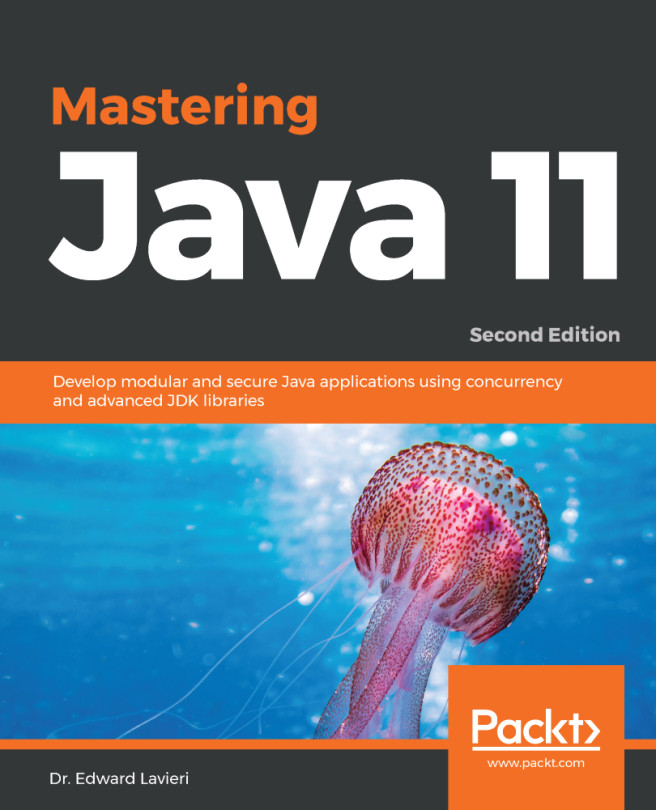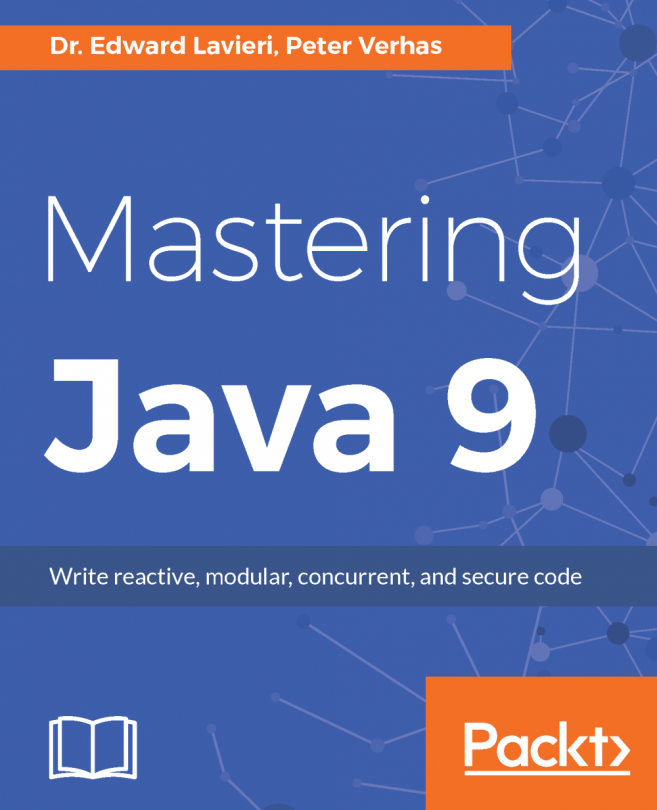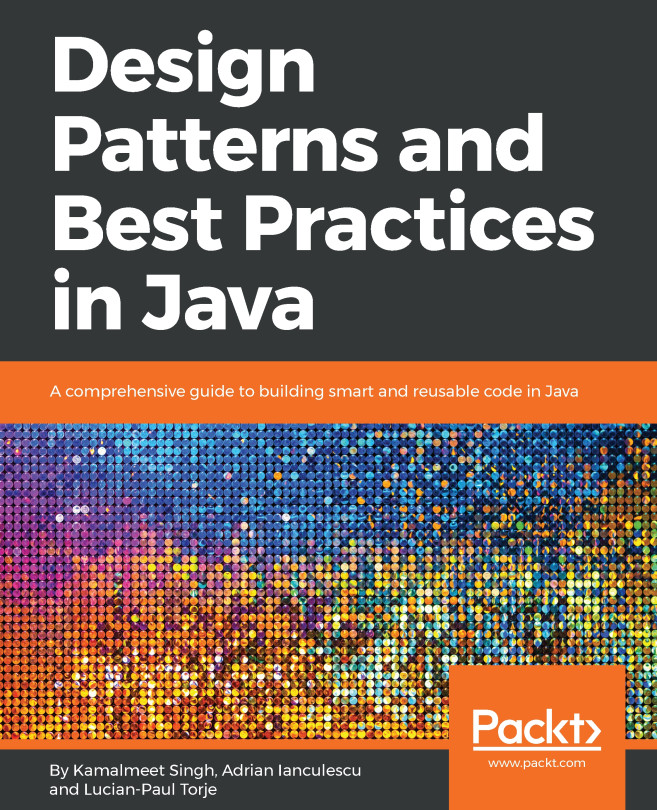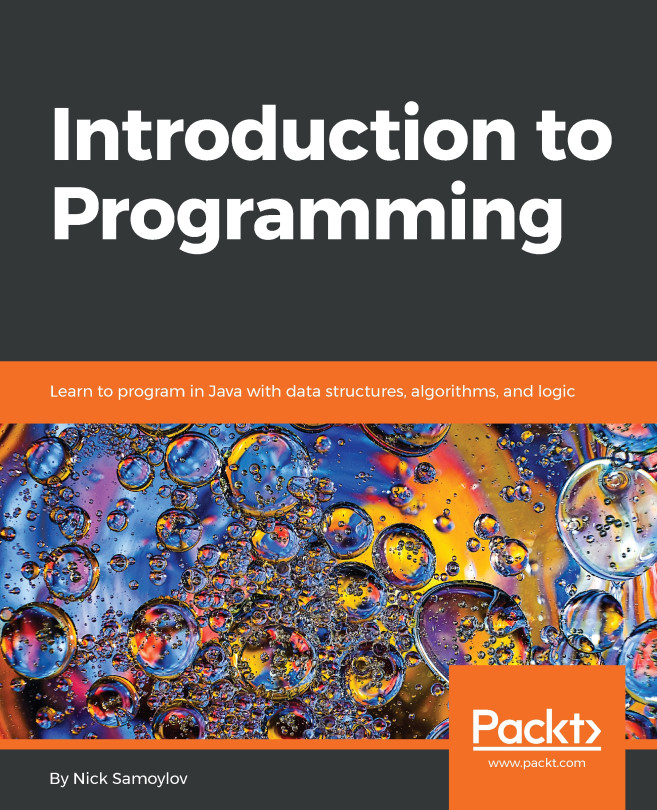To immerse yourself into the content of this book and to soak up the skills and knowledge, we assume that you already have some experience of programming. We do not assume too much but hope that you already know what a variable is, that computers have memory, disk, network interfaces, and what they generally are.
In addition to these basic skills, there are some technical requirements you need to try out the code and the examples in the book. You need a computer—something that is available today and can run Windows, Linux, or OS X. You need an operating system and, probably, that is all you need to pay for. All other tools and services that you will need are available as open source and free of charge. Some of them are also available as commercial products with an extended feature set, but for the scope of this book, starting to learn Java 9 programming, those features are not needed. Java, a development environment, build tools, and all other software components we use are open source.
To get the most out of this book
Download the example code files
You can download the example code files for this book from your account at www.packtpub.com. If you purchased this book elsewhere, you can visit www.packtpub.com/support and register to have the files emailed directly to you.
You can download the code files by following these steps:
- Log in or register at www.packtpub.com.
- Select the SUPPORT tab.
- Click on Code Downloads & Errata.
- Enter the name of the book in the Search box and follow the onscreen instructions.
Once the file is downloaded, please make sure that you unzip or extract the folder using the latest version of:
- WinRAR/7-Zip for Windows
- Zipeg/iZip/UnRarX for Mac
- 7-Zip/PeaZip for Linux
The code bundle for the book is also hosted on GitHub at https://github.com/PacktPublishing/Java-Projects. In case there's an update to the code, it will be updated on the existing GitHub repository.
We also have other code bundles from our rich catalog of books and videos available at https://github.com/PacktPublishing/. Check them out!
Download the color images
We also provide a PDF file that has color images of the screenshots/diagrams used in this book. You can download it here: https://www.packtpub.com/sites/default/files/downloads/JavaProjects_ColorImages.pdf.
Conventions used
There are a number of text conventions used throughout this book.
CodeInText: Indicates code words in the text, database table names, folder names, filenames, file extensions, pathnames, dummy URLs, user input, and Twitter handles. Here is an example: "The simplest way to do that is to initiate new Thread() and then call the start() method on the thread."
A block of code is set as follows:
private boolean isNotUnique(Color[] guess) {
final var alreadyPresent = new HashSet<Color>();
for (final var color : guess) {
if (alreadyPresent.contains(color)) {
return true;
}
alreadyPresent.add(color);
}
return false;
}
When we wish to draw your attention to a particular part of a code block, the relevant lines or items are set in bold:
@Override
public boolean equals(Object o) {
if (this == o) return true;
if (o == null || getClass() != o.getClass()) return false;
MyObjectJava7 that = (MyObjectJava7) o;
return Objects.equals(field1, that.field1) &&
Objects.equals(field2, that.field2) &&
Objects.equals(field3, that.field3);
}
Any command-line input or output is written as follows:
Benchmark (nrThreads) (queueSize) Score Error playParallel 1 -1 15,636 ± 1,905 playParallel 1 1 15,316 ± 1,237 playParallel 1 10 15,425 ± 1,673 playParallel 1 100 16,580 ± 1,133 playParallel 1 1000000 15,035 ± 1,148 playParallel 4 -1 25,945 ± 0,939
Bold: Indicates a new term, an important word, or words that you see onscreen. For example, words in menus or dialog boxes appear in the text like this. Here is an example: "If you start up VisualVM, you can select the Threads tab of any JVM process and see the actual threads that are in the JVM."