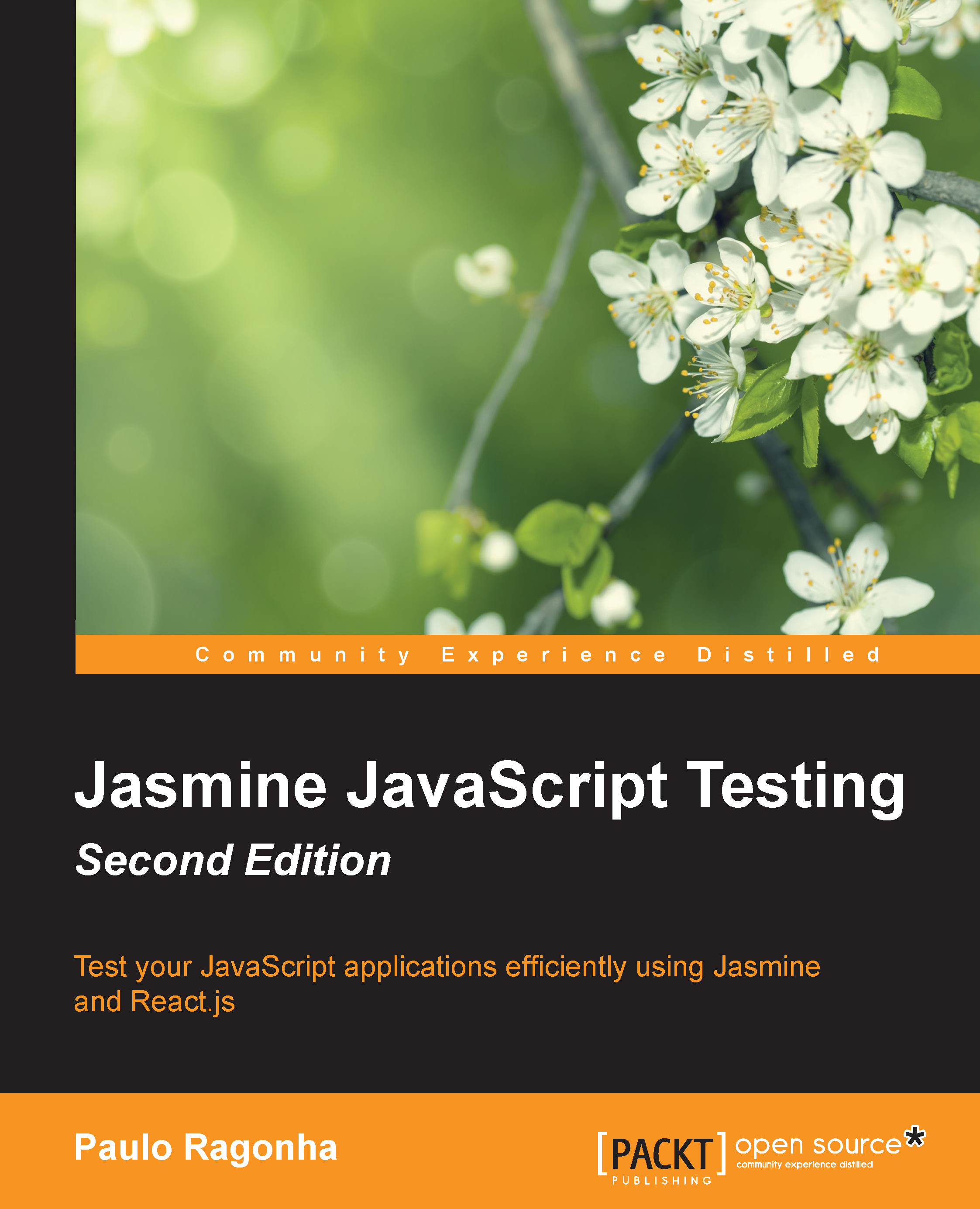Setting up the scenario
Since this book is all about JavaScript, we are going to create a very simple Node.js server to be used by the specs. Node.js is a platform that allows the development of network applications, such as web servers, using JavaScript.
In Chapter 6, Light Speed Unit Testing, we are going to see alternative solutions to test AJAX requests without the need for a server. And in Chapter 8, Build Automation, we are going to see how to use Node.js as a foundation for an advanced build system.
Installing Node.js
If you already have Node.js installed, you can skip to the next section.
There are installers available for Windows and Mac OS X. Perform the following steps to install Node.js:
- Go to the Node.js website http://nodejs.org/.
- Click on the Install button.
- Once the download is completed, execute the installer and follow the steps.
To check other installation methods and instructions on how to install Node.js on Linux distributions, check the official documentation at https://github...