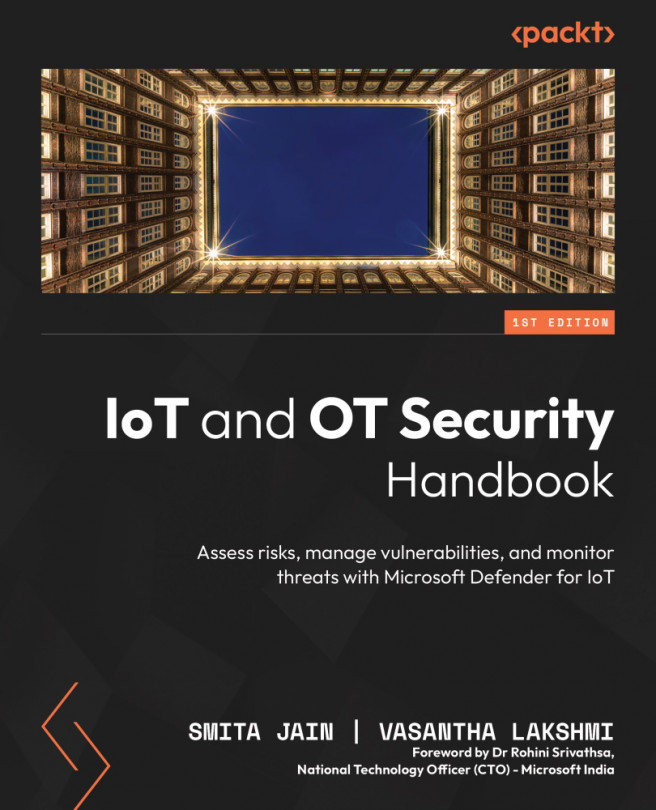The installation of the MDIoT service
This is what is required for you to get started with MDIoT:
- A Microsoft Azure subscription and account
- Owner or Contributor access to the Azure subscription
For the test lab setup, you could configure all the roles and services with the global admin account itself. But if this is being planned on a production tenant, you might want to consider leveraging a role such as security reader, security admin, security contributor, or subscription owner to establish a separation of duties.
It would be wise to also consider the availability (i.e., traffic from all European regions is routed through West Europe, and all other regions are routed through the East US regional data center) of all the regions that MDIoT and the Azure IoT hub are available in and whether your data residency covers the region as specified in the compliance policy of your organization or the residing country.
The following are things to keep in mind when...