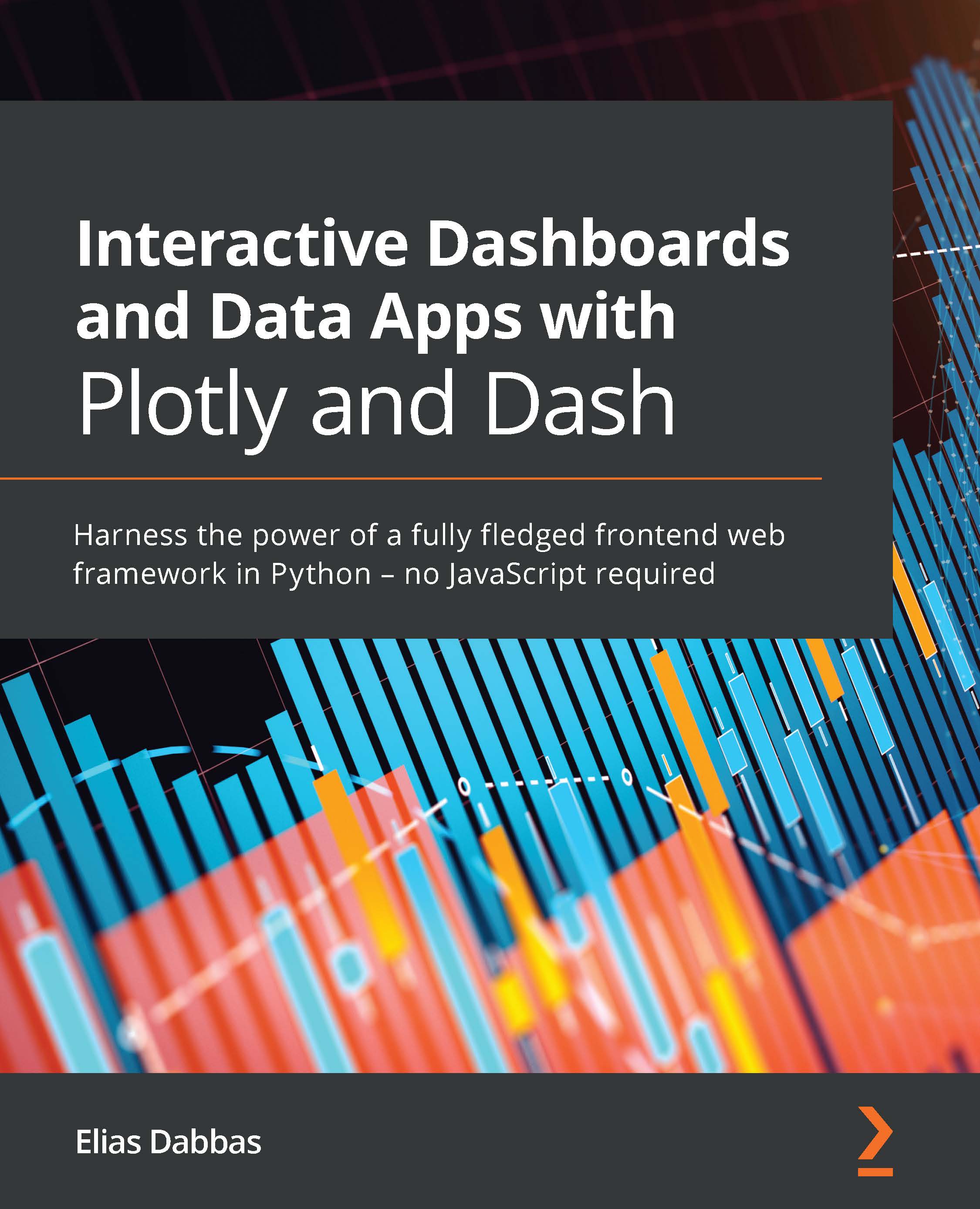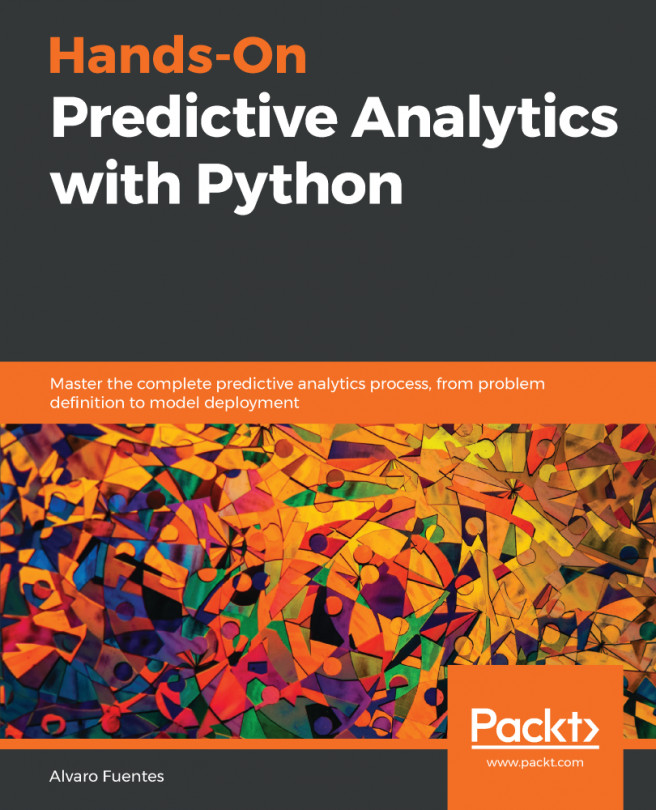Deploying and scaling Dash apps with Dash Enterprise
We will now explore several phases and options that go into Dash Enterprise deployment.
Initializing the app
Once you have a contract and your setup is ready, you can go to your Application Manager page to initialize your app. This can be done by clicking the Initialize App button, which will prompt you to name your app. The app name will determine the URL of your application, which will be accessible on the URL https://<your-dash-enterprise-domain>/<app-name> as you can see in Figure 12.9:

Figure 12.10 – Initializing your app on Dash Enterprise
Building your application (optional)
If you have your application already written, you can skip to the following phase. Otherwise, you can use the Dash Enterprise Development Workspaces tool to build your application.
It also contains an isolated production-like environment that allows you to author an app from creation...