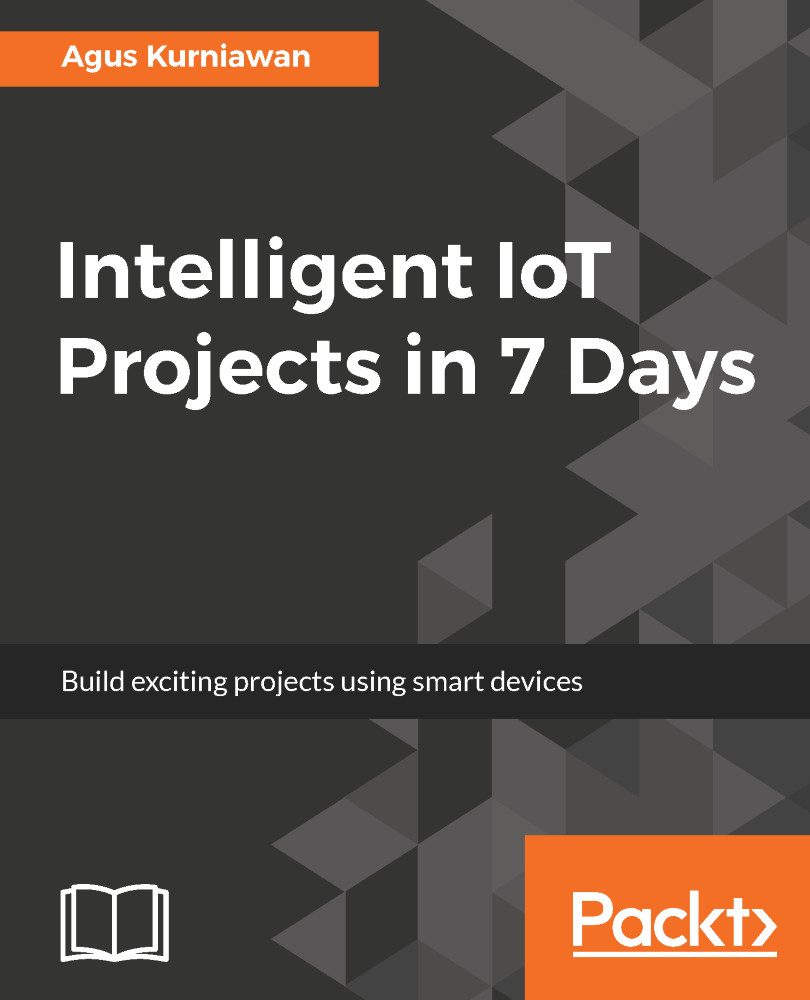ReSpeaker has one MCU MT7688 and co MCU ATmega32U4, so we can access both MCUs from our program. Inside the board, ReSpeaker runs Linux OpenWrt, so we can perform Linux operations on the ReSpeaker terminal. Not all GPIO pins are accessible from a program. ReSpeaker exposes specific GPIOs.
In general, we can use the following GPIO layout of the ReSpeaker board:

You can see here that some GPIO pins belong to MCU MT7688 and MCU ATmega32U4. If you want to know the complete schematic of the ReSpeaker core board, I recommend you read this document at https://github.com/respeaker/get_started_with_respeaker/blob/master/Introduction.md#hardware.
To access GPIO pins on MCU ATmega32U4, you can use Arduino software. We can write a sketch for Arduino program in the MCU ATmega32U4.
For MCU MT7688, we can access GPIO using GPIO programming for Linux since ReSpeaker...