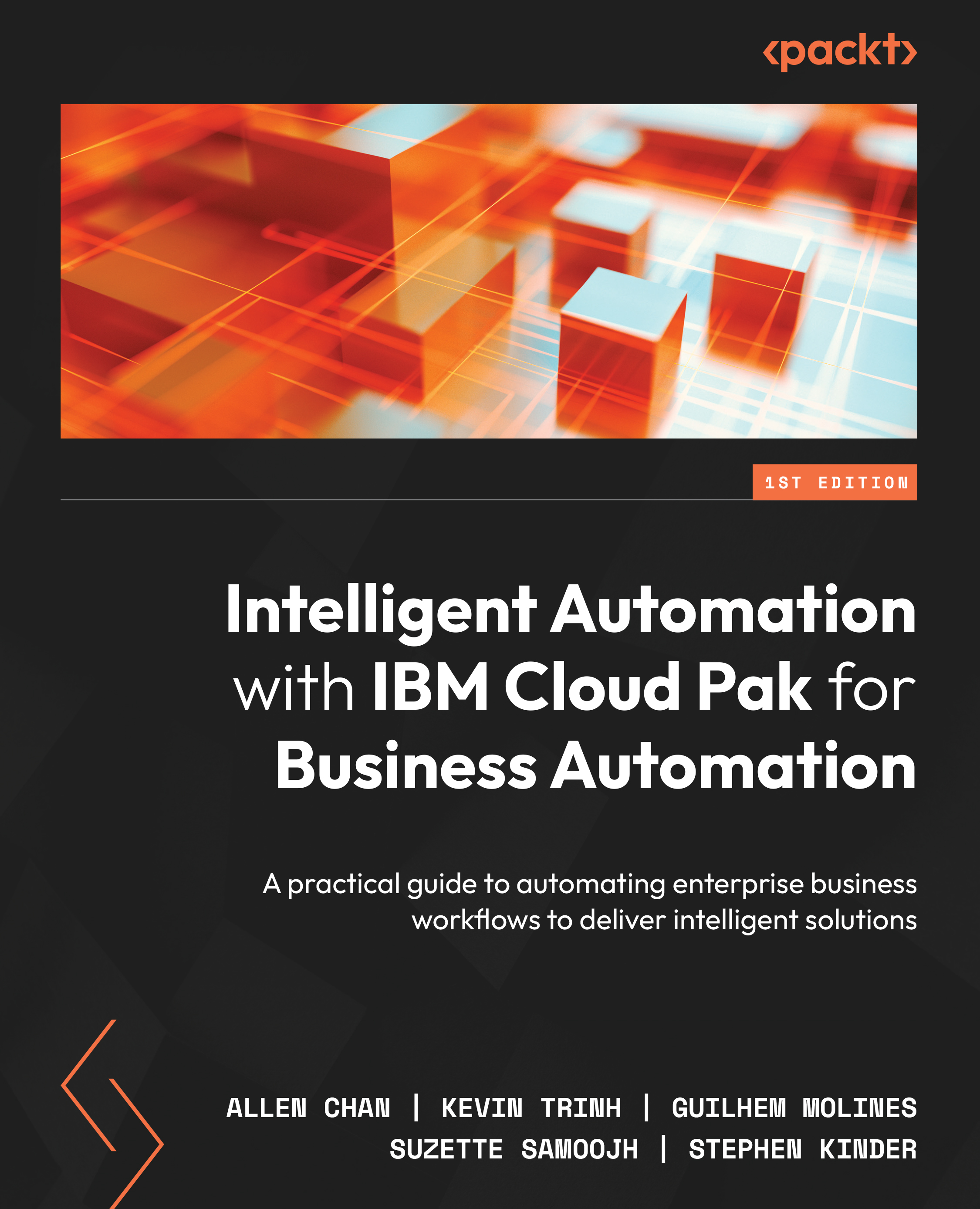Packaging and deployment
Okay—we’ve fine-tuned our knowledge base; let’s mark it as a production version. IBM RPA has taken over the serialized form of the knowledge base and is managing it in the control center. Let’s make the knowledge available for Write Ahead Log (WAL) automation:
- In the Knowledge Base Training dialog in IBM RPA Studio, navigate to the Changes tab.
- Check the Production Version checkbox.
- Click Publish:
Figure 6.13 – Knowledge Base trainer: Production version
Once you’ve published your knowledge base, you can manage it via the control center and leverage it in WAL scripts.