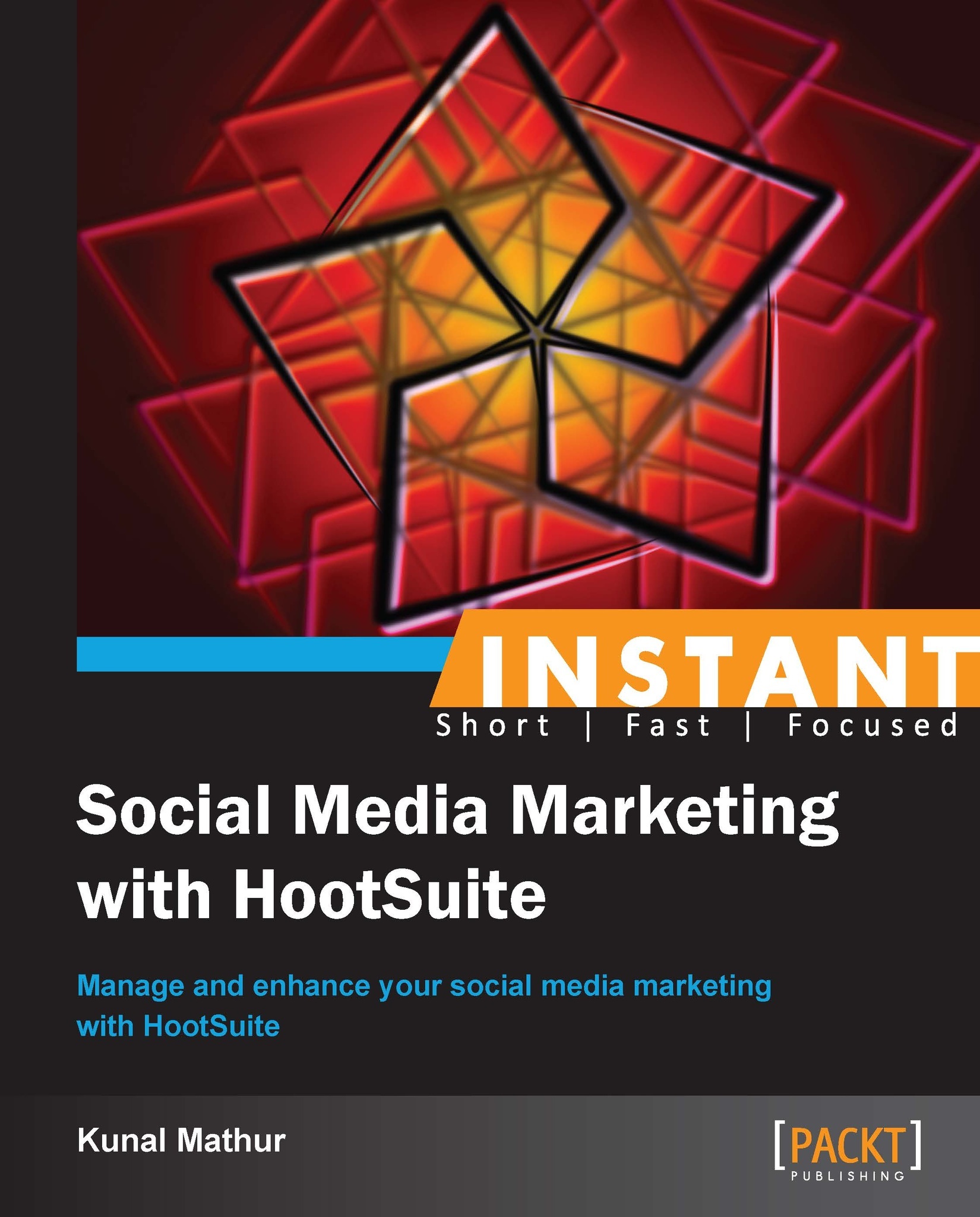Using App Directory (Advanced)
This recipe will teach you how to integrate various social content applications directly from HootSuite.
How to do it...
Move the cursor on the left ribbon.
Select App Directory to open a new window.
Select the required app/plugin and integrate available social content apps within HootSuite's web-based dashboard.
How it works...
Select the App Directory option from HootSuite's left ribbon and it will open a dialogue box with a list of apps that can be integrated with HootSuite. Currently, HootSuite allows you to connect with more than 55 social media networks. Most of the apps are free to connect, however, few premium apps have also been provided. They generally cost around $1.99 to $4.99 per month.

Some of the premium apps that can be integrated by all types of users are Statigram, YouTube, Salesforce, and TrendSpottr. HubSpot and SocialFlow are the two premium apps that are only available to Pro and Enterprise HootSuite users.
As discussed in the beginning of the book, a few commonly used social networking websites can be integrated with HootSuite using app integration, such as Instagram, Tumblr, YouTube, SlideShare, Reddit, Vimeo, Flickr, Evernote, Storify, and StumbleUpon.
You can simply click on Install App to integrate them with the HootSuite account. Once integrated, you can create a stream within any of the existing tabs or create new tabs for any specific app.
Some of the apps will be standalone, whereas a few will require your login details, such as YouTube and Instagram.
There's more...
Let's discuss the few less-known, but important, apps that can be used by marketers using HootSuite.
Evernote
Evernote allows users to capture, organize, and find information from multiple platforms. Evernote is a widely used application because it works on almost all computers, mobile devices, and tablets. The Evernote app allows its users to search content from social networks using keywords. You can view, edit, and share notes with those on your social networks using HootSuite integration.
RSS Reader
You can add RSS feeds in the RSS Reader app and start receiving articles or information directly on your HootSuite dashboard. You can rename this stream as well so that you can manage multiple streams, receiving information from different sources.
If you already have an OPML file, you can import multiple feeds and get a stream of articles. As this app is integrated within HootSuite, it allows you to share the articles on your social networks as well.
TrendSpottr
TrendSpottr is one of the best apps that we have seen recently. It lets you find trending topics from across social networks. The TrendSpottr app allows you to search for trending content using a keyword/phrase, topic, or type such as trending content, trending hashtags, or trending sources.
You can also pick from predefined topics—news, technology, social media, infographic, economy, sports, pop culture, politics, science, and celebrity—or from a list of popular searches. You can share the trending content with your social networks right from this app integrated with HootSuite.

YouTube
As a digital marketer, you always want to post videos about your products, features, client testimonials, and other visuals to stay connected with your clients. You can connect multiple YouTube accounts at a monthly price of $1.99. Create a separate tab to share and schedule videos from your YouTube account. You can add a title, description, video tags, and privacy settings, and assign a category to your video before uploading.
You can also create streams to search and monitor any specific channel, uploader information, or subscriptions. This proves very helpful to share any YouTube video on your other social profiles connected with HootSuite.
YouTube Analytics
Once you integrate your YouTube account and channel with HootSuite, you can view all analytics from the dashboard itself by integrating the free analytics app (paid app with more insights also available).
You can view details about your videos and channels with video-based insights such as engagement levels, sources and countries of traffic, playbacks, demographics and geographic information. You can use all the insights available on the YouTube website.
Flickr
Just like videos being shared on YouTube, some organizations share pictures of their employees, products, and so on over Flickr. HootSuite offers the ability to integrate using the Flickr app that allows you to view images, upload new pictures, search for pictures, and share them on other connected social media profiles such as Twitter and Facebook.
SurveyMonkey
As a marketer, you always want to interact with your followers and have an ongoing need to take their feedback. SurveyMonkey is a one-stop solution for feedback from not only your Twitter followers, but also your prospects and customers through e-mails and other online channels. This app allows you to track the created surveys and share them with your social networks.

Responses in SurveyMonkey's stream on HootSuite's dashboard are updated on a real-time basis. Once you start receiving responses, you can view responses in a question-summary form that pop up after clicking on the bar graph icon under the Actions label, as seen in the preceding screenshot.

You can also see detailed replies by all the respondents after switching to the Individual Responses tab as shown in the following screenshot:
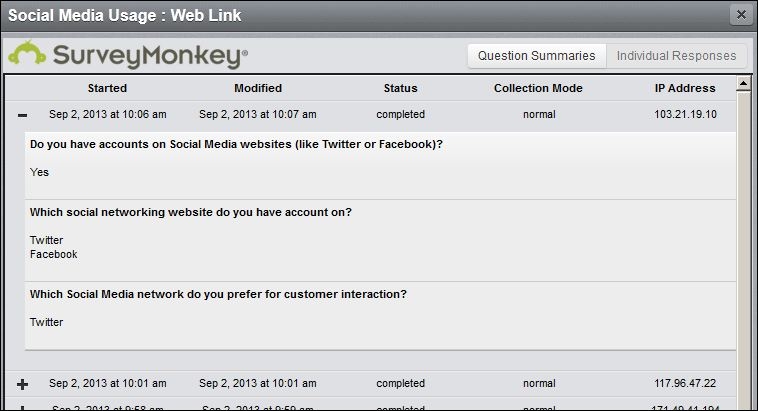
SlideShare
Marketing, sales, training, and support teams of organizations create PDFs, presentations, and documents to keep their clients or employees abreast with recent happenings. This SlideShare app that gets integrated with HootSuite provides easy access to view complete presentations and search documents on the basis of keywords. It also allows the sharing of such documents over other social media platforms that are connected to HootSuite.
List of apps
For the updated list of app directories that can be integrated with HootSuite's web-based social profile management tool, you can visit http://hootsuite.com/app-directory.