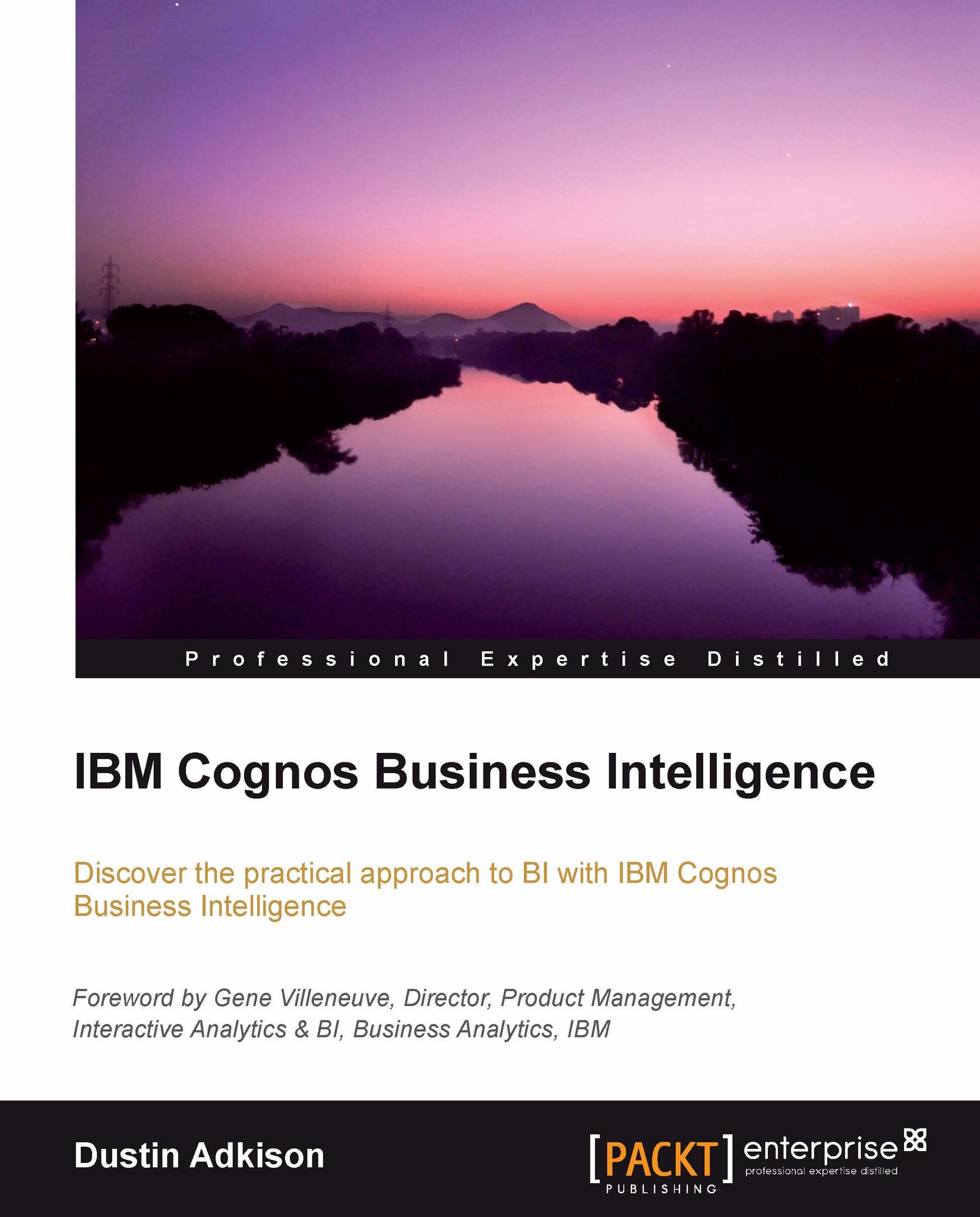Folder structures
The default folder structure will have two primary folders that can be viewed within the two default tabs in IBM Cognos Connection (Public Folders and My Folders). Public Folders is where shared content is stored, whereas My Folders is more for personal content. The default screen that can be seen is as follows:

In the preceding screenshot, you can also see two types of folders. The yellow folders (the first two in the screenshot) represent purely structural folders that hold content. The blue folders (third folder onwards in this example) represent packages.
A package is a set of metadata that defines how IBM Cognos BI will query a data source. The metadata may define things such as formatting of data from the database, or it could have more advanced calculations for data from the database before it is presented to the end users in IBM Cognos BI.
The way that you choose to structure these folders will depend on your environment. Many businesses choose to structure the folders based on the data that is contained within them. For instance, a set of folders structured this way may be named Financial Data, Sales Information, or Marketing Results. A second alternative would be to structure the folders by functional areas of the business. In this scenario, you may use folder names such as Human Resources, Marketing, or Accounting. For the purpose of this section, a third and final way of structuring the folders would be by cost center or team. This tends to be the most granular way of structuring the folders and will often require replication of packages into multiple folders. You can use this folder-structure model in conjunction with the functional-areas model and have subfolders named after each group or team within a department. Examples of this naming convention may include folders such as Bob's Team, Web Support, or Cost Center 1234.
The key takeaway is that, when you first install IBM Cognos Business Intelligence v10.x, you will have a blank slate. It is easy to simply begin creating packages and folders without a clear picture of how you want to organize your content. However, if you plan ahead, you can have a much cleaner and easier way to navigate the content environment for your end users.