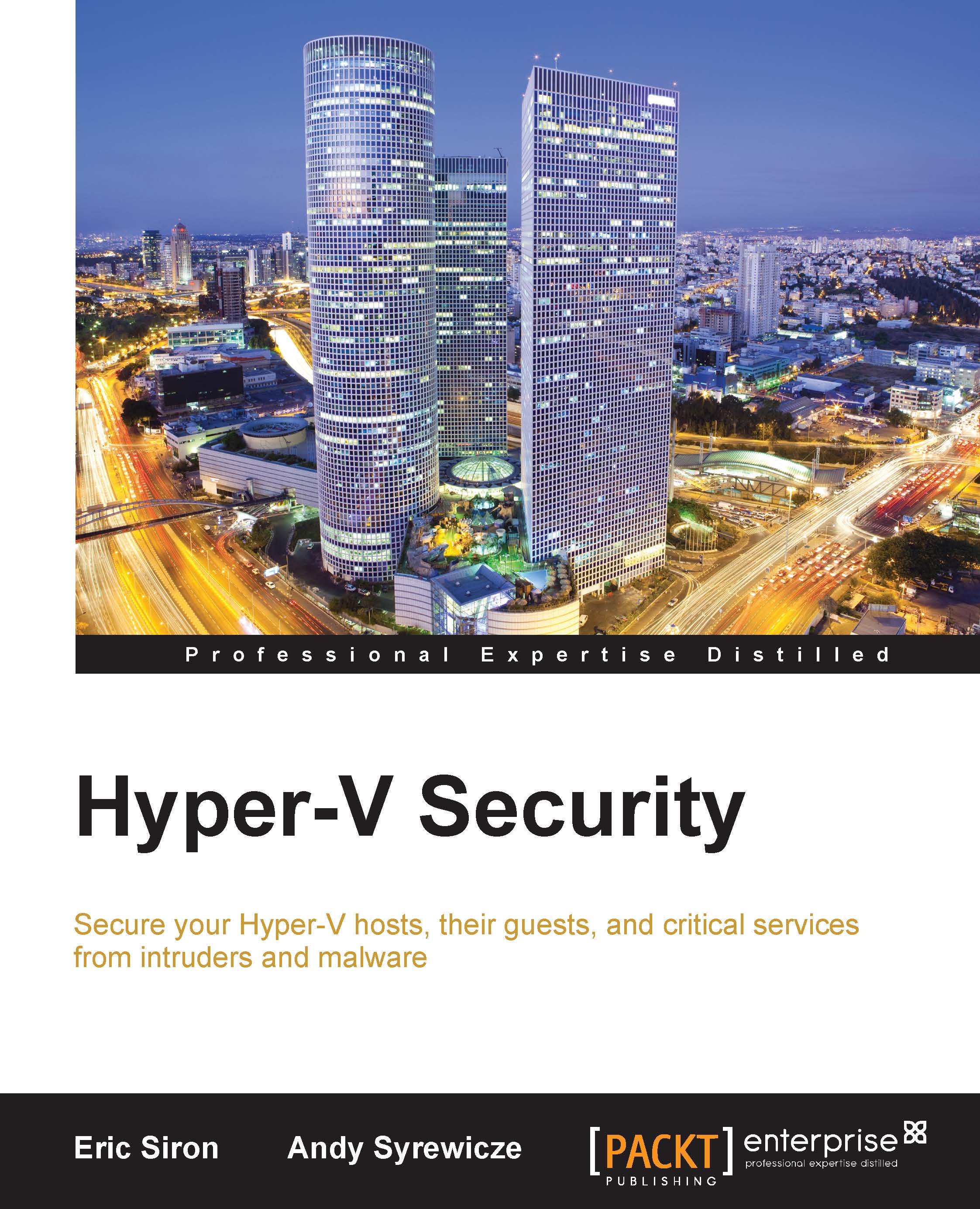Installing App Controller
The first thing that you need to do is procure the software and the product key from Microsoft. Make sure that you grab the latest version as well. If you're like most administrators, you'll probably see multiple versions available in the Microsoft licensing portal.
Note
This chapter discusses and demonstrates App Controller being installed in an on-premise location. It is possible to host and run App Controller directly from an Azure subscription, but certain requirements have to be kept in mind. For more information on this deployment method, please see the SC: App Controller System Requirements page on the TechNet website (http://technet.microsoft.com/library/dn249764.aspx).
Once you have the software and your product key, you can mount the ISO (or extract the files) and proceed with the installation. Let's look at it step by step:
Launch
Setup.exeto bring up the intro screen. You'll notice that the Use Microsoft Update to check for updates to App Controller setup...