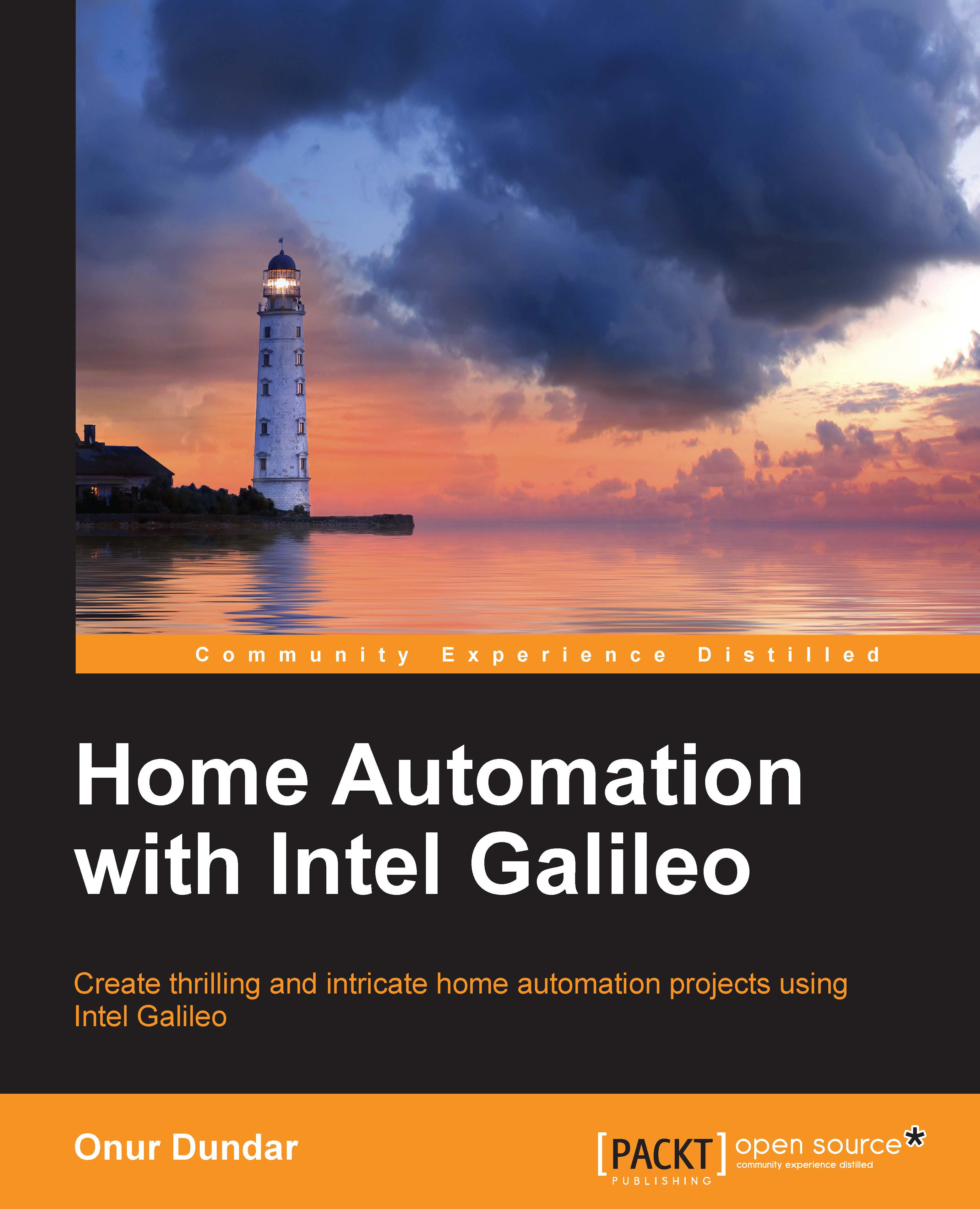Using Intel Galileo for home automation
As mentioned in the previous section, Intel Galileo supports various sets of I/O peripherals. Arduino sensor shields and USB and mini PCI-E devices can be used to develop and create applications. Intel Galileo can be expanded with the help of I/O peripherals, so we can manage the sensors needed to automate our home.
When we take a look at the existing home automation modules in the market, we can see that preconfigured hubs or gateways manage these modules to automate homes. A hub or a gateway is programmed to send and receive data to/from home automation devices. Similarly, with the help of a Linux operating system running on Intel Galileo and the support of multiple I/O ports on the board, we will be able to manage home automation devices.
We will implement new applications or will port existing Linux applications to connect home automation devices. Connecting to the devices will enable us to collect data as well as receive and send commands to these devices. Being able to send and receive commands to and from these devices will make Intel Galileo a gateway or a hub for home automation.
It is also possible to develop simple home automation devices with the help of the existing sensors. Pinout helps us to connect sensors on the board and read/write data to sensors and come up with a device.
Finally, the power of open source and Linux on Intel Galileo will enable you to reuse the developed libraries for your projects. It can also be used to run existing open source projects on technologies such as Node.js and Python on the board together with our C application. This will help you to add more features and extend the board's capability, for example, serving a web user interface easily from Intel Galileo with Node.js.