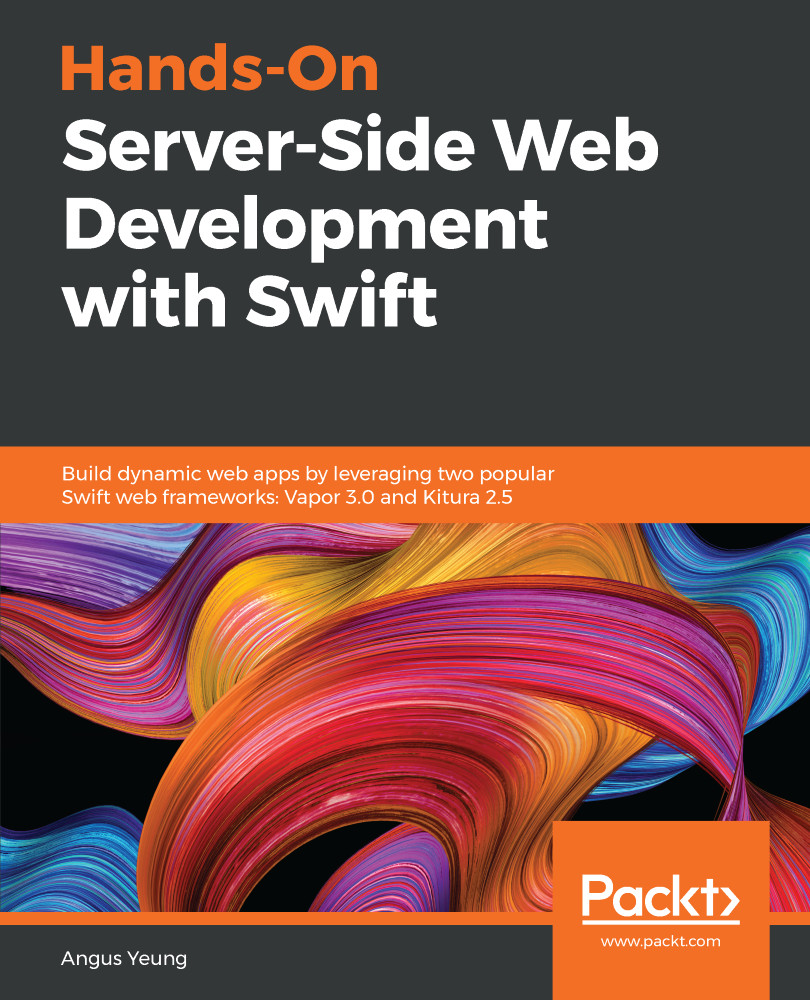It takes several simple steps for you to install the tools you need to build your app, run the app locally, and then deploy it to IBM Cloud. IBM provides you with a development environment that gives you a seamless workflow to do all of this together.
Deploying the Kitura web service to IBM Cloud
Working with an IBM Cloud Account
First of all, you must have an account with IBM Cloud before your can deploy your application to the cloud. By default, you're offered to start with the Lite (Free) account type. It is free of charge for you and comes with 256 MB of free memory each month. There are several types of account upgrades when you are ready to use more resources.