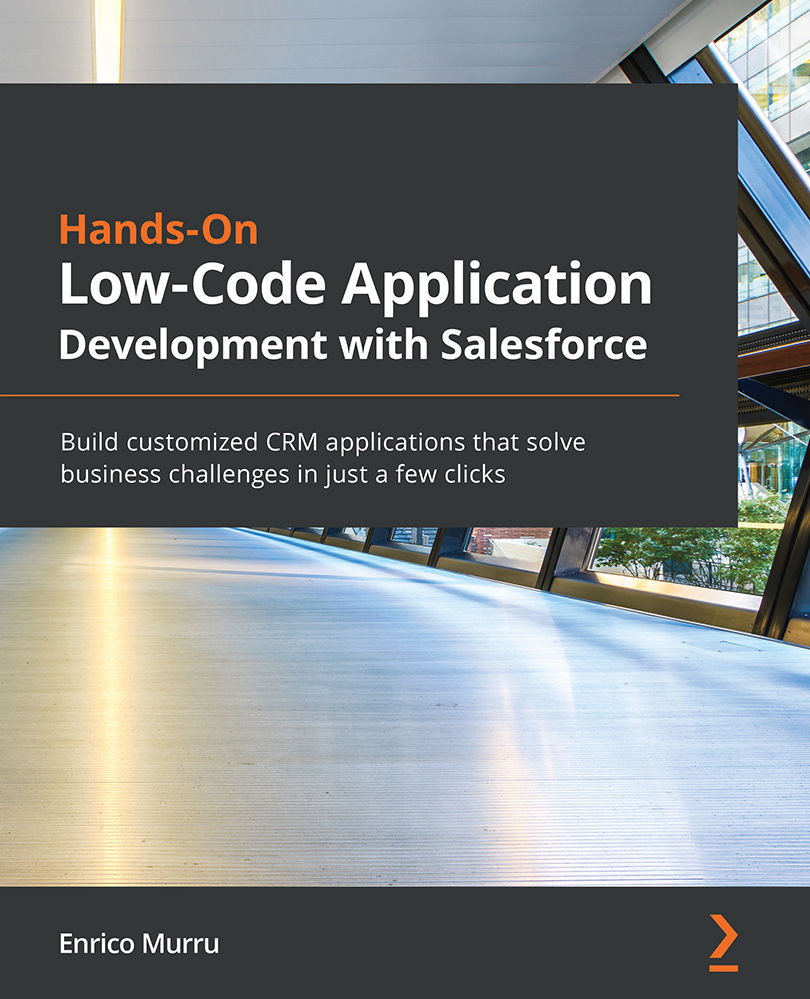Managing sandboxes
Once created, you can manage the sandboxes from the production org using a selection of actions available from the sandboxes list page.
On the Action column of the sandbox list page, you can do all sort of actions to manage a sandbox with a simple link for each action, aside from creating a new one:
The first is the Log In action, which simply opens up a new tab with the sandbox's login page. This doesn't automatically log in to the org; you need to insert the right credentials (think of it as a shortcut).
The Clone action lets you clone a sandbox, creating a new sandbox with the same sandbox type and all the metadata and data. This is available only if you have enough free sandbox slots available.
The Refresh action is needed if you want to reset the sandbox and recreate it from the same source org (that is, production or the parent sandbox, if you created it with the Clone action). The current sandbox version is still available during...