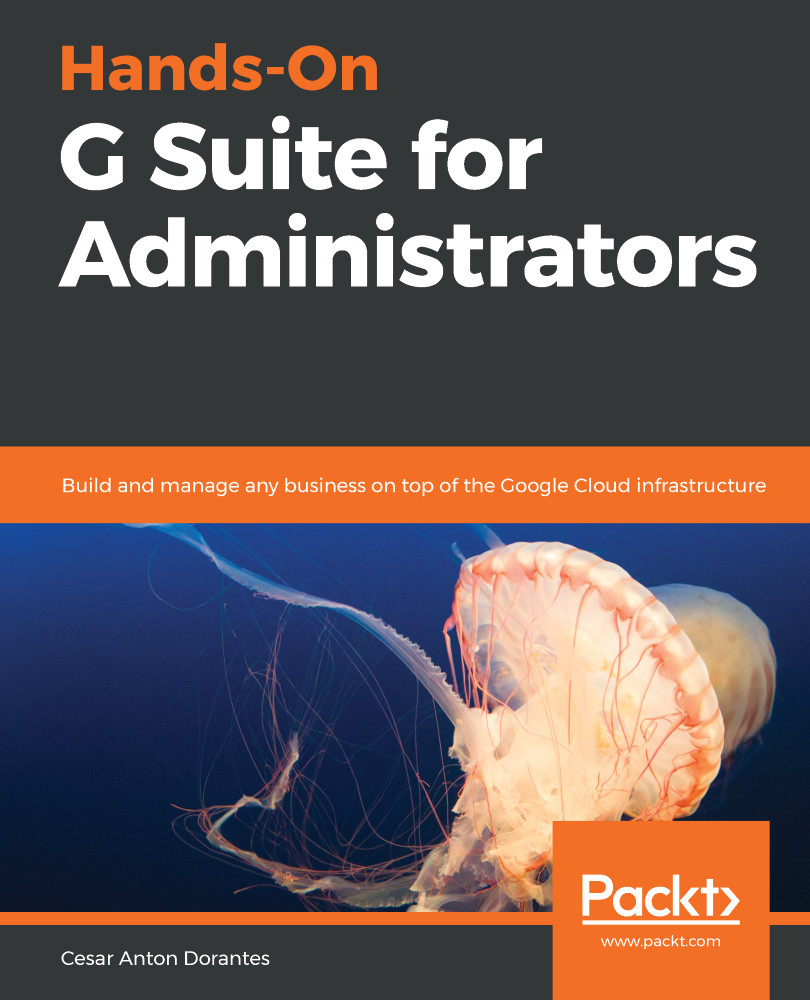Congratulations for finishing this chapter! You have just learned how to monitor an entire domain, regardless of how many users it may have.
You are now capable of quickly analyzing how your users interact with G Suite; you can measure the popularity of a service, or the productivity of a team or individual with the Apps usage activity Highlights report.
Sharing is a basic need for collaboration, and with the File sharing activity Highlights report, you can keep track of how information is moving and track down any suspicious activity using the Audit logs.
We learned how to track the way users are using all the different G Suite main components thanks to the many Apps reports; you can see all relevant activity through dynamic reports with the most relevant metrics about Accounts, App Maker, Classroom, Cloud Search, Drive, Gmail, Google+, and Hangouts.
Sometimes you want...