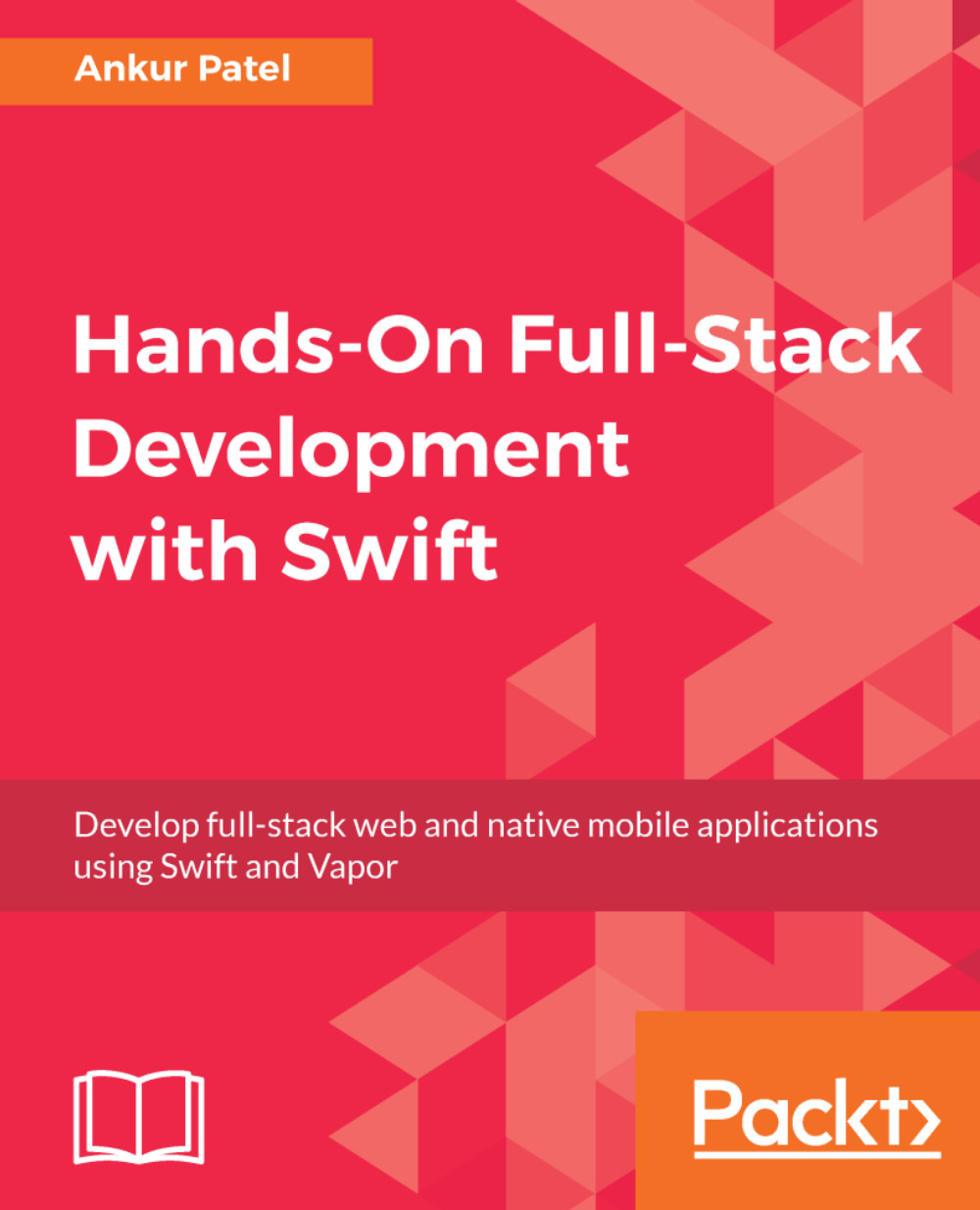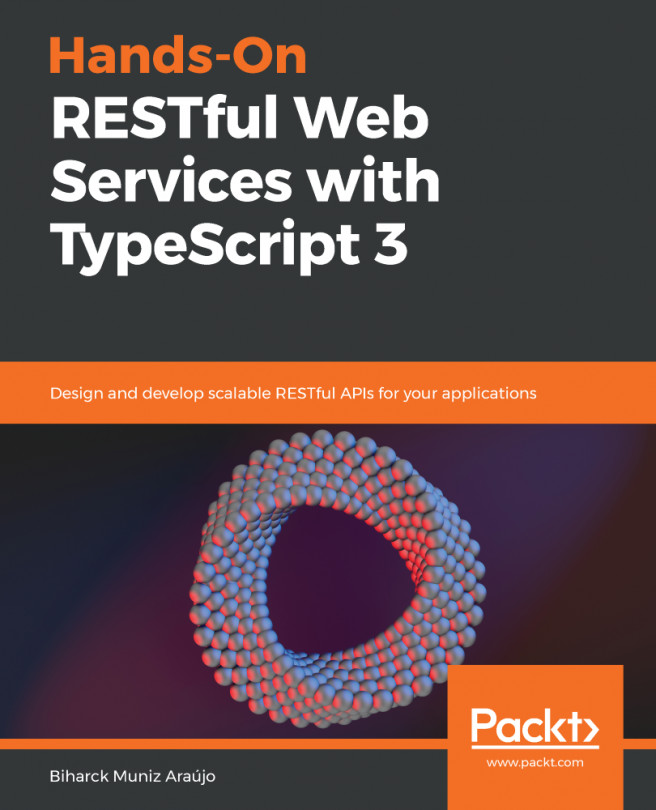Fetching data from the server
Now that we have set our helper file to make network requests and configurations, we can begin making the requests to our API server. We will make a network request to our API server hitting the /shopping_lists route, which will return all of the Shopping Lists along with all of its items represented in JSON format. Swift 4 makes converting JSON into models a lot easier, thanks to the codable protocol that our models inherit from. Using a JSONDecoder, we will convert the JSON returned by our API into our models and render those on the iOS table view instead of the Shopping List that we persisted to disk using UserDefaults in Chapter 2, Creating the Native App.
To get started with loading data from our API server, we need to make changes to our ShoppingList model to implement a load method to make the network request to our API server. We also need to modify the Item model slightly and get rid of the old code to load and save data to disk using UserDefaults. Finally...