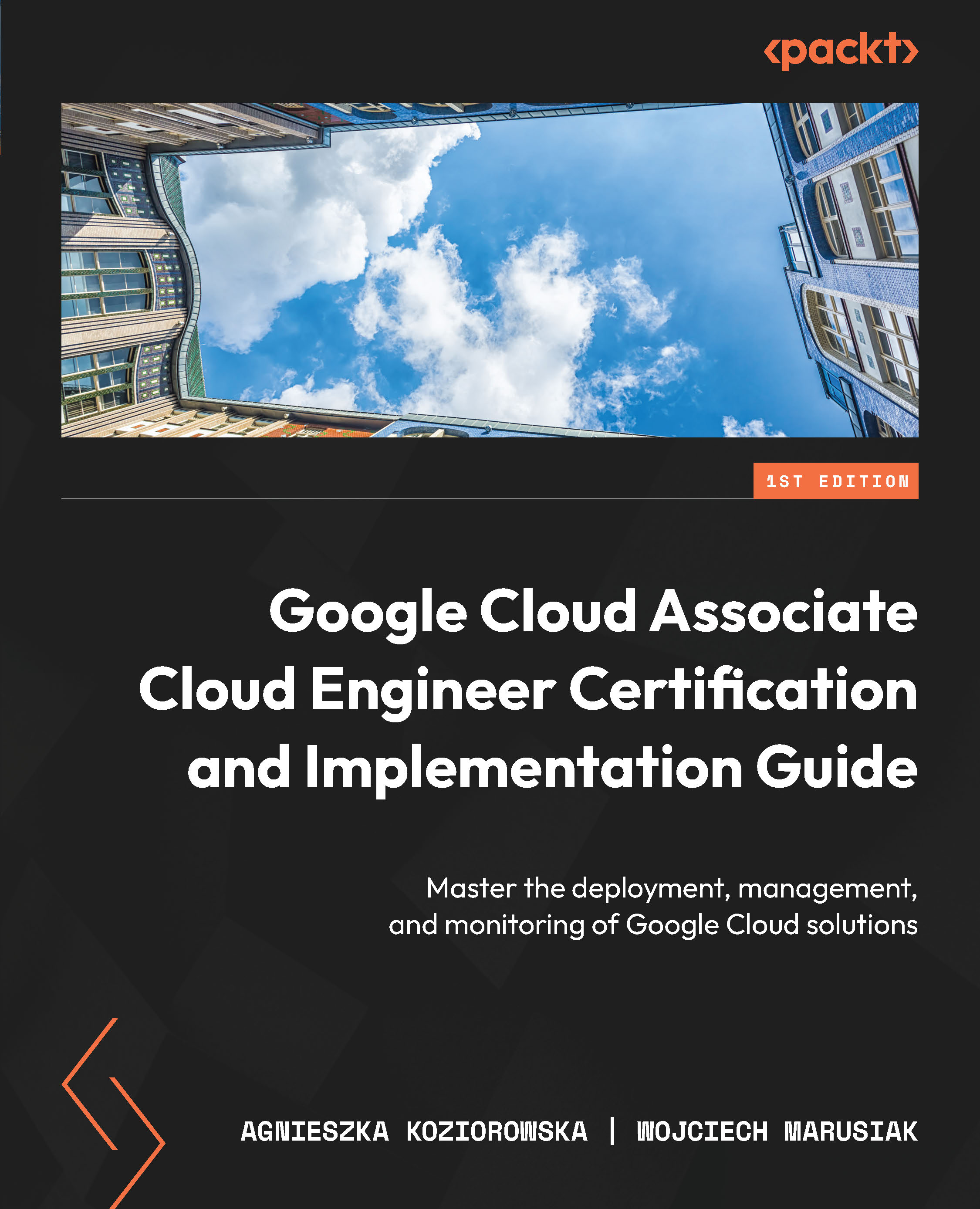API management
All Google Cloud services can be used only if the correlated API has been enabled. API enablement occurs at the project level. For example: if you used GCE and GCS in your existing project and created a brand-new task, you will need to enable both APIs.
There are three options for us to enable an API in the Google Cloud project:
- Ask a security admin to create an API key for you.
- Ask a security admin to grant you access to the project so that you can create an API key in the same project that the API is associated with
- Ask a security admin to grant you access to enable the API in your own Google Cloud project so that you can create an API key
In the next section, we will learn how to enable a Google Cloud API.
Enabling an API
We can enable an API in two places – Cloud Console or Google Cloud Shell. Let’s start with Cloud Console.
Enabling an API in Cloud Console
To enable an API in Cloud Console, we need to go to APIs...