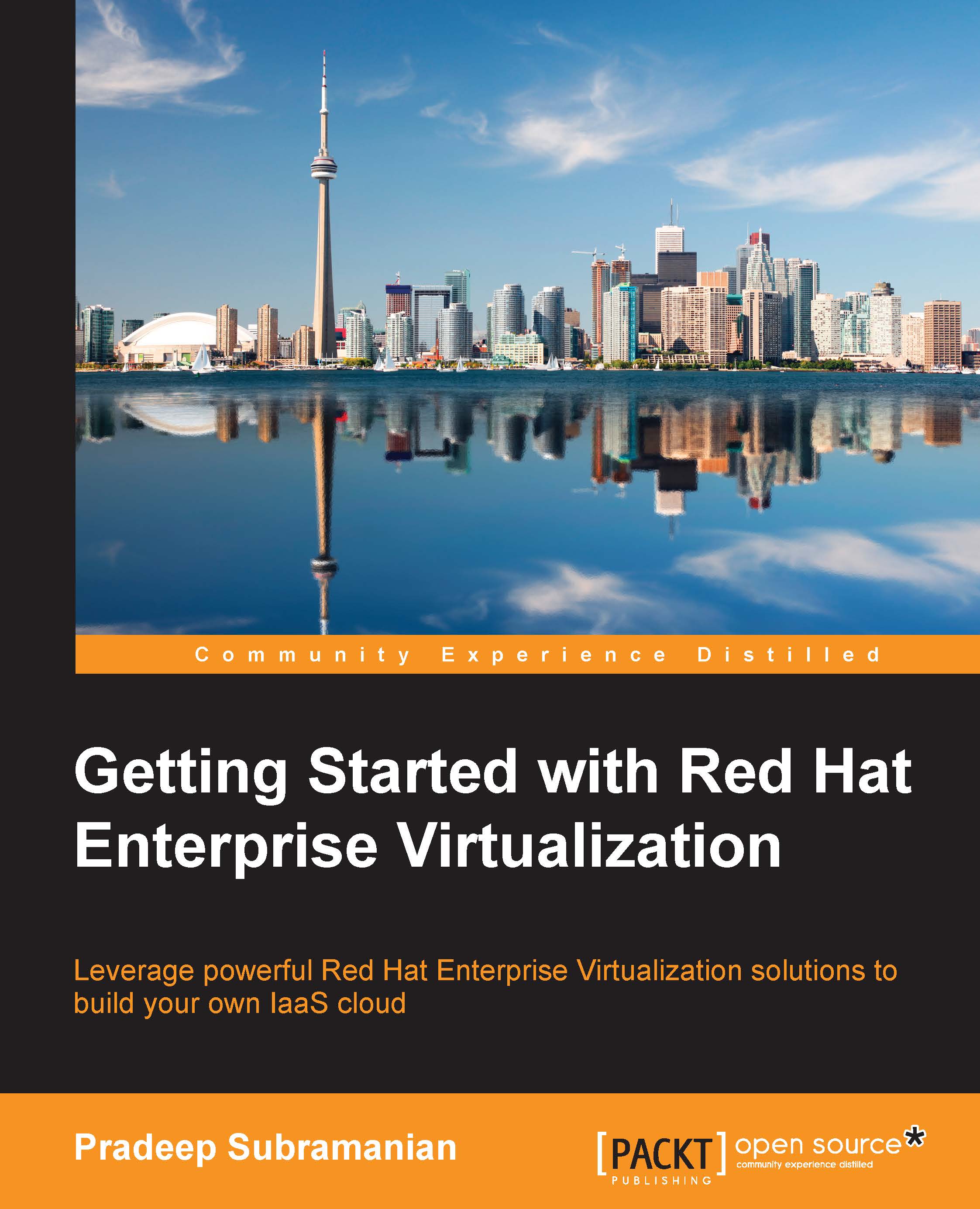Features of RHEV
With RHEV, you can virtualize even the most demanding application workloads with features including the following:
- Host scalability: This supports a limit of up to 160 logical CPUs and 2 TB per host (platform capable of up to 4,096 logical CPUs / 64 TB per host)
- Guest scalability: This supports up to 160 vCPU and 2 TB VRAM per guest
- KSM memory over commitment: This allows administrators to define more RAM in their VMs than what is present in a physical host
- Security: This supports SELinux and new sVirt capabilities, including Mandatory Access Control (MAC) for enhanced virtual machine and hypervisor security
- Management: This provides centralized enterprise-grade virtualization management engines with a graphical administration console and programming interfaces
- Live migration: This allows running virtual machines to be moved seamlessly from one host to another
- High availability: This allows critical VMs to be restarted on another host in the event of hardware failure with three levels of priority
- System scheduler: This provides system scheduler policies for load balancing to automatically balance the VM load among hosts in a cluster
- Power saver: The power saver mode is used to consolidate VM loads onto fewer hosts during nonpeak hours
- Maintenance manager: This allows you to move the hypervisor into the maintenance mode for any software or hardware updates of the hypervisor
- Image management: This supports template-based provisioning, live virtual machine snapshots, and cloning new virtual machines from snapshots
- Monitoring and reporting: This provides a suite of preconfigured reports and dashboards and creates your own ad hoc reports that enable you to monitor the system
- OVF import/export: This allows you to import and export Open Virtualization Format (OVF) virtual machines into RHEV
- V2V: This automates the conversion of the VMware or Xen virtual machine images into an OVF file for use within RHEV