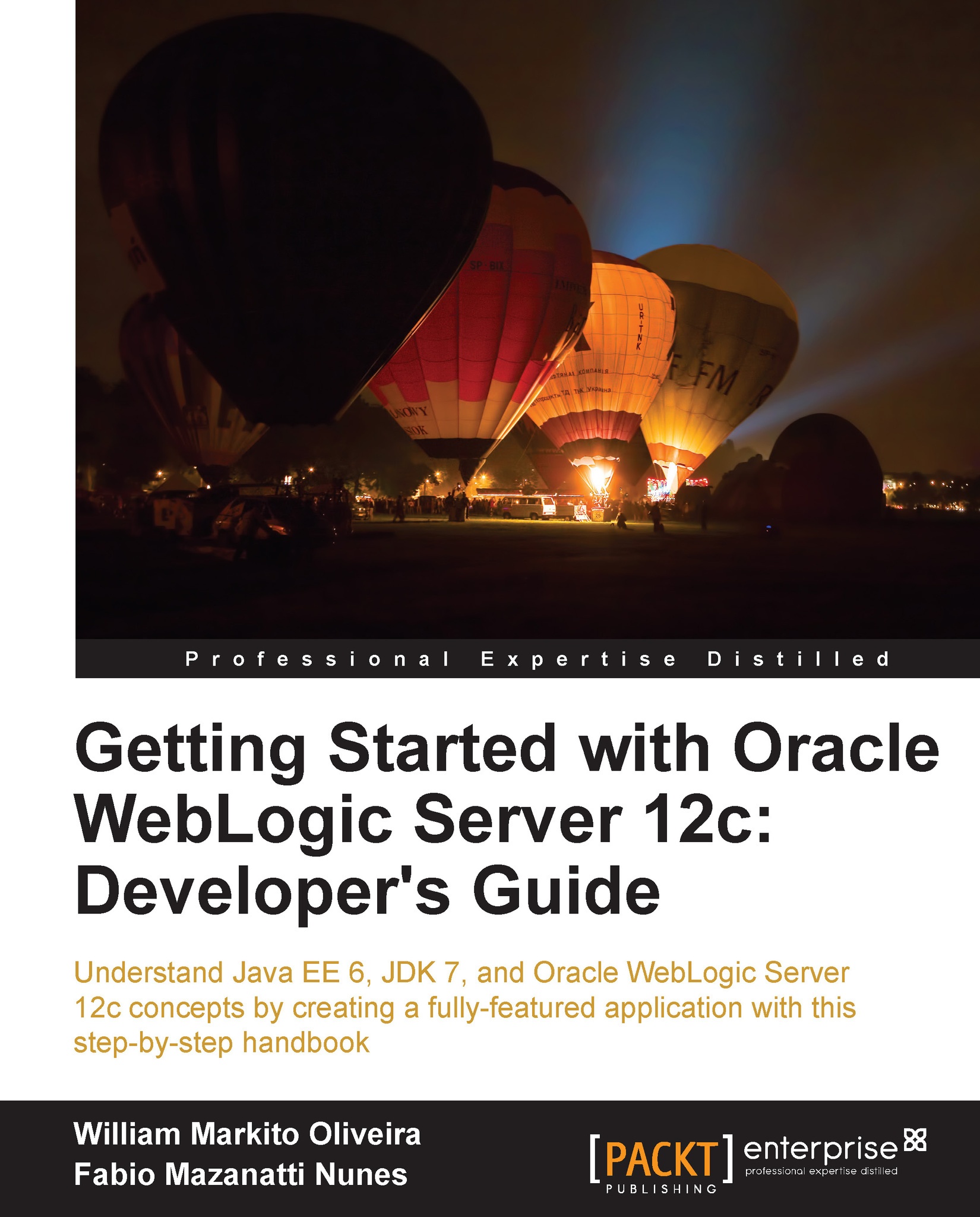Installing JDK 1.7
Since Oracle WebLogic Server 12c offers support to both Java SE 6 and 7, we're going to use the newest version, so we can code using a few developer-friendly features, such as the diamond operator and multicatch statements, as outlined in the The Project Coin section in Chapter 1, Overview of WebLogic Server 12c and Related Technologies.
Access the download page at http://www.oracle.com/technetwork/java/javase/downloads/index.html
Click on the DOWNLOAD button at the top of the page, or the one in the JDK column inside the Java Platform, Standard Edition table. At the time of writing, the newest JDK version was 7u21.
Note
Remember that we need a JDK, not a JRE.
On the next page, click on the Accept License Agreement option button and select the appropriate package for your system inside the Java SE Development Kit 7u21 table:
Tip
Downloading the example code
You can download the example code files for all Packt books you have purchased from your account at http://www.packtpub.com...