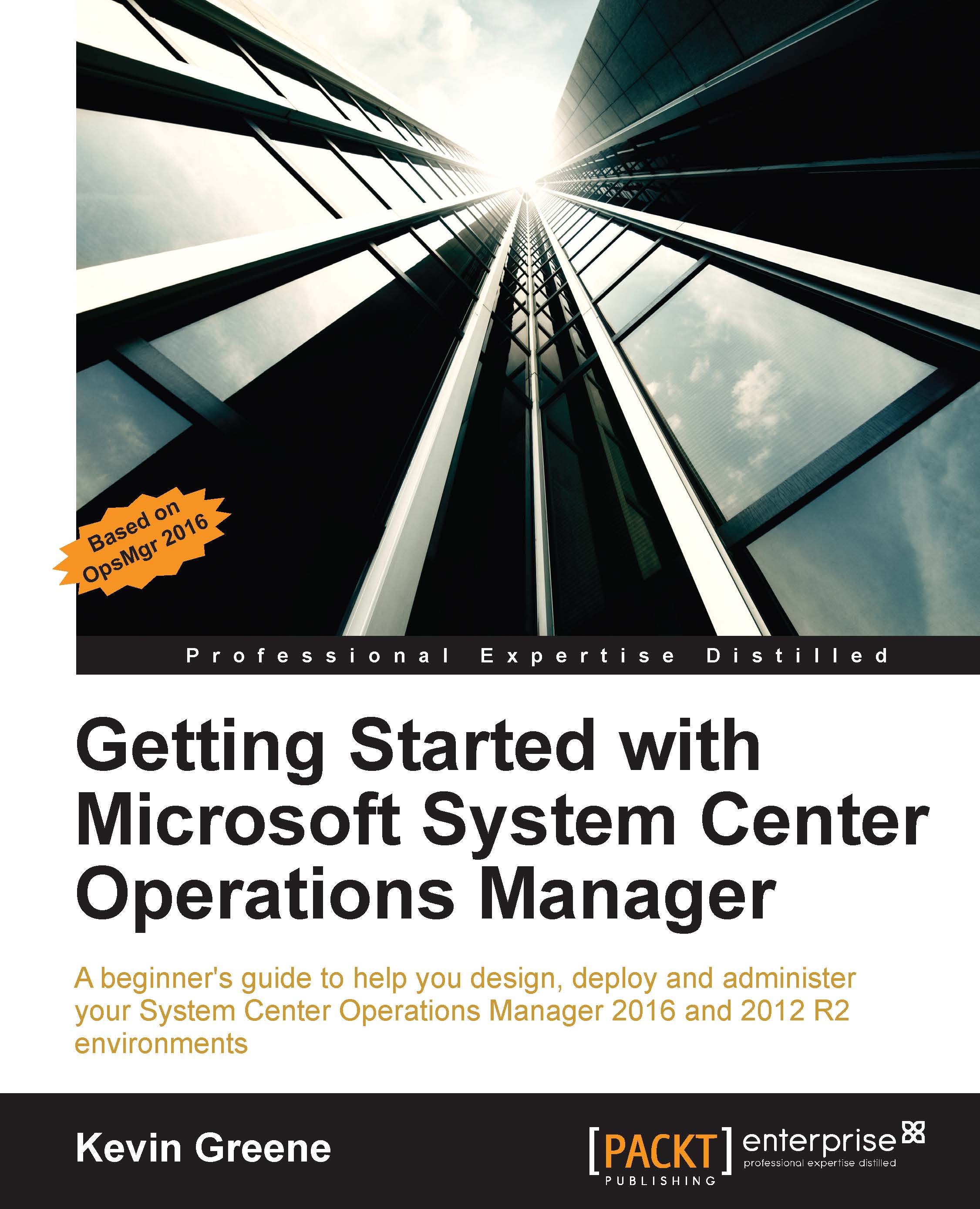Agentless monitoring
With agentless monitoring, a management server, or another computer with the OpsMgr agent installed acts as a proxy agent for the agentless device to deliver monitoring data back into the Operations console.
The most common use of agentless monitoring that you'll come across in OpsMgr is where you monitor Microsoft Windows servers that are configured in a cluster and the cluster nodes act as a proxy agent for the virtual cluster object.
For example, let's say you create a Hyper-V Failover cluster with two servers named Node1 and Node2. When you run through the Failover Cluster wizard to initially create the new cluster, you'll be prompted for a virtual cluster name and IP address, which you can name Cluster1. Now, when you deploy the OpsMgr agent to both Node1 and Node2 and enable the Agent Proxy setting on each node, the virtual cluster object for Cluster1 will show up automatically in the Agentless Managed section of the Administration workspace.
In Figure...