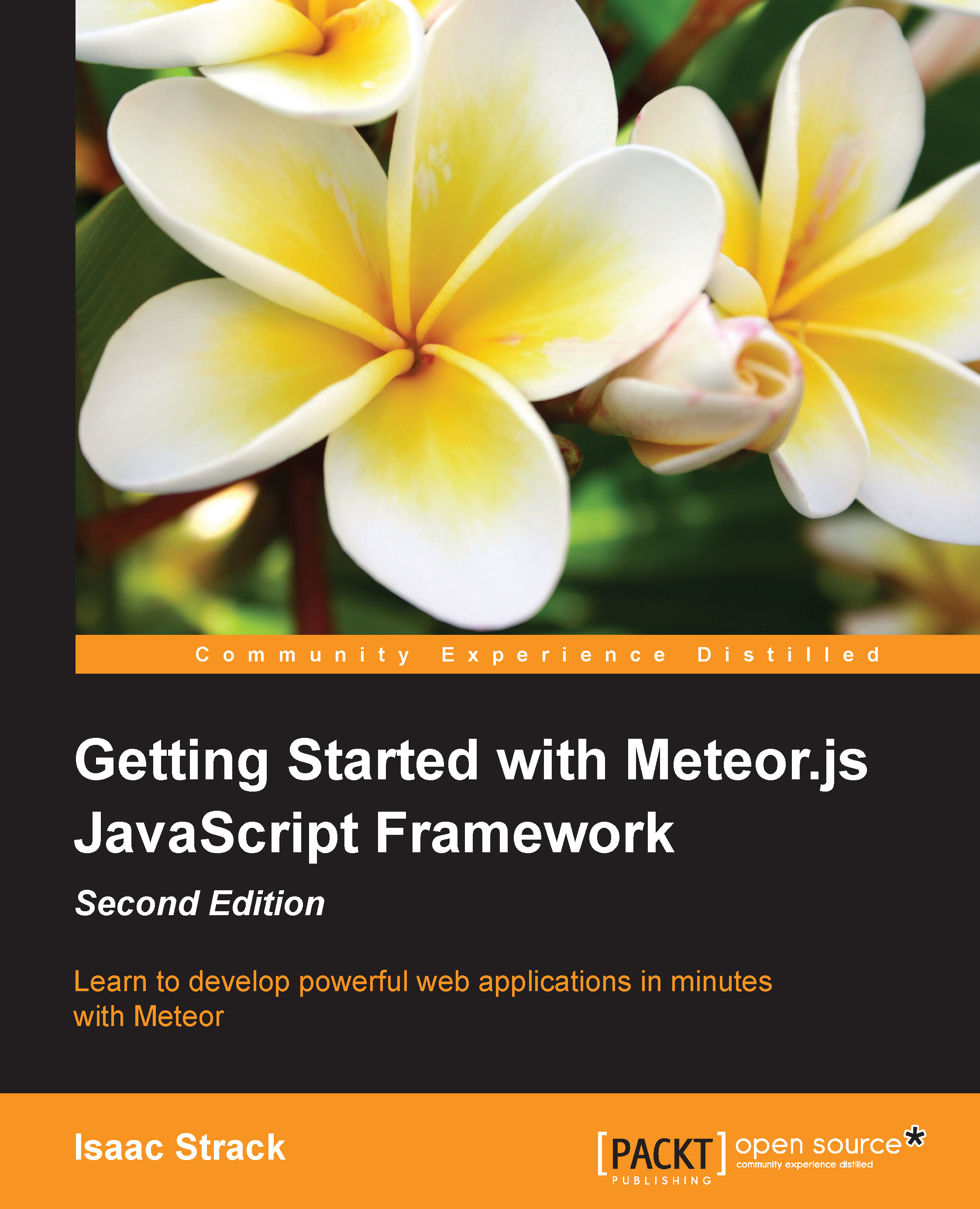Deploying your application to Meteor's servers
The folks at Meteor have taken deployment one step further - above and beyond what you'd expect from even a paid product, much less a free one. Meteor allows you to deploy your application directly on their deployment servers. Pick a name for your app (we'll use packt.lendlib, but you'll need to come up with your own) and enter the following command in the terminal:
$ meteor deploy [your app name].meteor.com
So, in our case, we entered meteor deploy packt.lendlib.meteor.com. The console will give you status updates as it bundles, uploads, and deploys your application. Once it's finished, it will give you a message similar to this:
Now serving at [your app name].meteor.com
If you navigate to that URL in your browser (for example http://packt.lendlib.meteor.com), you will see that your application has been deployed and is running!

Tip
You will probably want to create the admin login before you start using the application, or to tell others about...