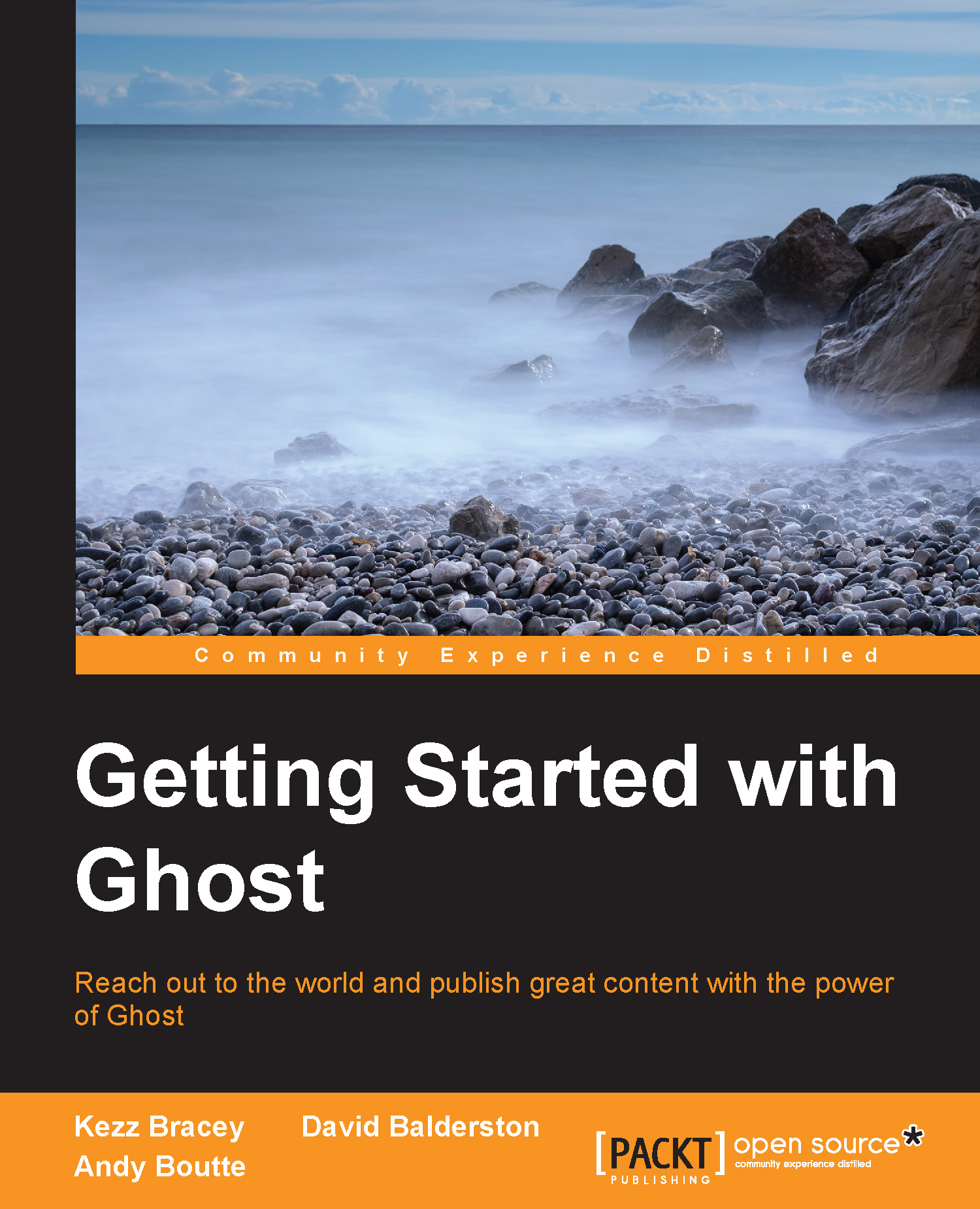Chapter 5. Applying Design Choices and Visual Styling
With your theme shell created, and your answers to the quick start theme quiz mapped out, you're now ready to apply the choices you made to your theme. We'll be doing this through a combination of working with the Stylus files in your project source folder, and making additions and edits to your theme's template files.
We'll begin with a rundown of how the Stylus files in your project folder operate, so you know what type of code to add where. We'll then cover implementation of each of the choices laid out in the quick start theme quiz. Finally, you'll be given an example of how to lay a unique visual style over the theme you've created and how to make it fully responsive to any resolution.
This chapter includes:
- Overview of the Stylus project file structure
- Applying the quick start theme quiz choices:
- Default:
- Single or twin column overall layout
- Using the blog cover image as a site, header or sidebar...
- Default: