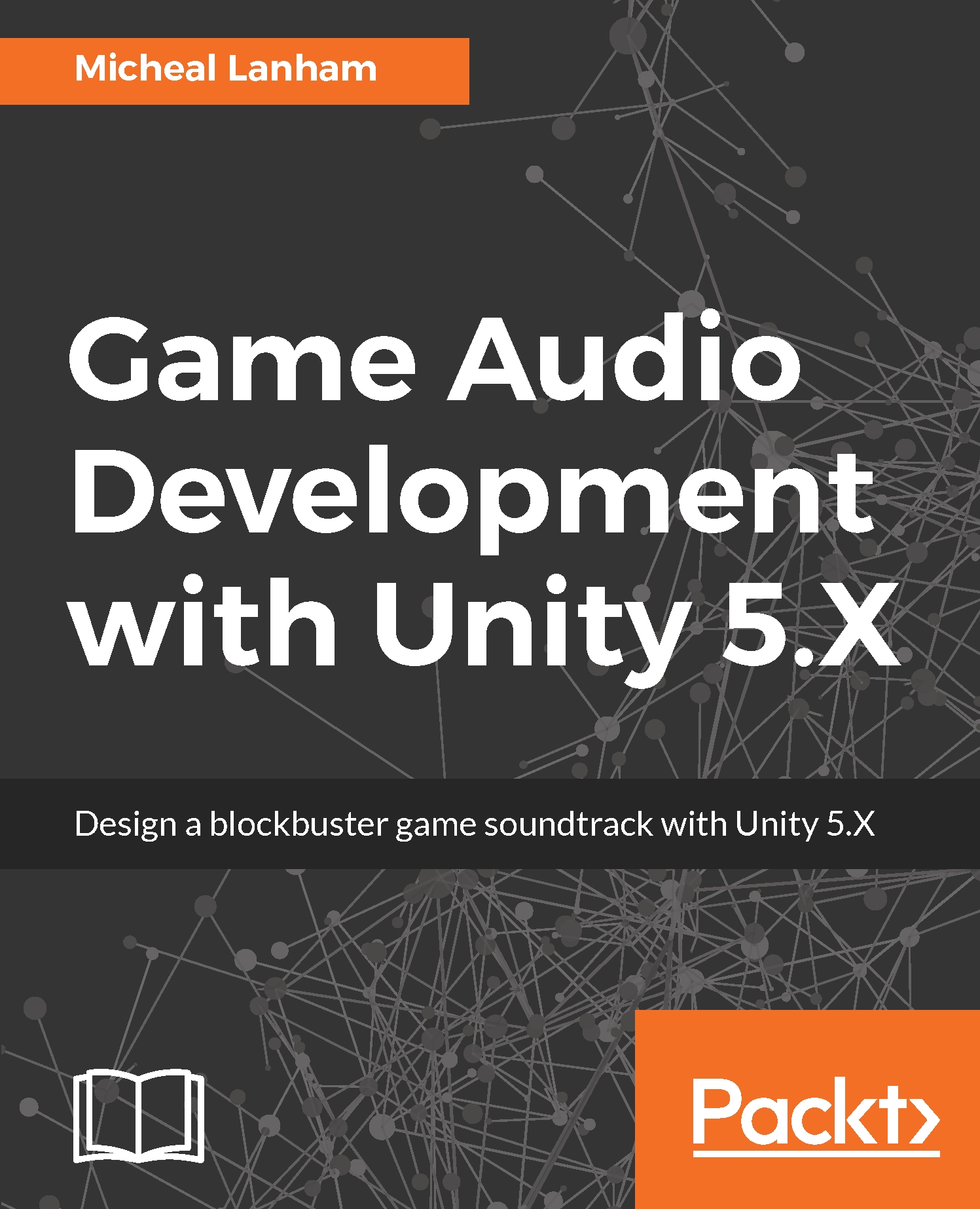There is no better way to understand performance profiling and optimization than by doing it. Therefore, in this section, we are going to get hands on and profile the example Viking village project as we last left it in Chapter 5, Using Audio Mixer for Adaptive Audio. Follow the instructions to open up Unity to the previously saved project:
- Open up Unity and load the GameAudioBasics project you created earlier.
If you have not previously created the GameAudioBasics project, create a new project in Unity called GameAudioBasics and download and/or import the Viking Village example project from the Asset Store. You can use the walk-through in Chapter 1, Introducing Game Audio with Unity, if you need help setting up the base project.
- From the menu, navigate to Assets | Import Package | Custom Package and use the Import dialog to locate and open...