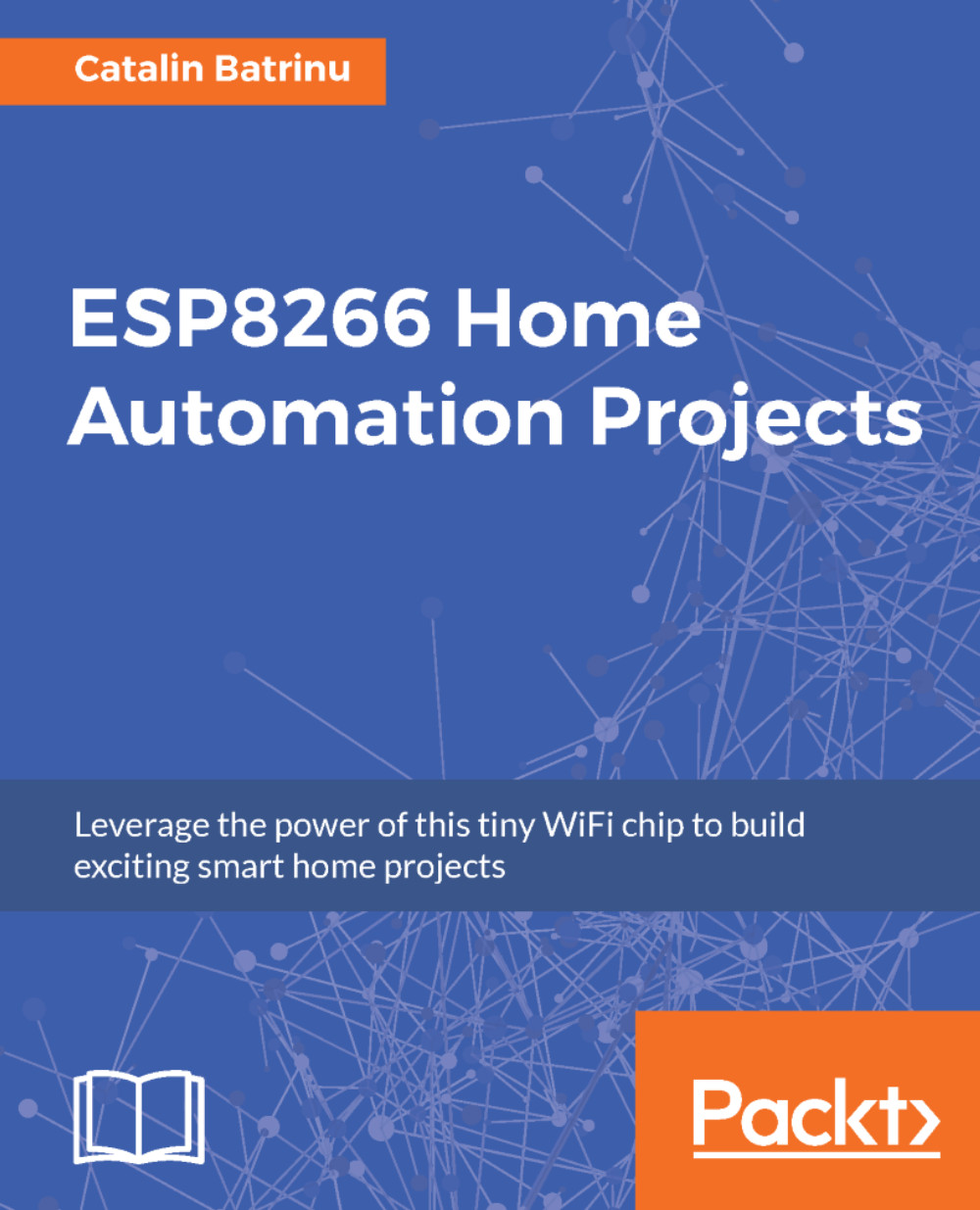Chapter 1, Getting Started with the ESP8266, covers the basics of the ESP8266 Wi-Fi chip, including how to choose a module, and how to configure the ESP8266 chip. You will learn how to configure the ESP8266 board, so it can be used for the rest of the book. You will know how to choose the right ESP8266 module as there are many choices available on the market. After that, you will learn the basics of the ESP8266 Wi-Fi chip, and learn how to read data from a sensor connected to the chip.
Chapter 2, Building and Configuring Your Own MQTT Server, speaks about building and configuring an MQTT server to be used with the ESP8266. The chapter will instruct you on how to get, compile, install, and configure an MQTT server to be used in the chapters as a central MQTT gateway.
Chapter 3, Building a Home Thermostat with the ESP8266, covers how to build a home thermostat using the ESP8266. You will learn how to measure the temperature in your home using a thermostat, how to display this temperature on a screen, and also how to adjust the temperature according to your wishes.
Chapter 4, Control Appliances from the ESP8266, shows how to control home appliances that are often present in a house, such as lamps, LEDs, and other appliances. You will learn how to control several home appliances using only the ESP8266 Wi-Fi chip. Thanks to the Wi-Fi connectivity of the chip, you will be able to control all the appliances remotely.
Chapter 5, Using ESP8266 to Build a Security System, covers how to build a complete security system based on the ESP8266. You will learn how to connect to your ESP8266 module's elements that are necessary to a security system, such as motion detectors, cameras, and alarms. You will then be able to build a complete security system based on these elements.
Chapter 6, Securing Your Data, This chapter is about adding SSL to secure communication between the ESP8266 modules and broker. You will learn to encrypt the packets in order to secure the data and make sure that your communication remains private.
Chapter 7, Real-Time communication, there are some use cases where you need to see data retrieved from the sensors in real time, to log the values in a database or to show them on a nice graph.
Chapter 8, Adding a Mobile Application to Your Smart Home, to complete the journey in the smart home world and have your house in control from your phone, you will create an Android mobile application.