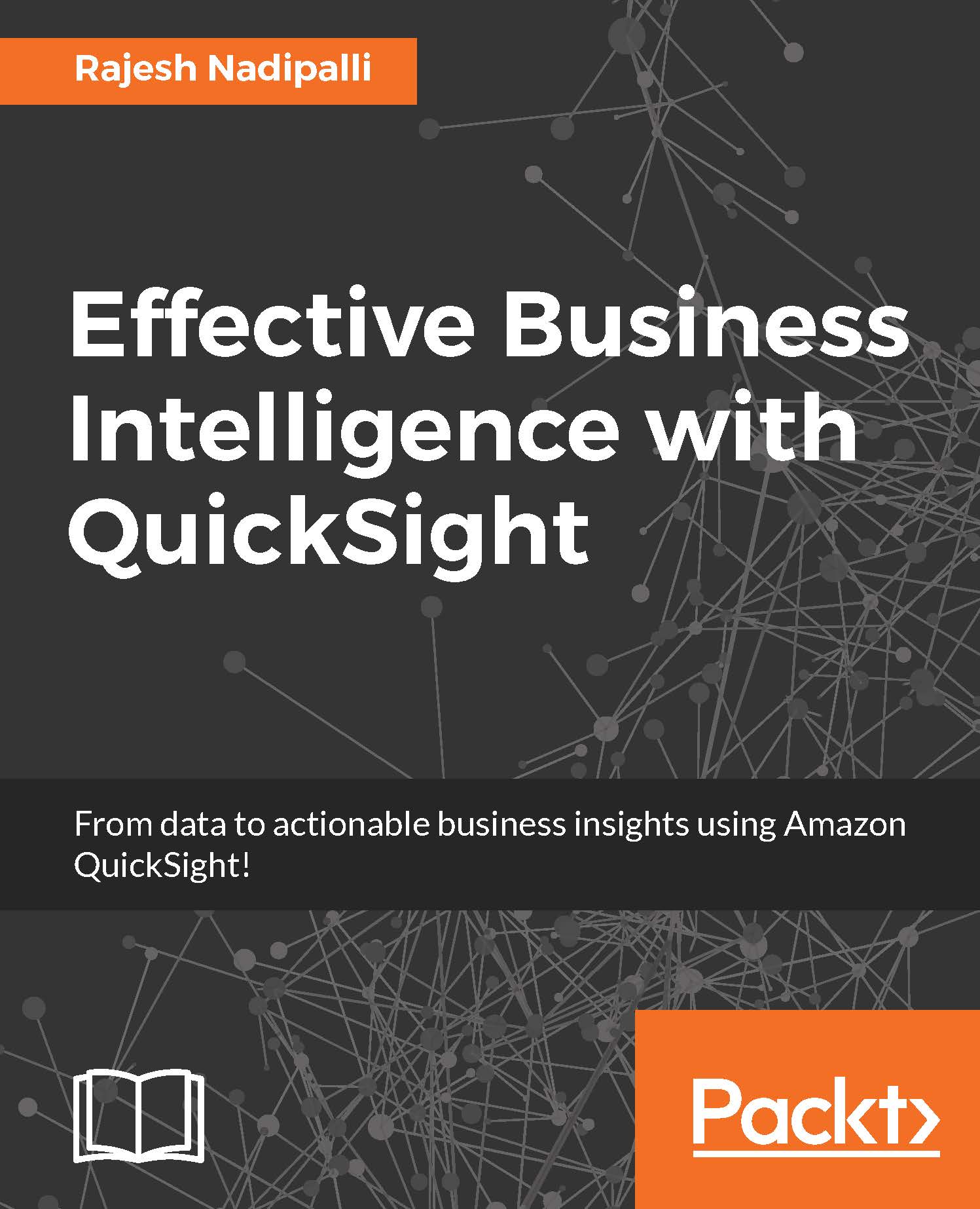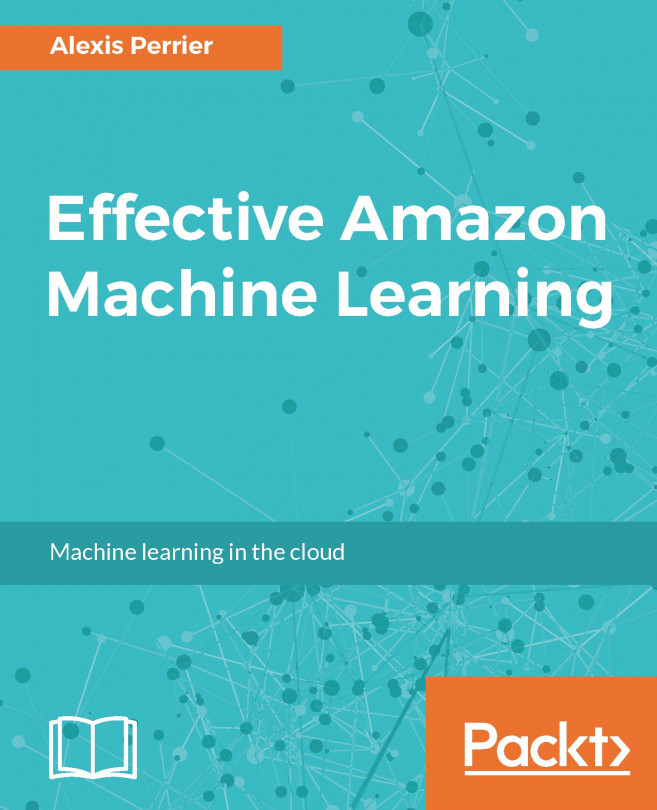Building effective visuals
QuickSight visuals are interactive and support customization, sorting, and filters. In this section, we will see the different options and recommendations. The following are the options under QuickSight:
Bar chart
Line chart
Pivot table
Scatter plot
Tree map
Pie chart
Heat map
Autograph
Changing visual type
To change the current visual of a chart, follow the steps as follows:
Select the analysis you wish to change.
Next, expand the Visual types section and you will see all available options as shown in the following screenshot:

Figure 4.14: Visual types
Now you can select the chart you want to change to.
Alternatively, you can select the autograph option, which is represented by the lightning sign. QuickSight will use the most appropriate visual type based on the dataset.
Bar charts
QuickSight supports a wide range of bar charts for single-measure, multi-measure, stacked, or stacked 100% in horizontal or vertical orientation. In the next few sections we will discuss how to best...