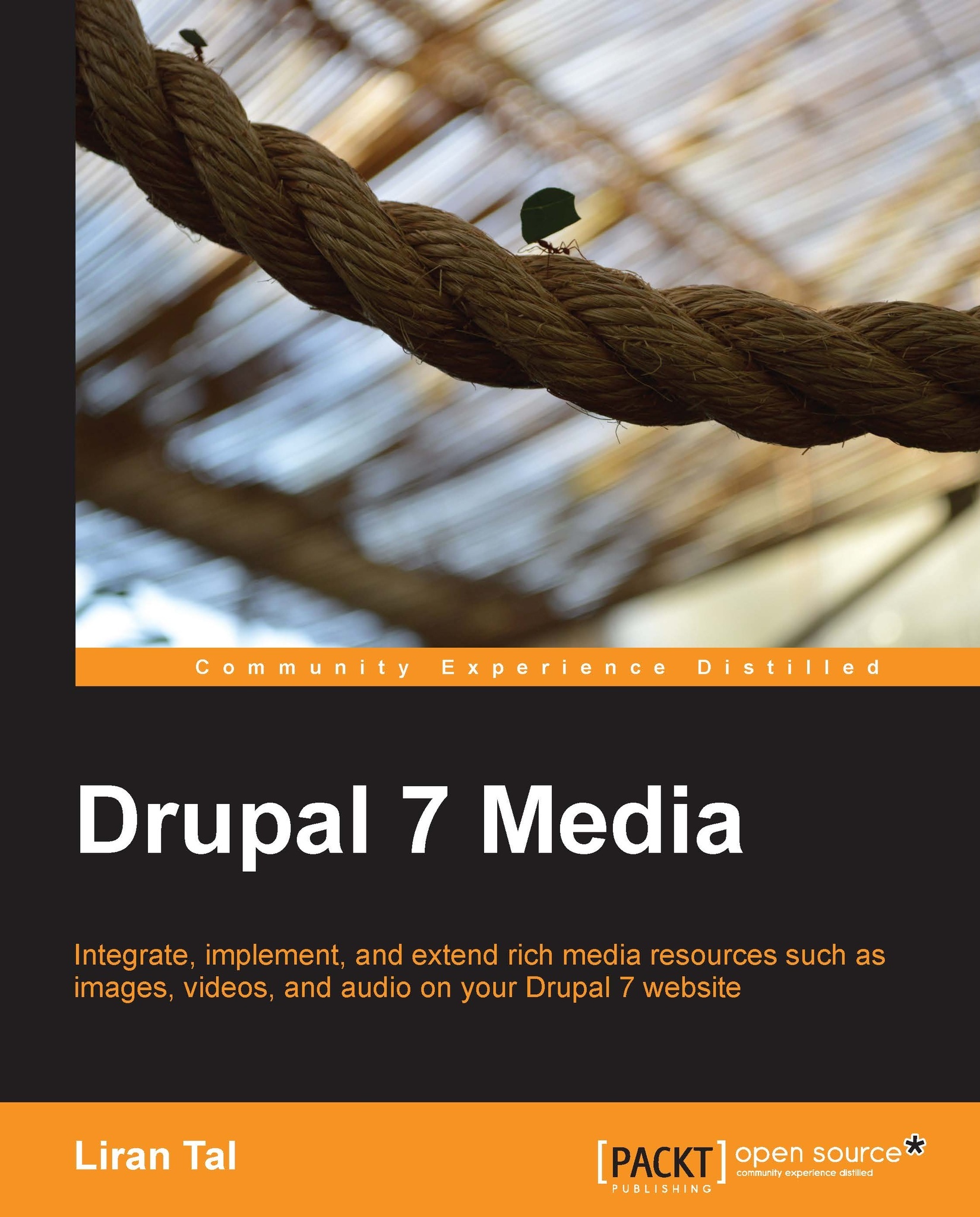Drupal 8 tour guide
Once you’ve loaded up Drupal 8’s installer in the browser you will see that it is pretty much the same as Drupal 7, in terms of UI as well as installation options where you can choose different install profiles and setup database configuration.
When the installation process is finished, Drupal’s landing page looks as follows, and you will immediately notice that the administrative toolbar has been shrunken to take up less space.

Another important aspect of theming that you can immediately notice is that the default theme has been made responsive from the ground up and now, loading up your Drupal website from a mobile device will actually render into a usable user interface. The administrative tool bar menu items have been stripped out of their descriptive texts and the overall layout has shifted into a single column view to make sure everything fits into the screen.

Another layout related change that we can notice in the landing page is the contextual editor. By clicking...