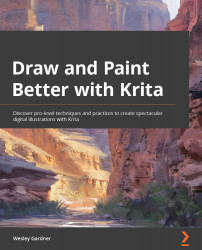Refining our brushwork
Now that we have established some more refined shapes and given ourselves a good perspective grid to work with, we can really dig into splashing color in a more meaningful way. Once this is done, we can refine our edges with some additional brushwork and bring this chapter to a close!
Let's go ahead and set up some additional colors in our Color Splash layer, and merge a copy of what we have so far to allow for some rich, blended painting. Follow these steps:
- On your Layers panel, select your Color Splash layer and ensure that it is visible (as we hid the layer in the first step of the Creating edges section of this chapter).
My main goal at this point is to add some subtle shifts of hues, bringing some interest into the middle portion of our leftmost mountain range. I plan on doing this by adding some brown and refining the shapes of the "mountain reflection" on the ice.
- Grab a nice brown shade for your hue, and with...