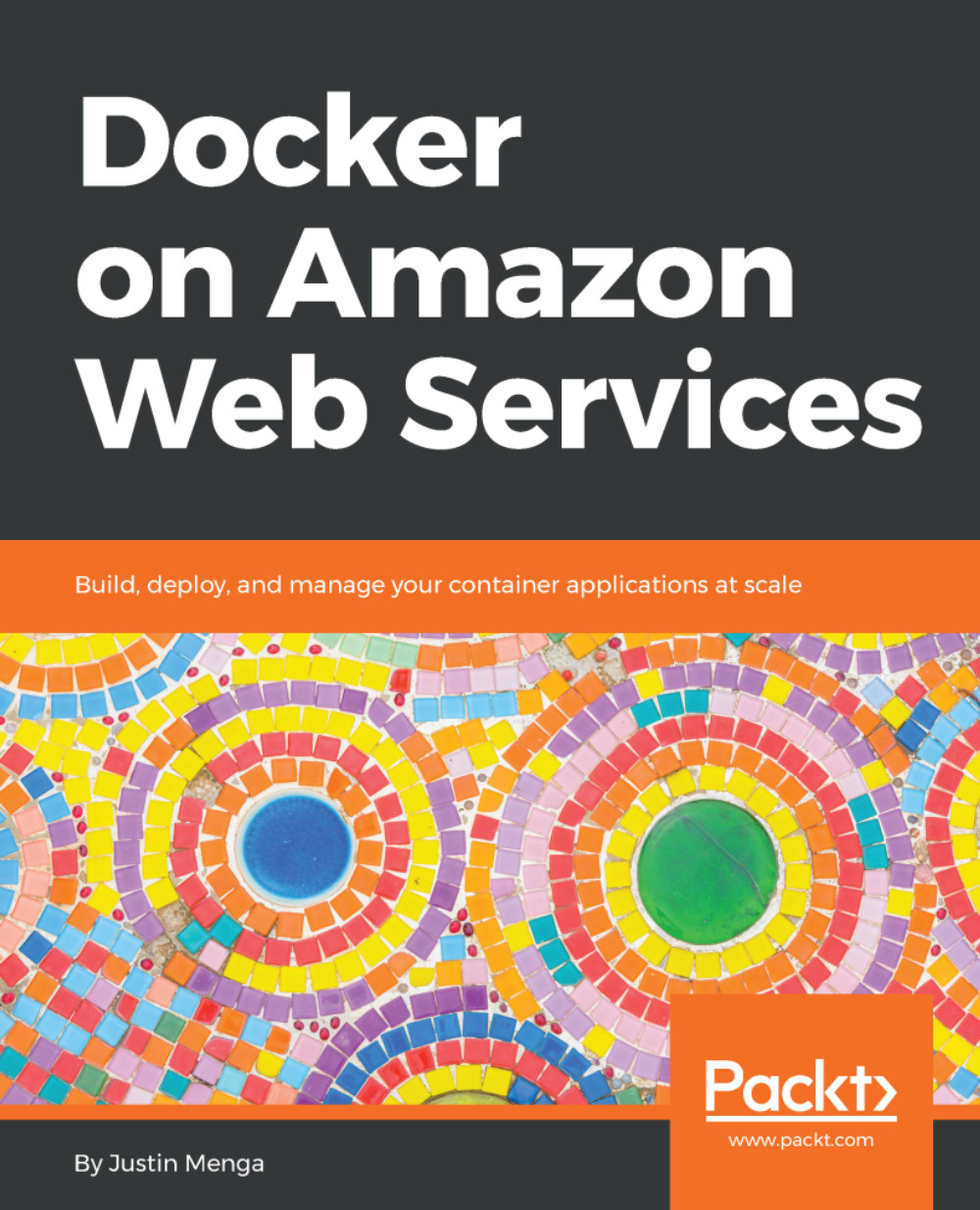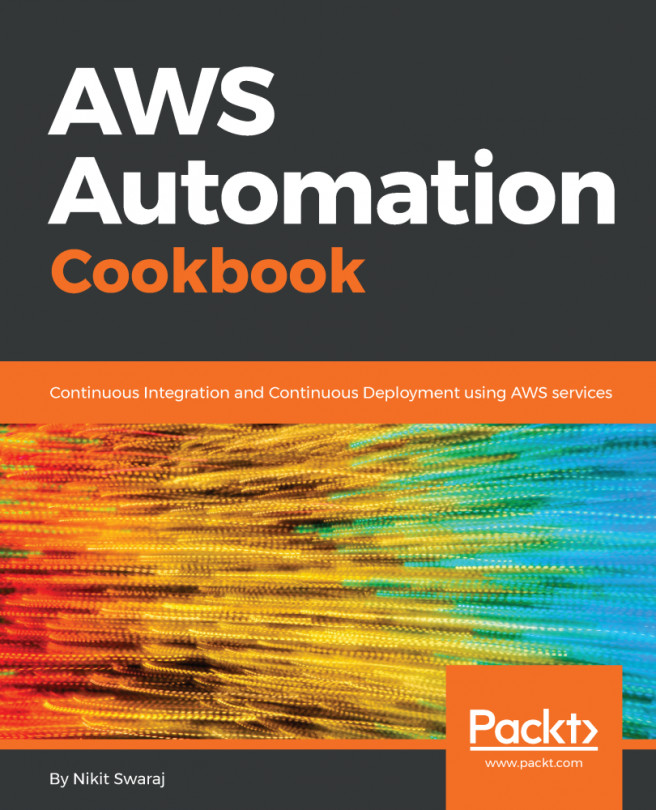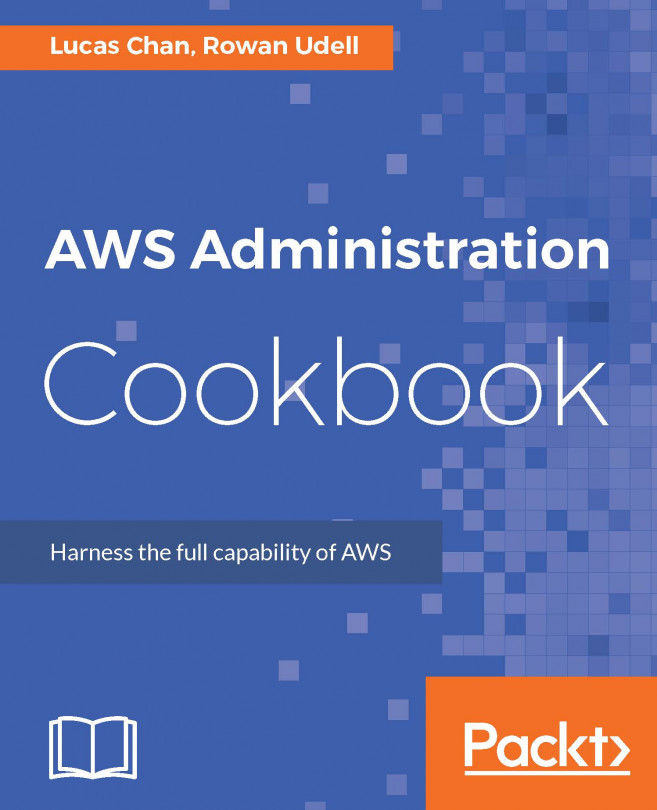The recommended and fastest way to get Docker Swarm up and running in AWS is to use Docker for AWS, which you can read more about at https://docs.docker.com/docker-for-aws/. If you browse to this page, in the Setup & prerequisites section, you will be presented with links that allow you to install both Docker Enterprise Edition (EE) and Docker Community Edition (CE) for AWS.
We will be using the free Docker CE for AWS (stable) variant, and notice that you can choose to deploy to a brand new VPC or to an existing VPC:

Given, we already have an existing VPC, if you click on the Deploy Docker CE for AWS (stable) users your existing VPC option, you will be redirected to the AWS CloudFormation console, where you are prompted to create a new stack from a template published by Docker: