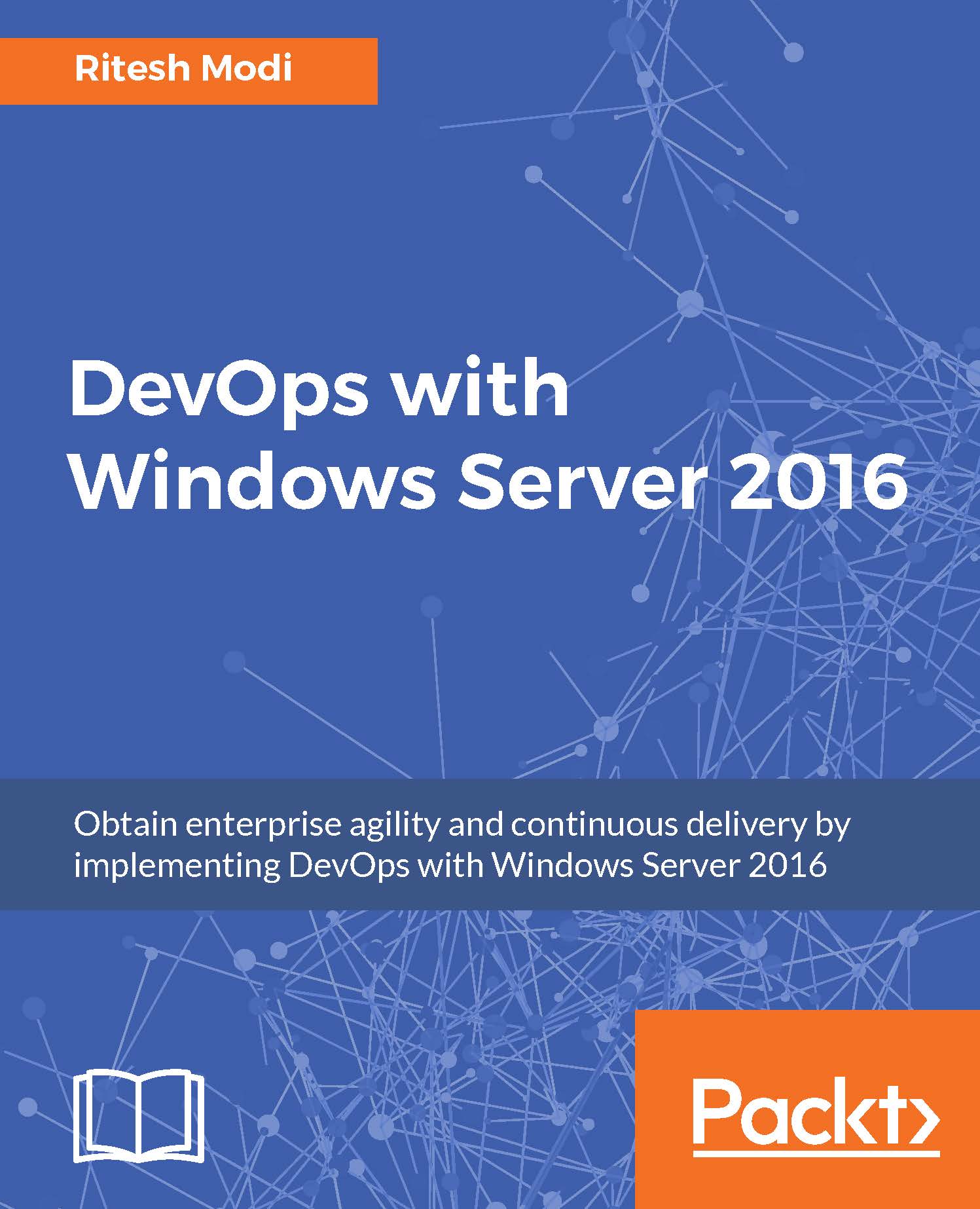Virtualization
If we look back at the history of computing, the 1970s were dominated by mainframe computing. During the 80s and 90s, personal computing and client-server technology was the flavor. The first decade of this century was characterized by two major trends: virtualization and mobile computing. Today, we are again in midst of trend-changing phenomena with the concept of containerization of applications and services.
To understand Containers better, let's take a step back and understand virtualization. Virtualization was a breakthrough innovation that completely changed the way physical servers were looked at. It refers to the abstraction of a physical object into a logical object. Virtualization of physical servers enabled the creation of multiple virtual servers, better known as virtual machines. These virtual machines consumed and shared the same physical CPU, memory, storage, and other hardware with the physical server on which they were hosted. This enabled faster and easier...