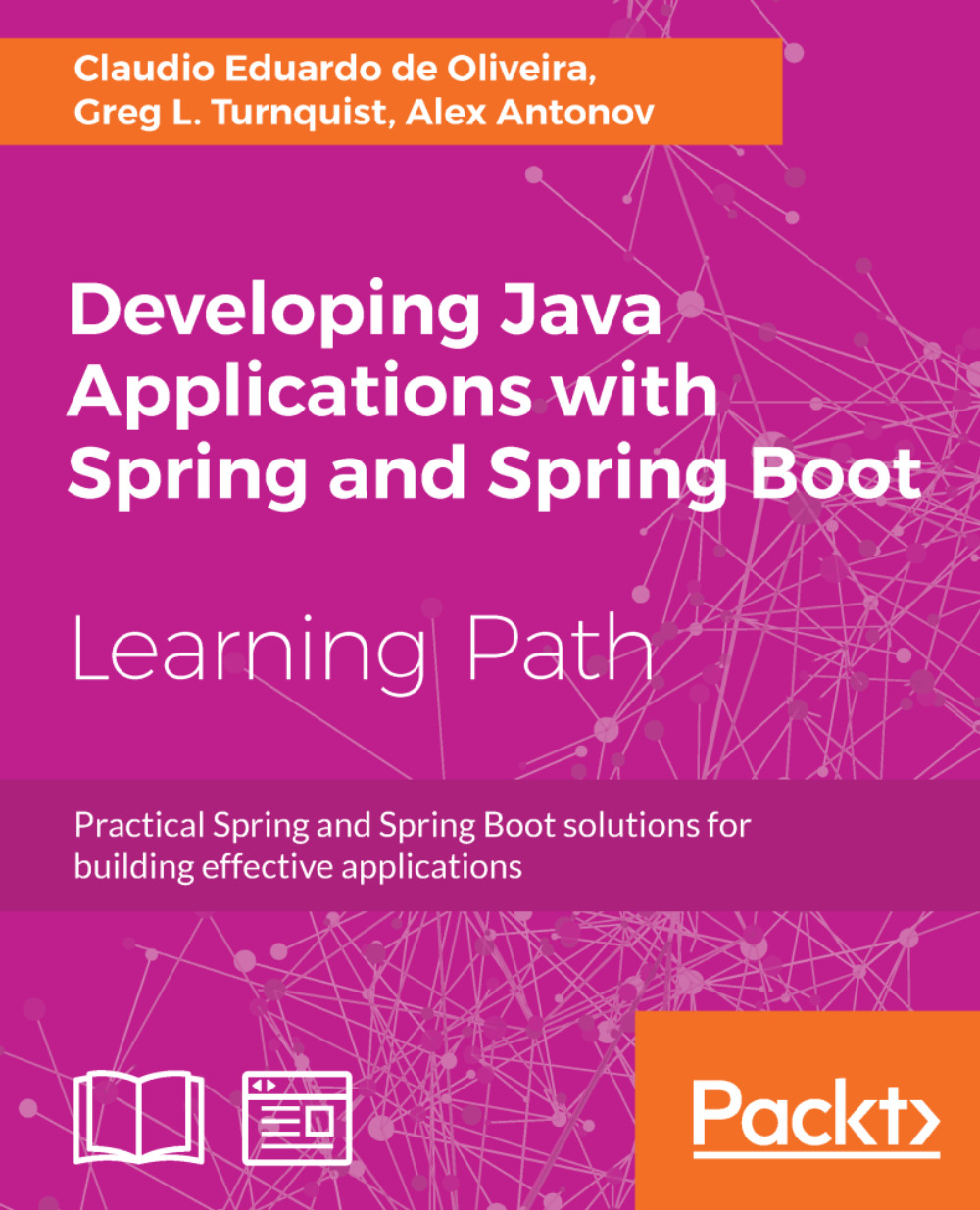Launching an application using Gradle
Typically, the very first step of creating any application is to have a basic startable skeleton. As the Spring Boot starter has created the application template for us already, all we have to do is extract the code, build, and execute it. Now let's go to the console and launch the application with Gradle.
How to do it...
Change the location of our directory to where the bookpub.zip archive was extracted from and execute the following command from the command line:
$ ./gradlew clean bootRunNote
If you don't have gradlew in the directory, then download a version of Gradle from https://gradle.org/downloads or install it via Homebrew by executing brew install gradle. After Gradle is installed, run wrapper in the gradle folder to get the Gradle wrapper files generated. Another way is to invoke $gradleclean bootRun.
The output of the preceding command will be as follows:
... . ____ _ __ _ _ / / ___'_ __ _ _(_)_ __ __ _ ( ( )___ | '_ ...