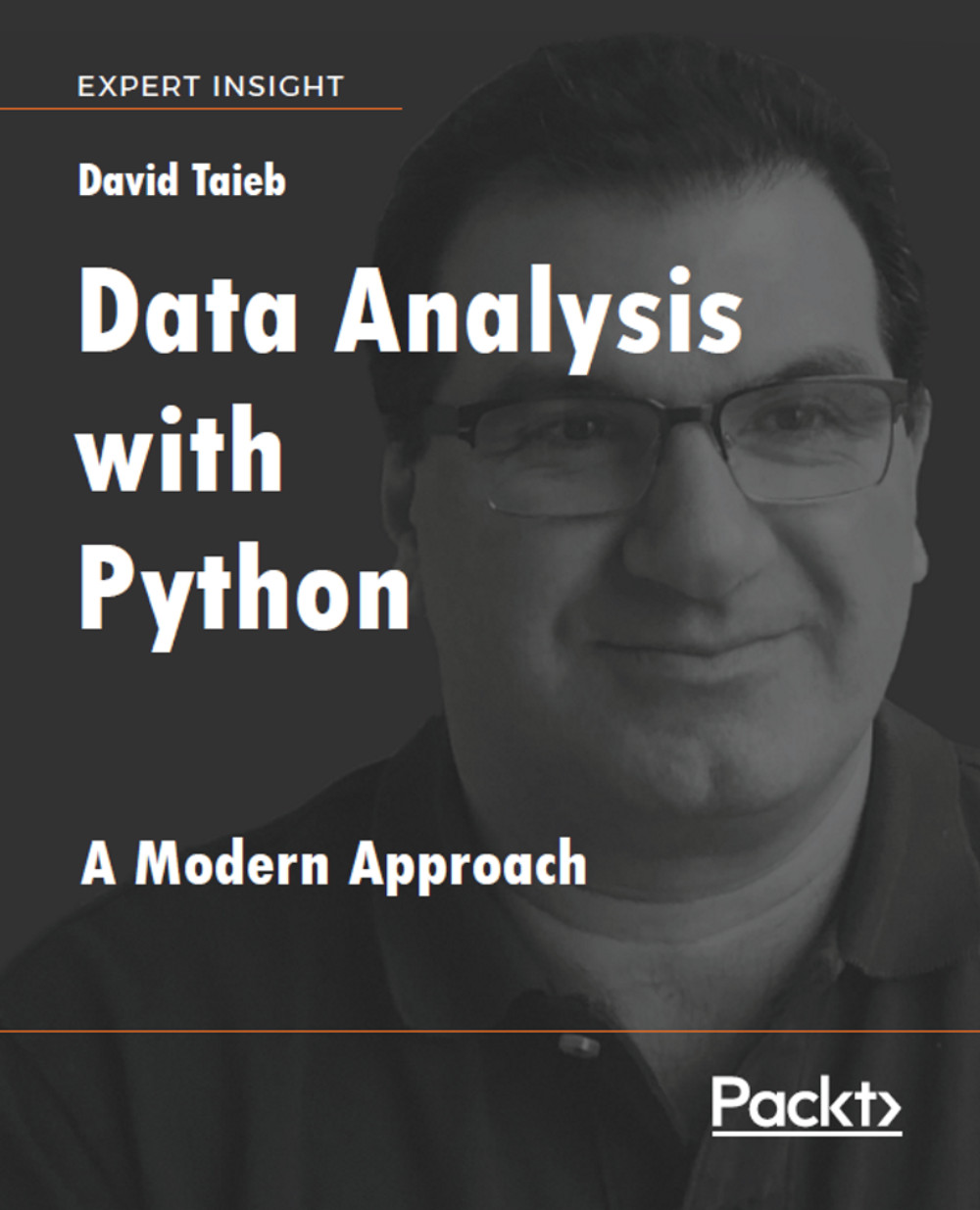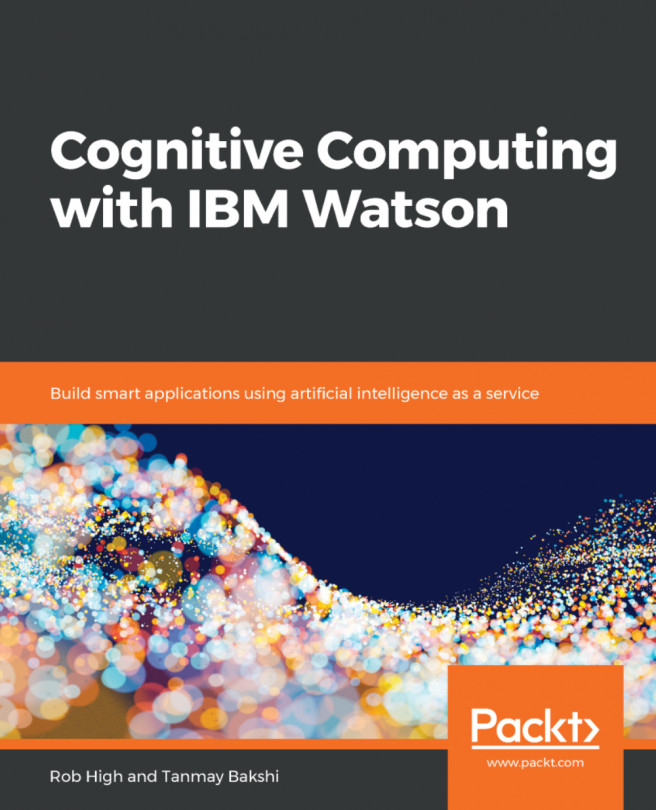Putting it all together with the StockExplorer PixieApp
For the first version of our StockExplorer PixieApp, we want to operationalize the data exploration of a stock data time series selected by the user. Similar to the other PixieApps we've built, the first screen has a simple layout with an input box where the user can enter a list of stock tickers separated by commas, and an Explore button to start data exploration. The main screen is composed of a vertical navigator bar with a menu for each type of data exploration. To make the PixieApp code more modular and easier to maintain and extend, we implement each data exploration screen in its own child PixieApp which is triggered by the vertical navigation bar. Also, each child PixieApp inherits from a base class called BaseSubApp that provides common functionalities useful to all the subclasses. The following diagram shows the overall UI layout as well as a class diagram for all the child PixieApps:

UI layout of the StockExplorer PixieApp...