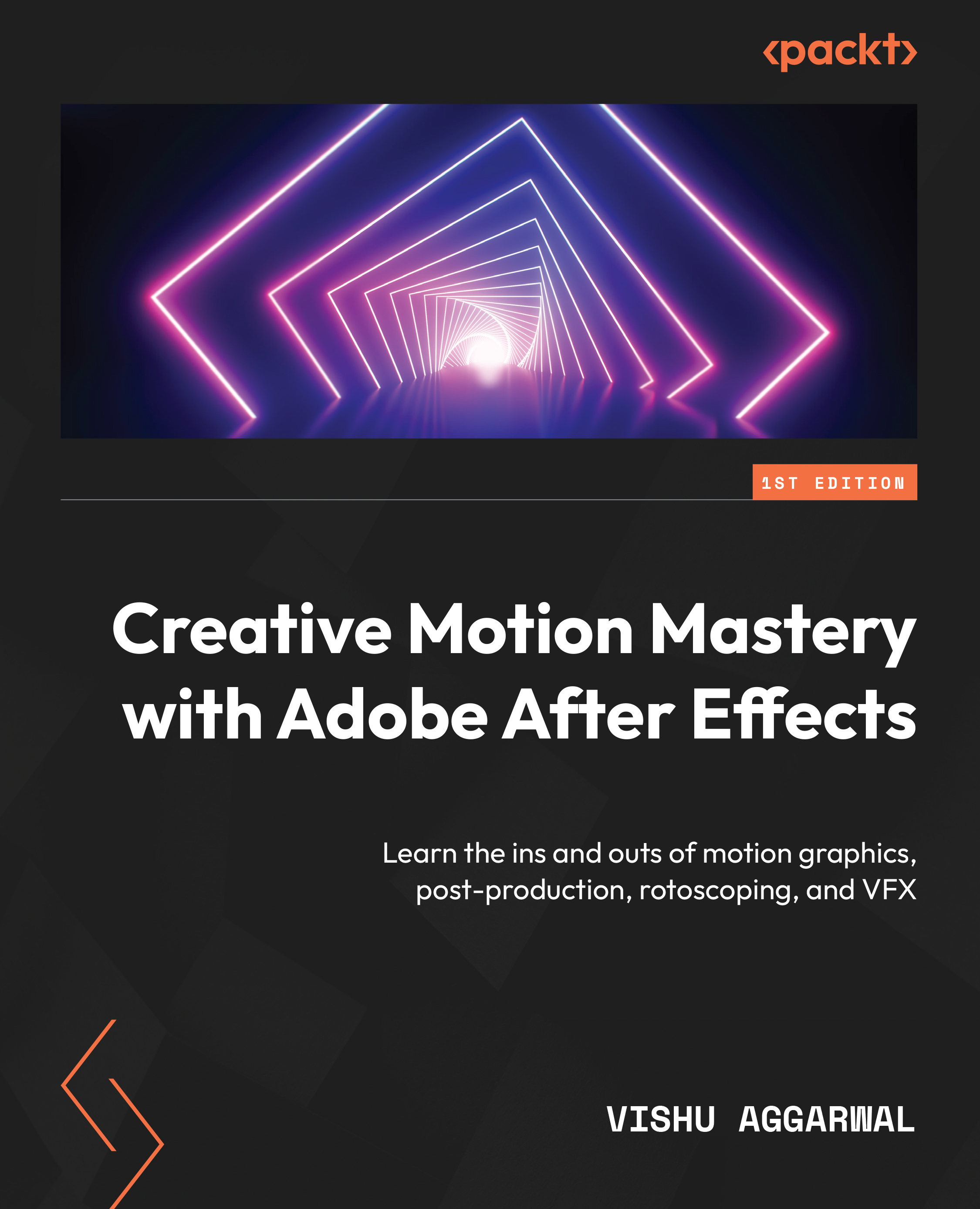Using Roto Brush for rotoscoping
The Roto Brush tool is a powerful feature in Adobe After Effects designed to streamline the rotoscoping process, making it faster and more efficient. Traditionally, the rotoscoping process could be time-consuming, especially for complex scenes, but the Roto Brush tool changes the game by utilizing artificial intelligence for automated object isolation and motion tracking.
Note
The Roto Brush tool also has the Refine Edge tool, which can precisely incorporate delicate elements, such as wisps of hair, within specified regions of the segmentation boundary. We won’t be using this tool because we don’t have the feathered regions or hairs.
We will be using the Roto Brush tool to extract the man in the Walk in Forest.mp4 video, which is in the Chapter 8 folder. This will allow us to change the background appearance and add text between the men and the background.
Follow these steps to use the Roto Brush tool:
- Locate the Rotoscoping...