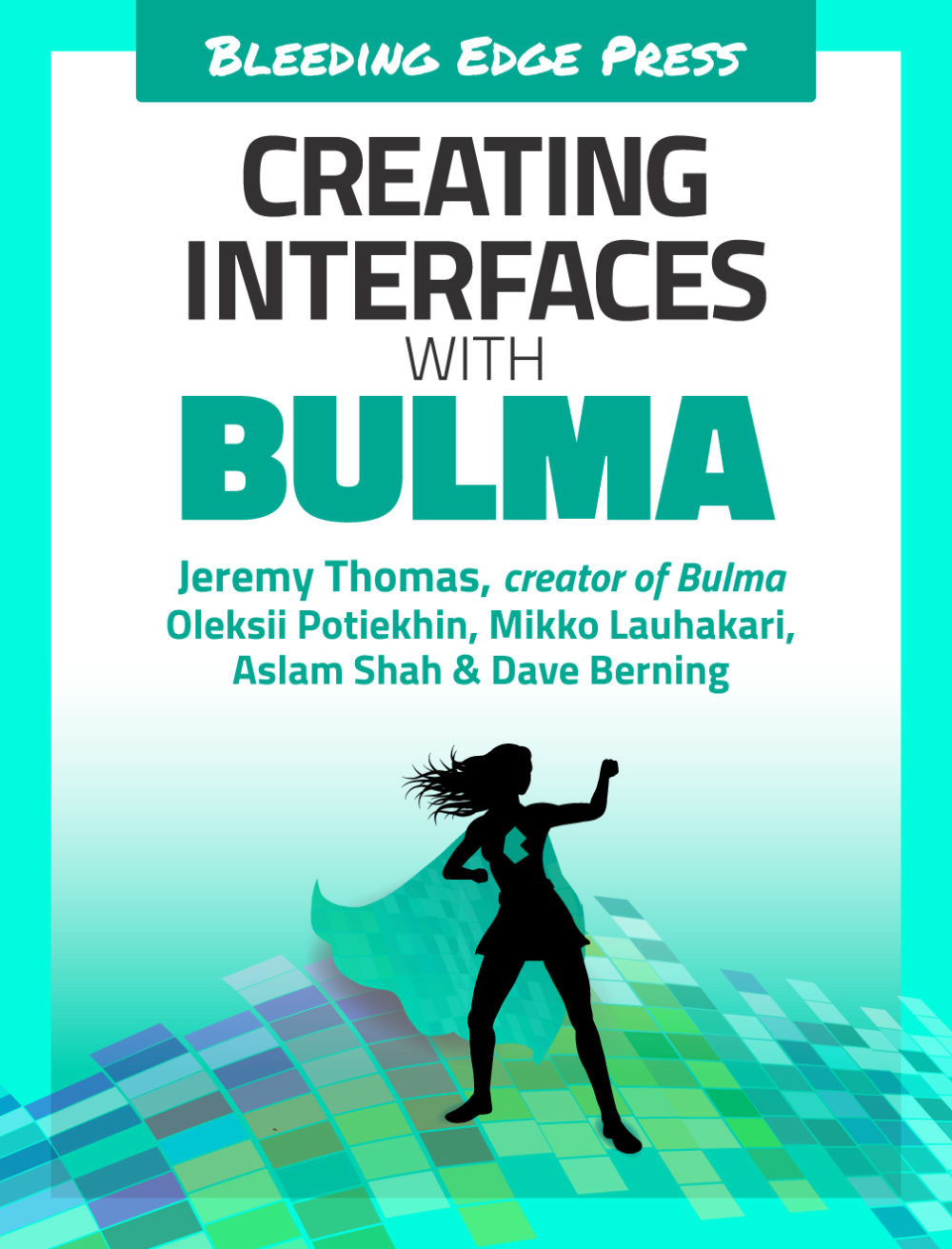Chapter 9. Creating notifications and cards
At this point, you’ve explored a decent amount of what the Bulma framework has to offer. There are a lot of component and modifier classes that you can choose from. We hope you can see how you are able to create clean and structured user interfaces without custom CSS code. That’s pretty cool. Of course, you can always modify Bulma with your own variables or add your own custom styles.
There are a few aspects of Bulma that this book hasn’t explored yet: notifications and cards. Let’s wrap up the application, and in later chapters of the book, you’ll learn about using Bulma with Vanilla JavaScript as well as the Angular, Vue, and React frameworks.
Note: To see the full code of the example used in this book take a look at the book’s accompanying GitHub page.
The dashboard is the page the user lands on after logging in. It is usually the last page to be designed because it acts as both a summary of and...