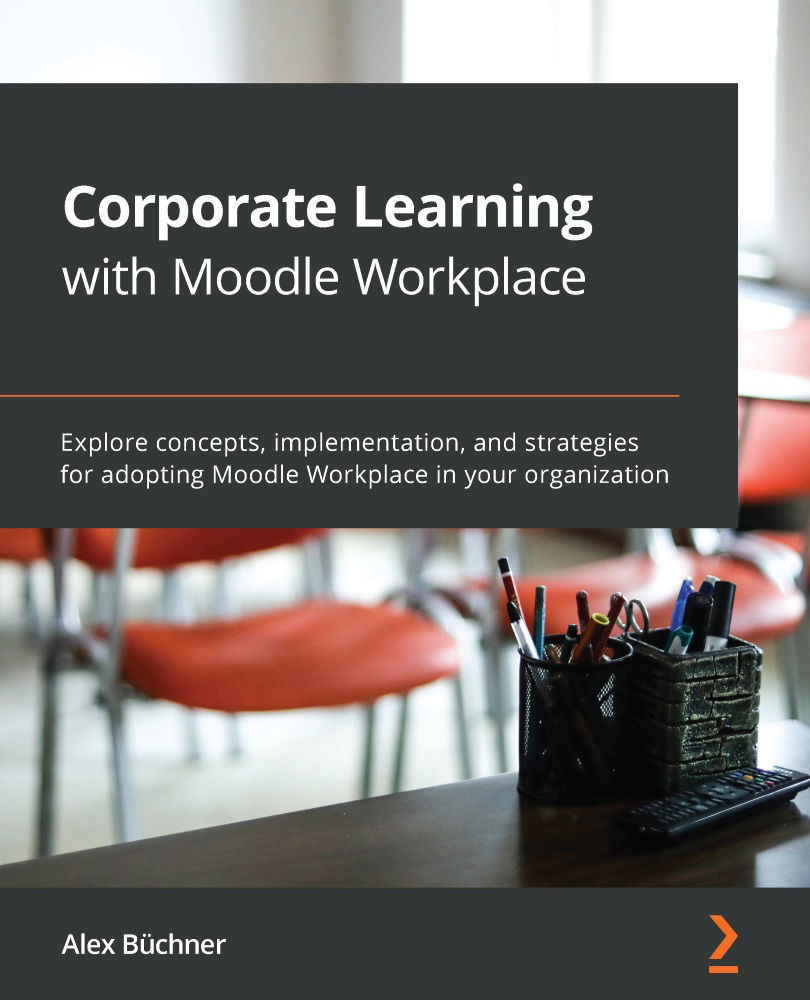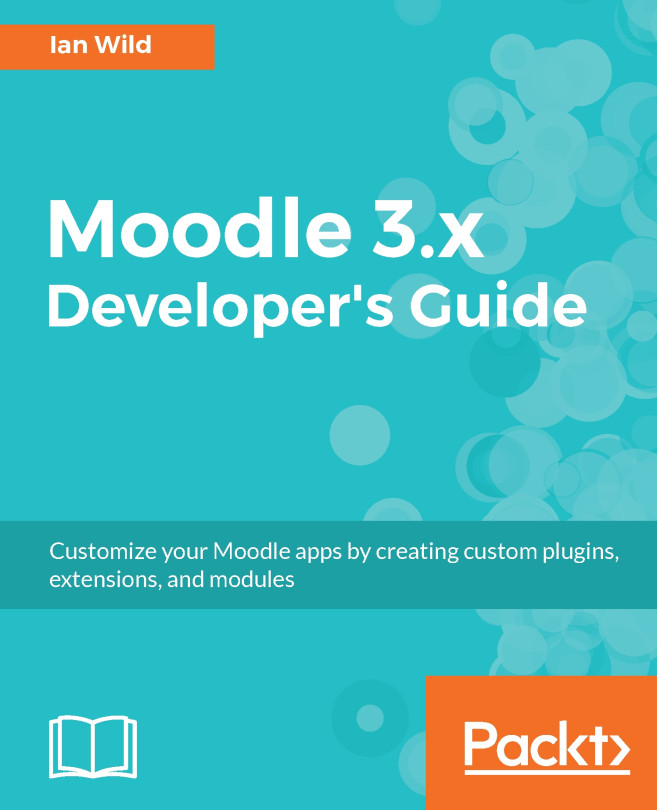Managing dynamic rules
In this first part of the chapter, we are going to cover all the intricacies of dynamic rules. Before we get started, let's deal with some of the basics of dynamic rules. A rule comprises a rule header and a rule body. The rule header contains information about the rule, while the rule body contains two parts: conditions and actions. The basic statement that is applied to every active user in the tenant that the dynamic rule belongs to is as follows:
IF <Conditions> = TRUE THEN execute <Actions>
Each <Conditions> clause comprises a single condition or multiple conditions, where all conditions are connected via AND operators; that is, all conditions must be met for <Conditions> to be true. <Actions> is a series of actions to be executed on all users that <Conditions> applies to.
In the context of Workplace, both conditions and actions are always applied to users. Conditions are matched against all users in the...