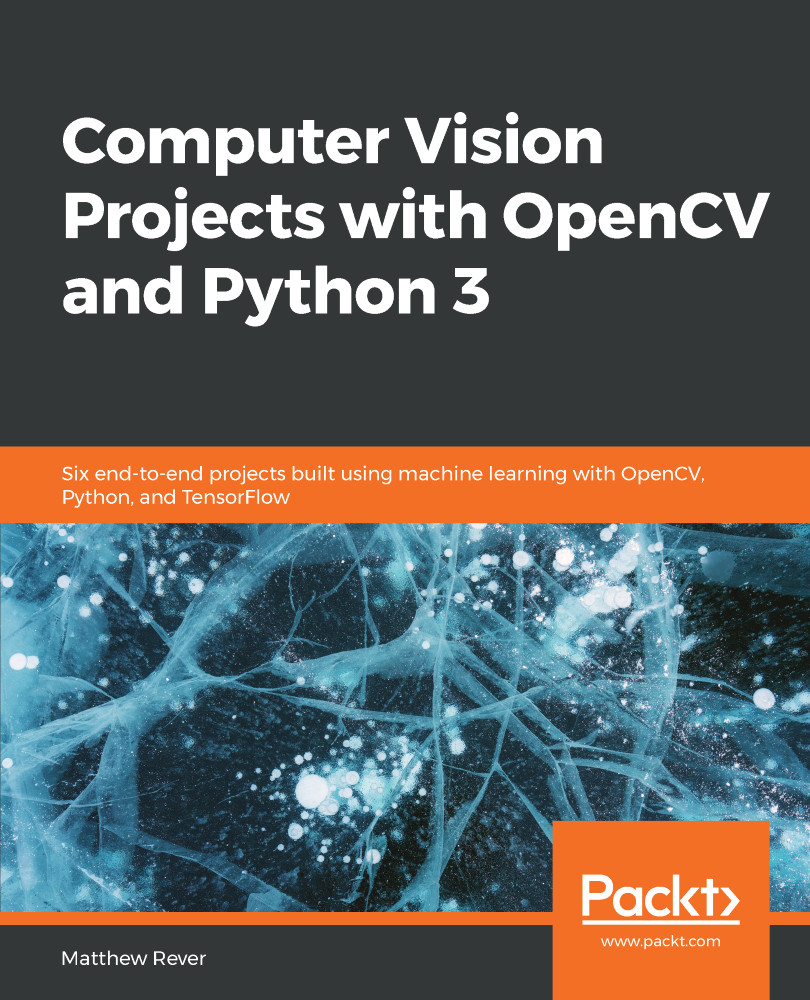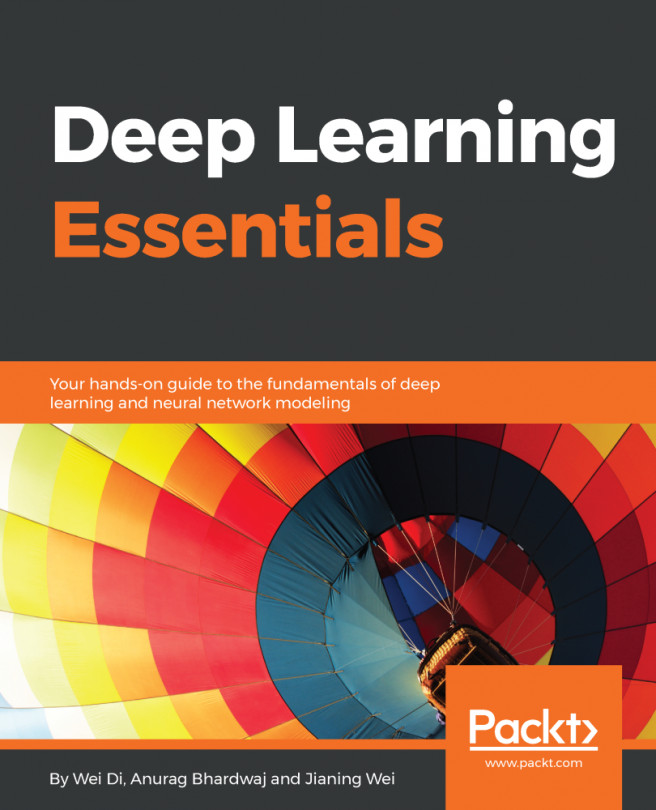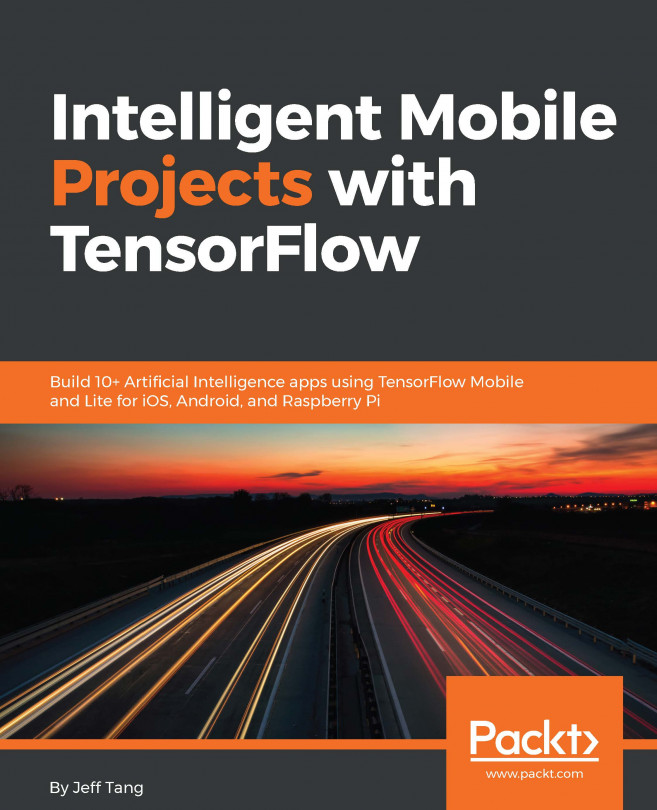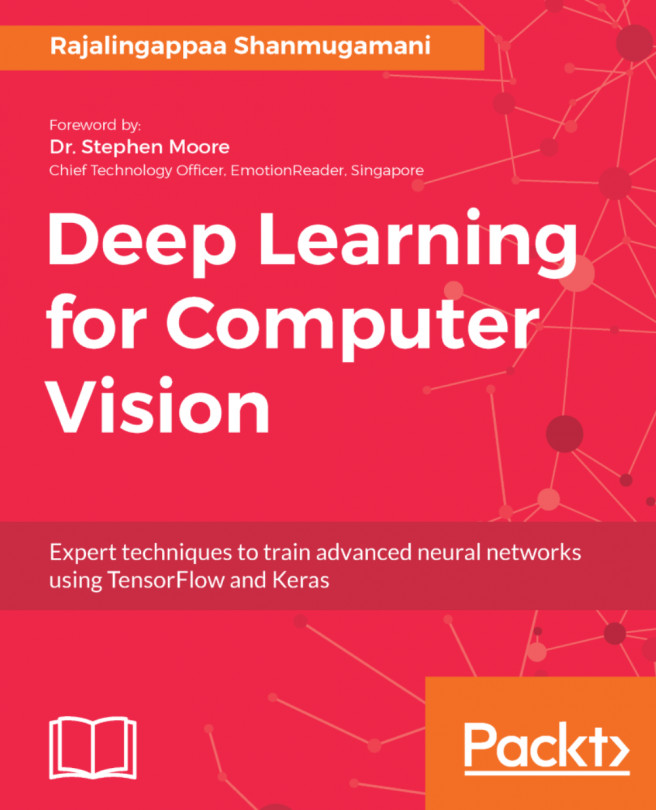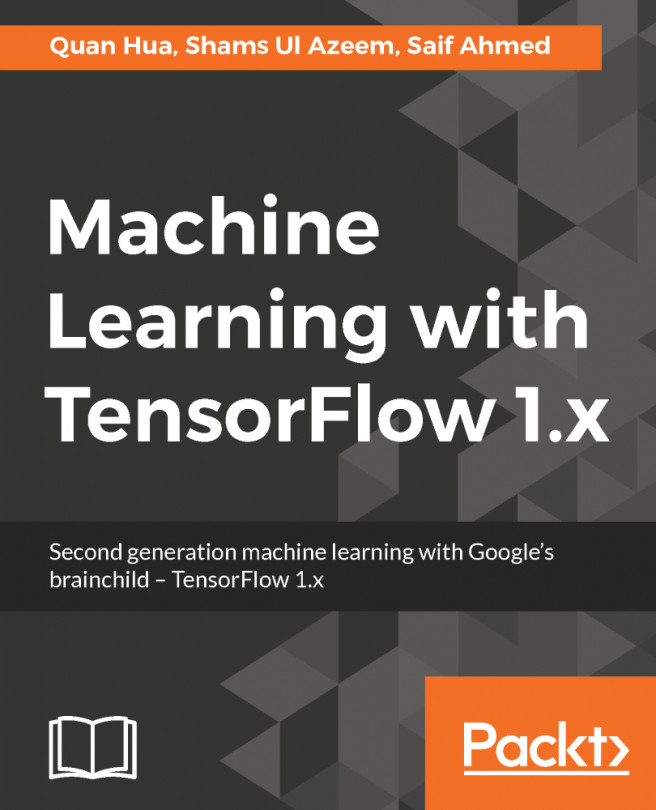We're going to see our second example from what we learned in the last section on faces in photos. The still image example was neat, but you might be asking about videos. Okay, let's look at that for our next example:
%pylab inline
%cd /home/test/13293
import dlib
import cv2
import os
import tkinter
from tkinter import filedialog
from IPython import display
root = tkinter.Tk()
root.withdraw()
We change to %pylab inline because having all those widgets can actually cause a problem with Jupyter when you want to display a video sequence. We'll need the same code to get started with as shown in the previous example, and only replace notebook with inline. Then, we run the same code again.
After its execution, we move on with the next part. This is actually very close to the same thing because all you have to do is iterate over each frame, and it will work just...