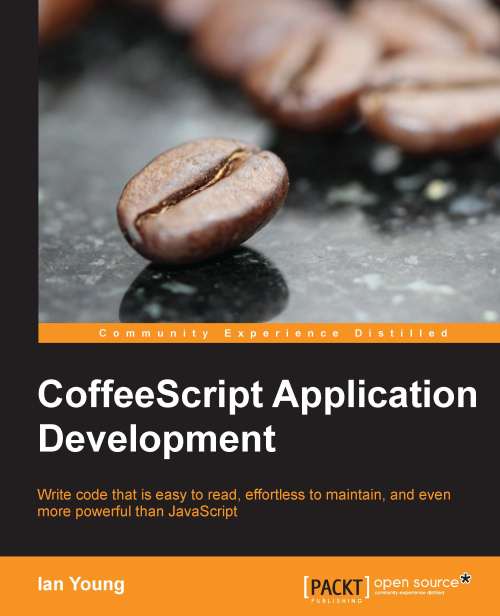Summary
Congratulations! We just debugged and solved a problem in CoffeeScript, without ever digging into the compiled JavaScript itself. We:
Compiled our CoffeeScript with source maps
Used the Firefox developer tools to debug CoffeeScript
Used the Chrome developer tools to debug CoffeeScript
If you were not already familiar with debuggers, hopefully this experience has shown you how they can help you troubleshoot more efficiently and with less frustration. If you were already comfortable in a debugger, a lot of this probably felt familiar. Still, it's a wonderful improvement to be able to debug CoffeeScript code natively, right in the browser. Go forth and debug!
Now that we're comfortable with building and maintaining complex CoffeeScript applications, we're ready to start working on real-world systems. Often, this means integrating CoffeeScript into another framework. You may have an existing project that you'd like to use CoffeeScript in, or you may be looking to start a new project with...