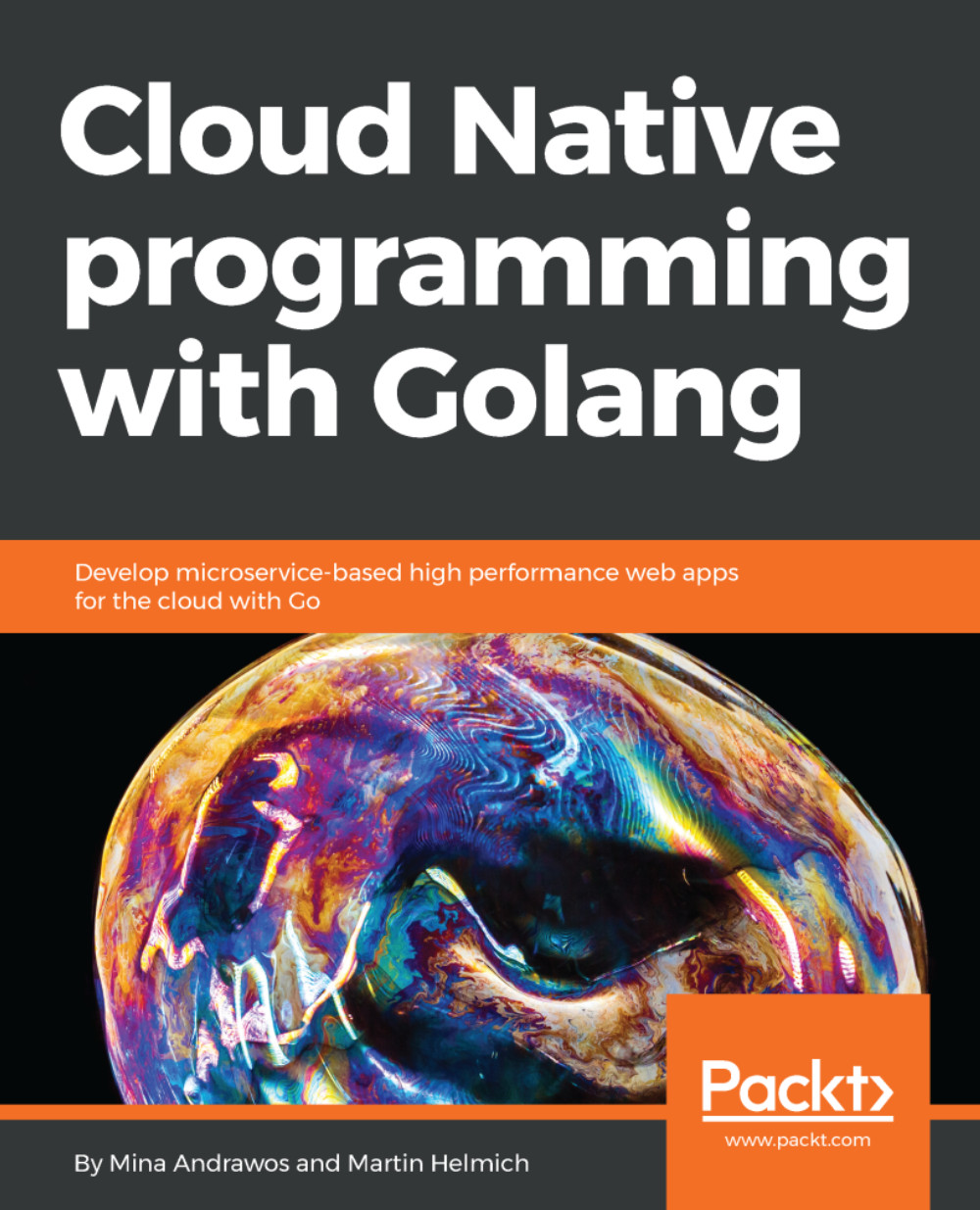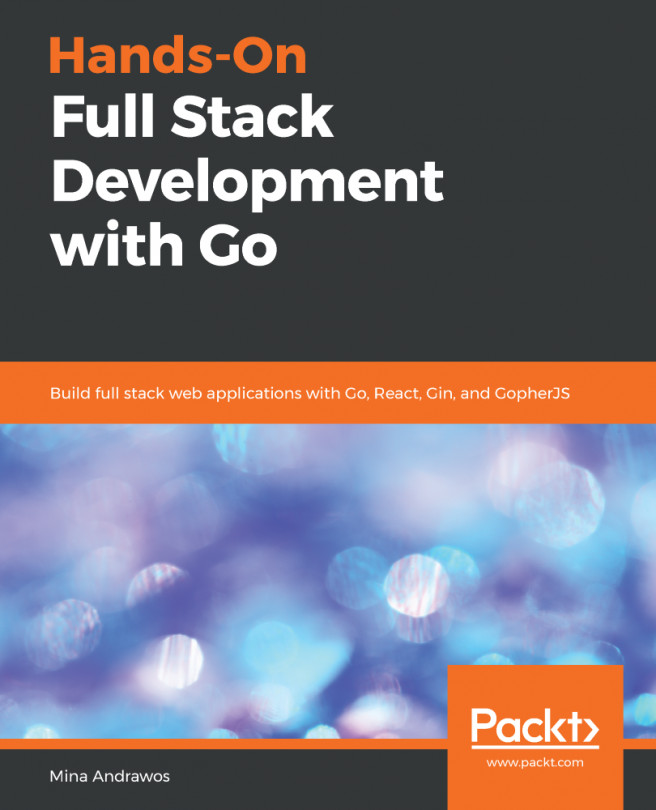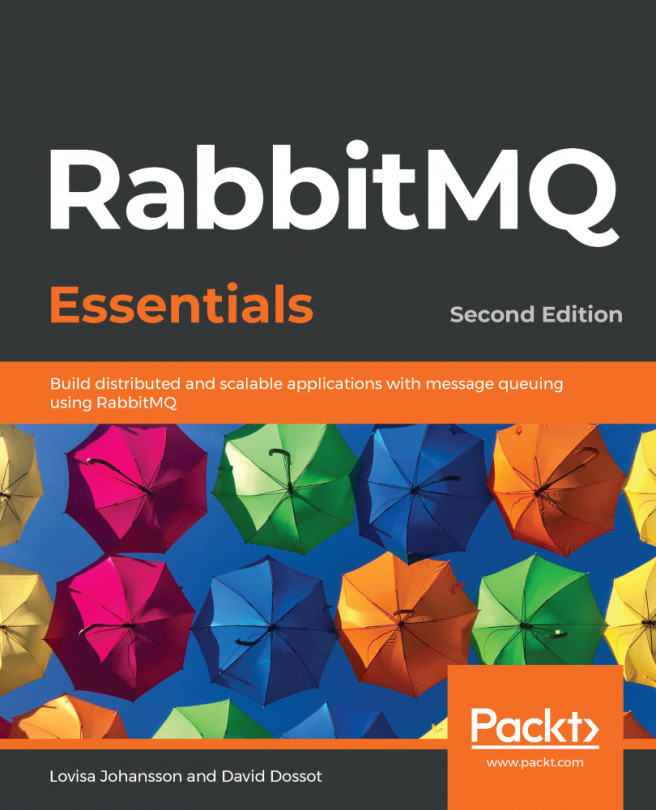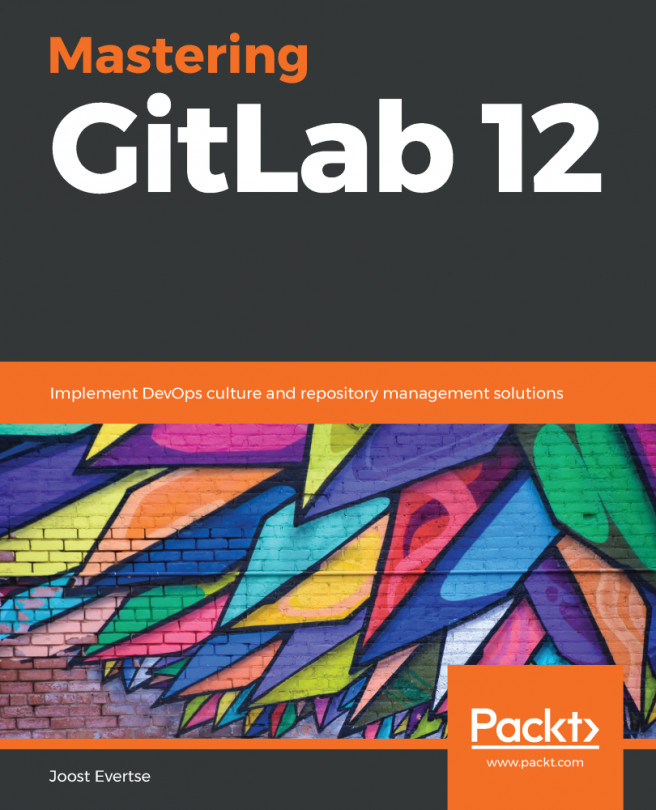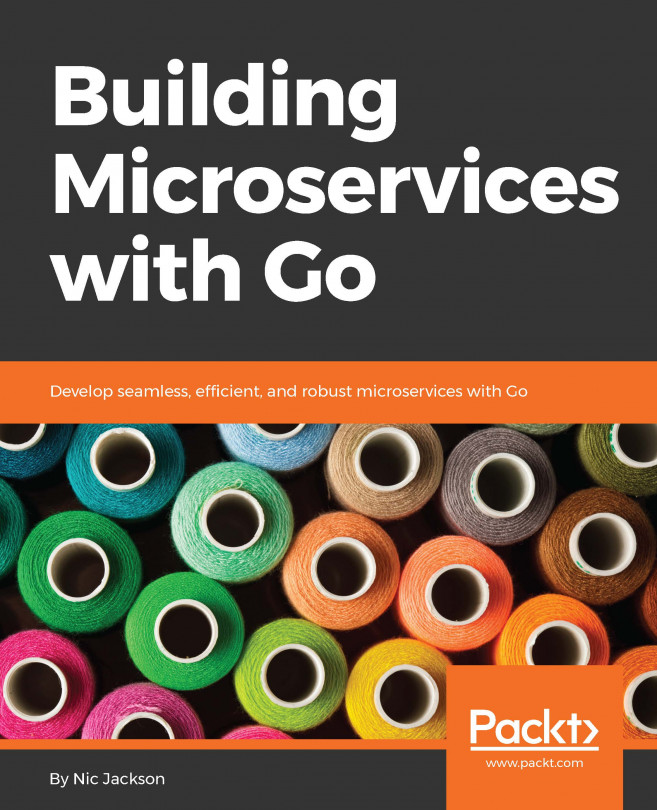Simple Storage Service (S3)
Amazon S3 is an AWS service responsible for storing and analyzing data. The data typically includes files of all sorts and shapes (including music files, photos, text files, and video files). S3, for example, can be utilized to store code files for static data. Let's take a tour of how to use the S3 service in AWS.
Configuring S3
The S3 service stores files in buckets. Each bucket can hold files directly or can include a number of folders, and, in turn, each folder can hold a number of files.
We will use the AWS web console to configure S3, similar to what we did with EC2. The first step will be to navigate to the AWS web console and then select S3:

This will open the Amazon S3 console; from there, we can click on Create bucket to create a new bucket to store data folders:

This will start a wizard that will walk you through the different steps needed to properly create a bucket. This will give you the power to set the bucket name, enable versioning or logging, set...