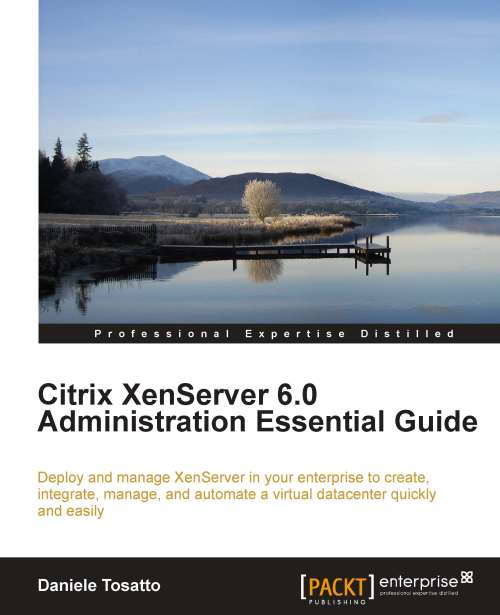Configuring Workload Balancing
After we have deployed the Workload Balancing Virtual Appliance and connected it to the XenServer pool, it is now time to discover how to manage it in order to determine the best host on which to run a virtual machine and to accept Workload Balancing optimization recommendations. In this section, we will also see how to perform performance analysis using reports.
When Workload Balancing is enabled and you start or migrate a virtual machine, XenCenter provides recommendations to help you determine the optimal physical host in the resource pool on which to start a virtual machine. This recommendation is indicated in XenCenter with stars beside the name of the physical host. These stars tell you what is the optimal XenServer host when starting or placing the virtual machine—a host with a rating of five stars is the optimal host where you can place the virtual machine, a host with no stars is the least optimal server where you can start the VM. Also, when the host...