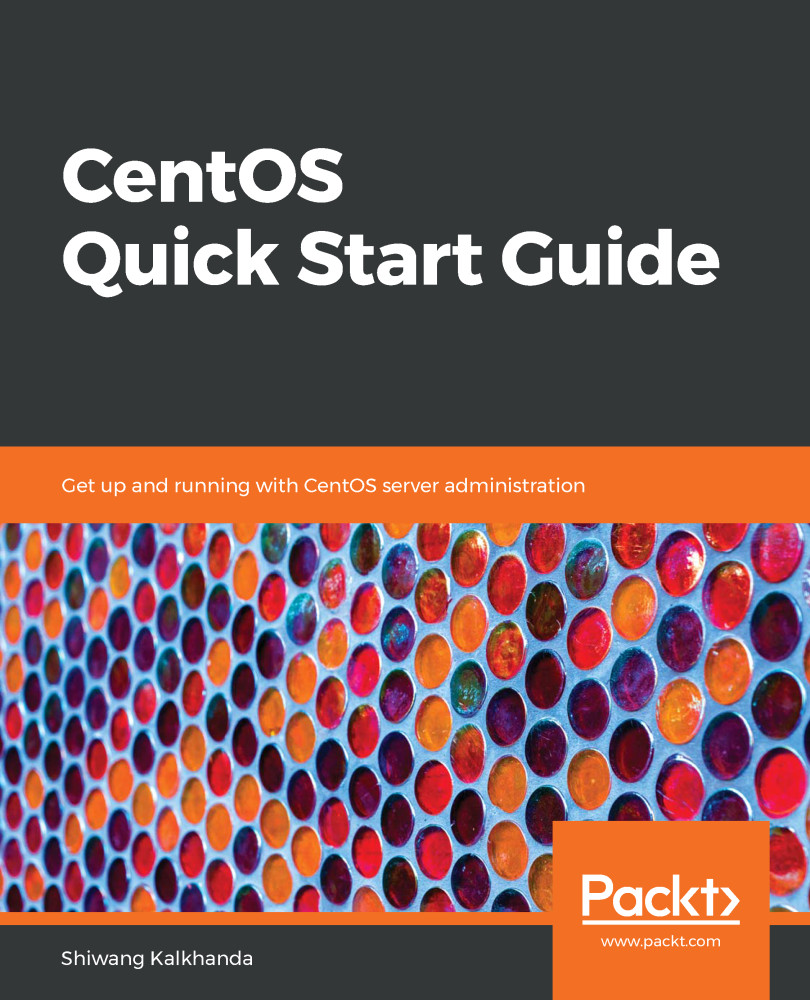Chapter 1, Getting Started with CentOS 7, establishes the environment for practicing the Linux commands to be covered in forthcoming chapters. You will begin with the installation of CentOS 7, followed by an introduction to the Bash shell environment.
Chapter 2, Command Line and File system Navigation, introduces users to the file system hierarchy, and basic command-line skills, such as navigational commands and backup utilities.
Chapter 3, Managing Text Files, focuses on working with common text manipulating utilities. Readers will learn how to work with the vi editor and input/output redirection in files or in programs.
Chapter 4, User and Group Management, focuses on user management. Readers will learn how to create, modify, or delete users and groups. They will also learn how to manage passwords and their aging policies.
Chapter 5, Managing File Permissions, focuses on managing ownership, permissions, and ACL. Readers will learn how to apply discretionary access controls via permissions and ownership, while also learning how to apply special permissions and ACL to files and directories.
Chapter 6, Process Management, focuses on process management and command-line monitoring. Readers will learn how to interact with processes and modify their priorities to keep systems running smoothly.
Chapter 7, Managing Networking in CentOS, focuses on network management in CentOS 7. Readers will learn how to validate and manage network configurations, including host name, DNS servers, and IP addressing. Readers will also learn remote logins using SSH, and file transfer using SCP and Rsync.
Chapter 8, Software Package Management, focuses on managing software using RPM and Yum. Readers will learn how to keep their systems up to date and install or remove applications by enabling official or third-party repositories.
Chapter 9, Overview of Essential Advance Utilities, focuses on a number of advance utilities related to system logging, system services management, and the securing of systems using firewalld and SELinux.