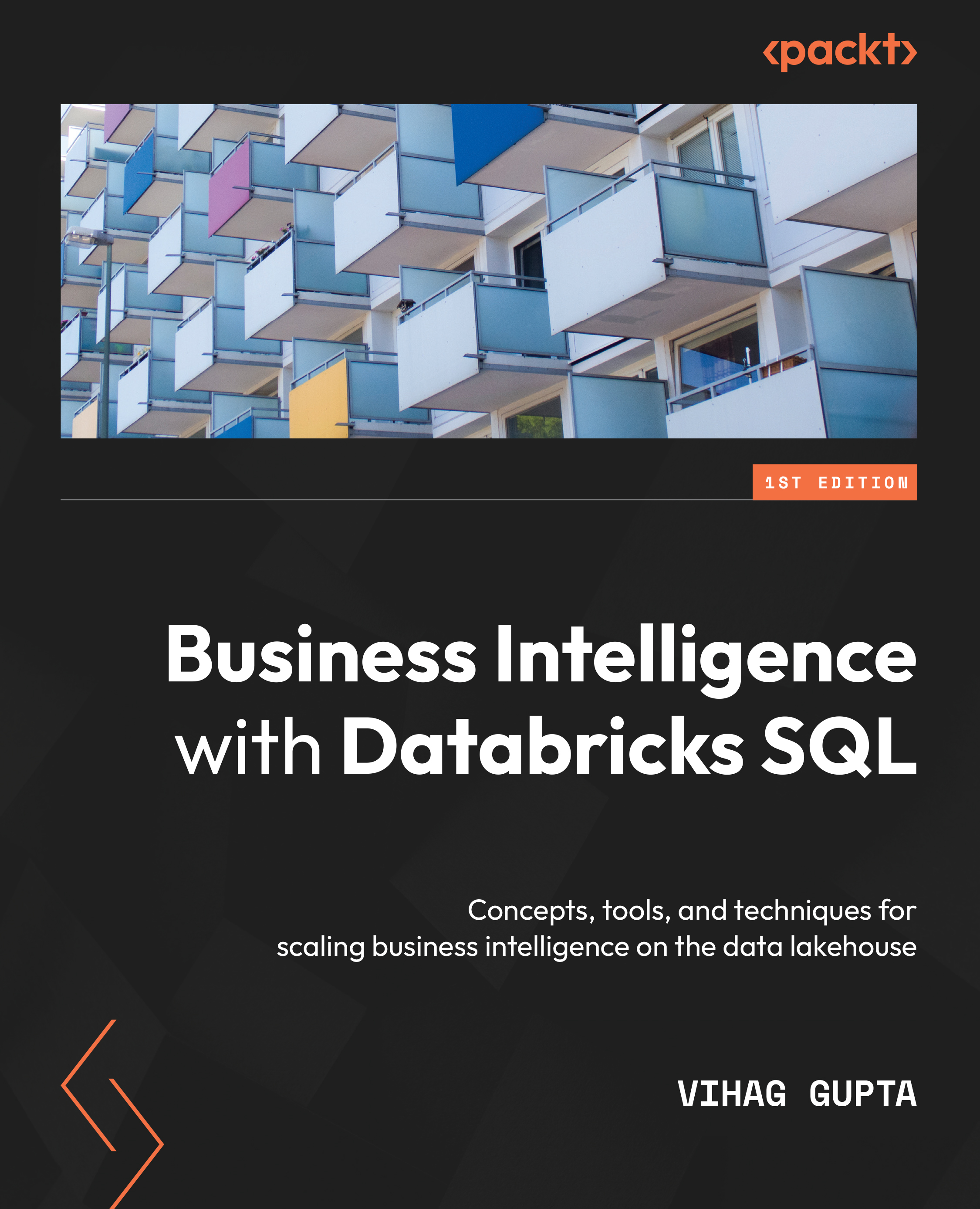Databricks Partner Connect
The steps that we employed to connect to validated tools in the Connecting from validated BI tools section are simple and clear. However, they were still manual steps that required copying and pasting. The steps are simple and clear, but the user experience is not – that is, having to juggle between the SQL Warehouse overview page and the BI tool. Databricks Partner Connect is a tool that aims to improve this experience. Let’s learn how.
To access Databricks Partner Connect, follow these steps:
- Click on the
 icon to bring up the Partner Connect landing page. Navigate to the BI and Visualization section, as shown in the following screenshot:
icon to bring up the Partner Connect landing page. Navigate to the BI and Visualization section, as shown in the following screenshot:
Figure 7.10 – The Partner Connect landing page
- Click on the tile representing your BI tool. It will download a connection file to your desktop. The connection file is specific to the BI tool. For example, a Tableau data source
.tdsfile (https://help.tableau...