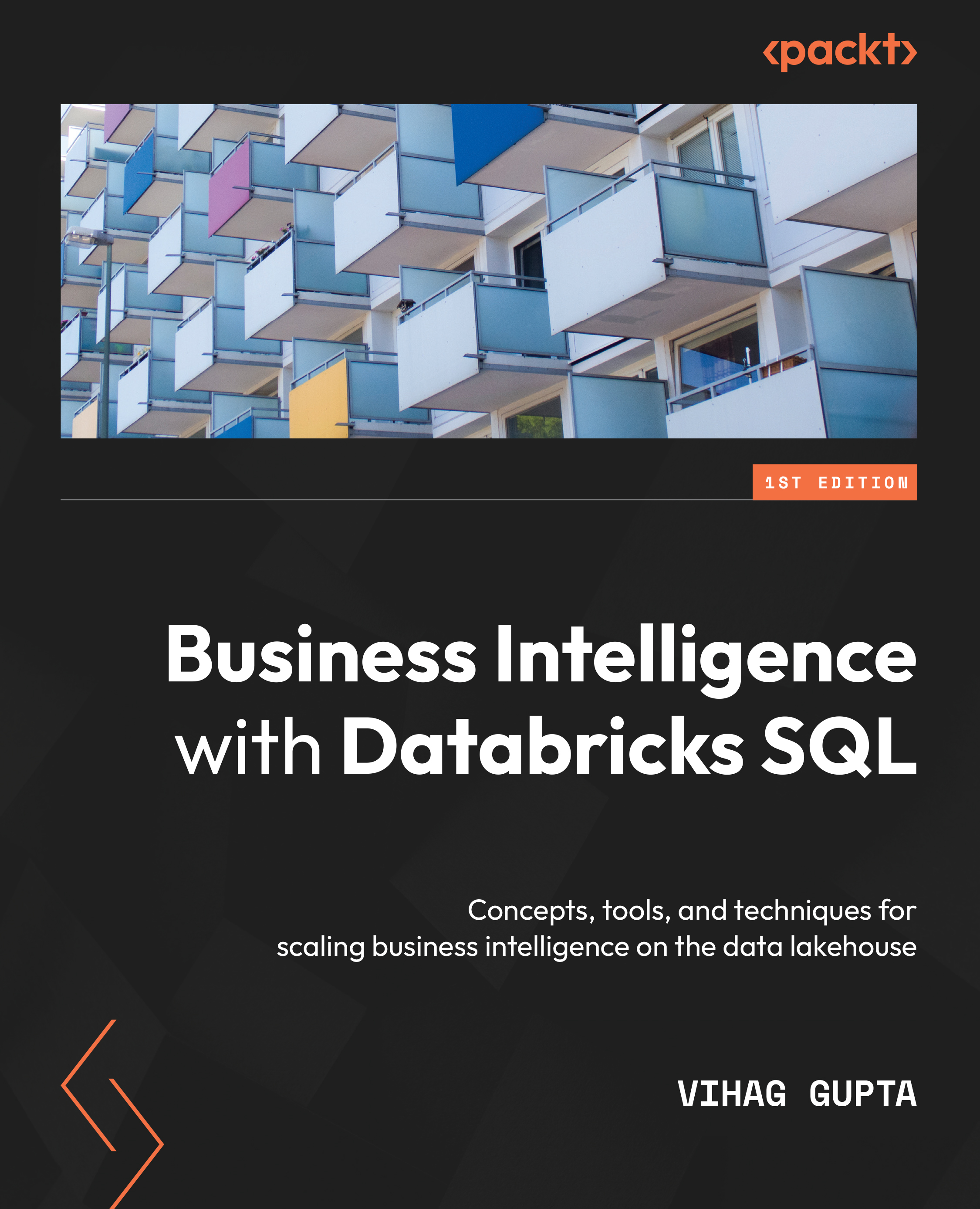Exploring data visually with the Data Catalog
Data Explorer is a feature of Databricks SQL that allows users to visually navigate and explore the data assets that are available in the data catalog.
As we saw in Chapter 2, The Databricks Product Suite – A Visual Tour, we can navigate to Data Explorer by clicking the Data icon, ![]() , on the left-hand sidebar.
, on the left-hand sidebar.
Data Explorer requires a running SQL Warehouse to be associated with it to be able to display the data catalog. If the associated SQL Warehouse is not running, it will prompt you to start the Warehouse or associate the explorer with a SQL Warehouse that is running.
Note
If you are using Unity Catalog, then a running SQL Warehouse is not required.
The SQL Warehouse association can be controlled using the dropdown highlighted in the following screenshot:
Figure 3.5 – Associating a SQL Warehouse with Data Explorer
At this point, you can create a new SQL Warehouse or use the default...