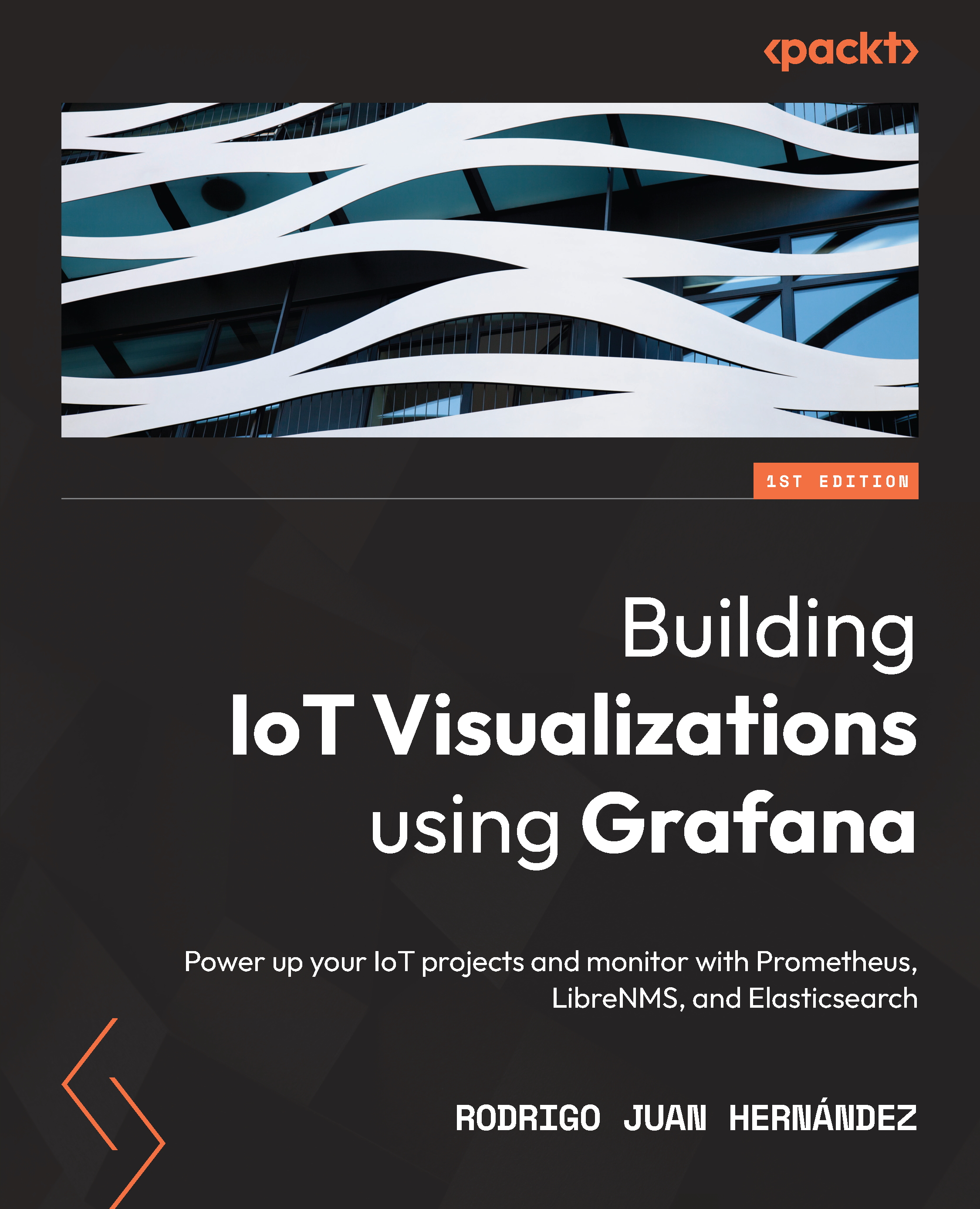Installing and configuring InfluxDB
In this section, you will learn how to install and configure an InfluxDB instance. Also, you will learn the main concepts in InfluxDB databases.
Let’s start with the installation process.
Installing InfluxDB
The following procedure is valid for any 64-bit Debian systems, such as Ubuntu and Raspberry Pi OS (previously Raspbian).
Important Note
Along with this chapter, we will be using InfluxDB version 2.0. Unlike the 1.x version, which was available for 32- and 64-bit systems, this version only supports 64-bit OSes. So, you will not be able to run on 32-bit systems, such as the Raspberry Pi 3. Instead, you can use a Raspberry Pi 4 or 400 with a 64-bit Ubuntu Server installed.
Before starting any installation, it is recommended to update the system:
$ sudo apt-get update && sudo apt-get upgrade -y
Now, let’s download the correct version for your installation:
$ wget https://dl.influxdata.com/influxdb...