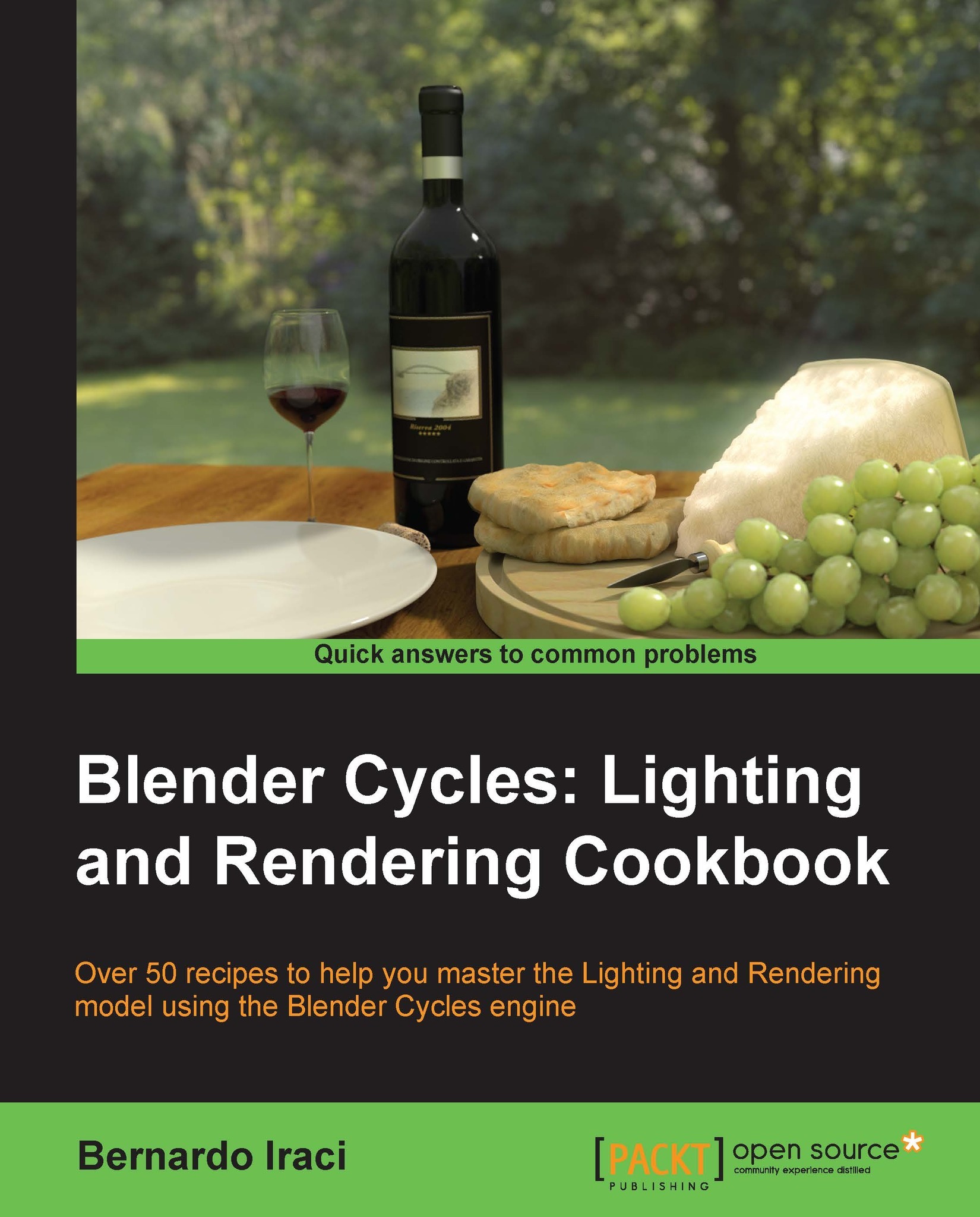Adding color to the key holder
In this recipe we will learn how to use a color texture inside a material. We will also learn a really interesting technique to make the material more realistic and "live".
Getting ready
As you will have probably noticed our key holder has the shape of the Blender logo. Of course we cannot have just the shape, we need to add proper colorization!
How to do it...
To effectively use a color texture, we need to follow these steps:
- First of all let's add the colors of the Blender logo to it. In the node editor add a new Image Texture node and a Texture Coordinate node. Also, for these textures we will use the UV coordinates.
- Now link the Color output of the Image Texture node to the Color input of the Translucent BSDF node. It is already much better! Now we have a nice Blender logo! Some could say that we could even stop here, but let's tweak this material even further.
- It would be nice to have a bit of dirt in the occluded parts of the the key holder...