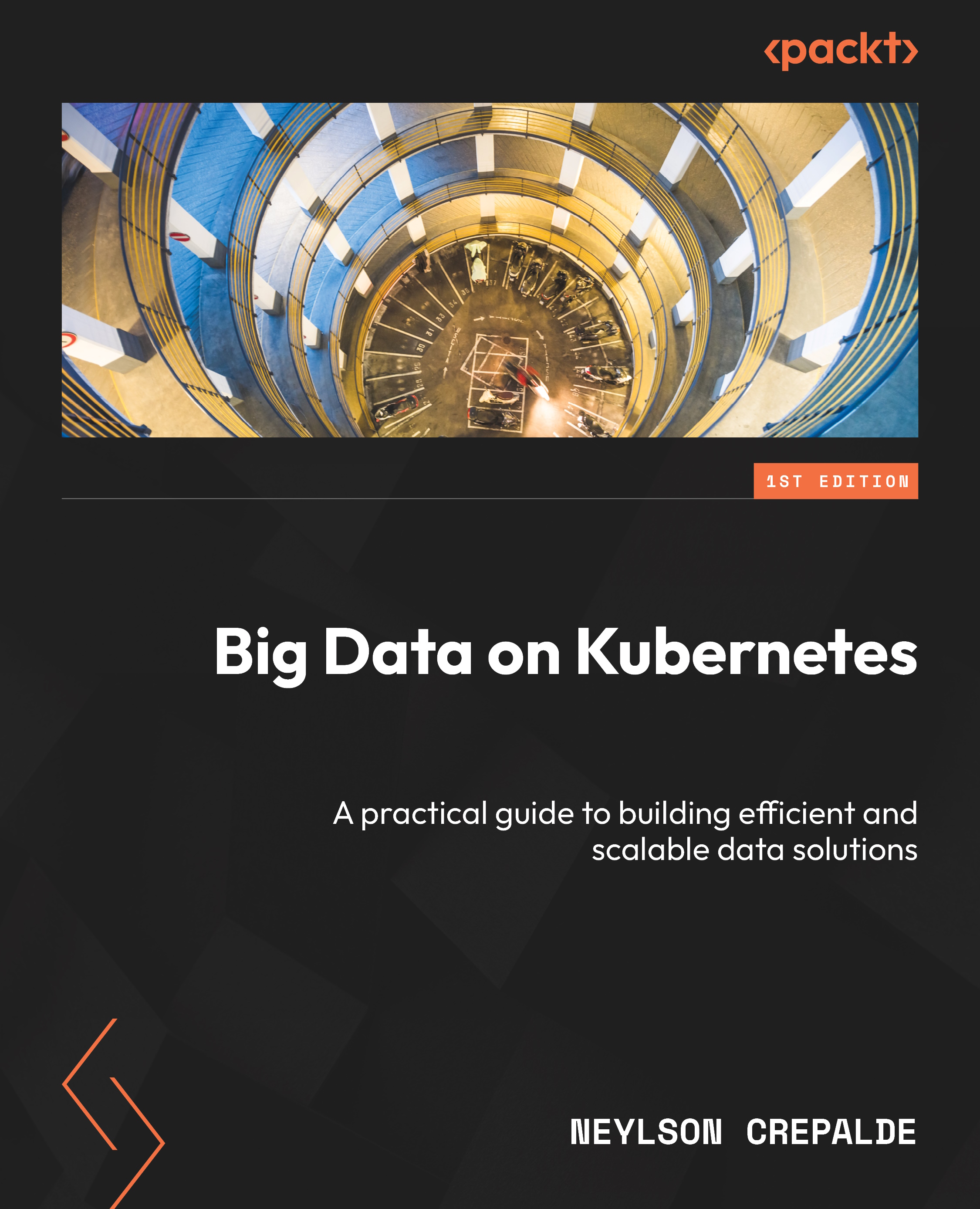Deploying Trino in Kubernetes
Trino deployment is very straightforward using its official Helm chart. First, we install the chart with the following:
helm repo add trino https://trinodb.github.io/charts
Next, we will configure the custom_values.yaml file. The full version of the file is available at https://github.com/PacktPublishing/Bigdata-on-Kubernetes/blob/main/Chapter09/trino/custom_values.yaml. There are only a few custom configurations needed for this deployment. First, the server.workers parameter allows us to set the number of worker pods we want for the Trino cluster. We will set this to 2 but it is advisable to scale if you will run queries on big data:
server: workers: 2
In the block of parameters, set the image.tag parameter to 432 as this is the latest Trino version compatible with the chart version we are using (0.19.0):
image: registry: "" repository: trinodb/trino tag: 432
In the additionalCatalogs...