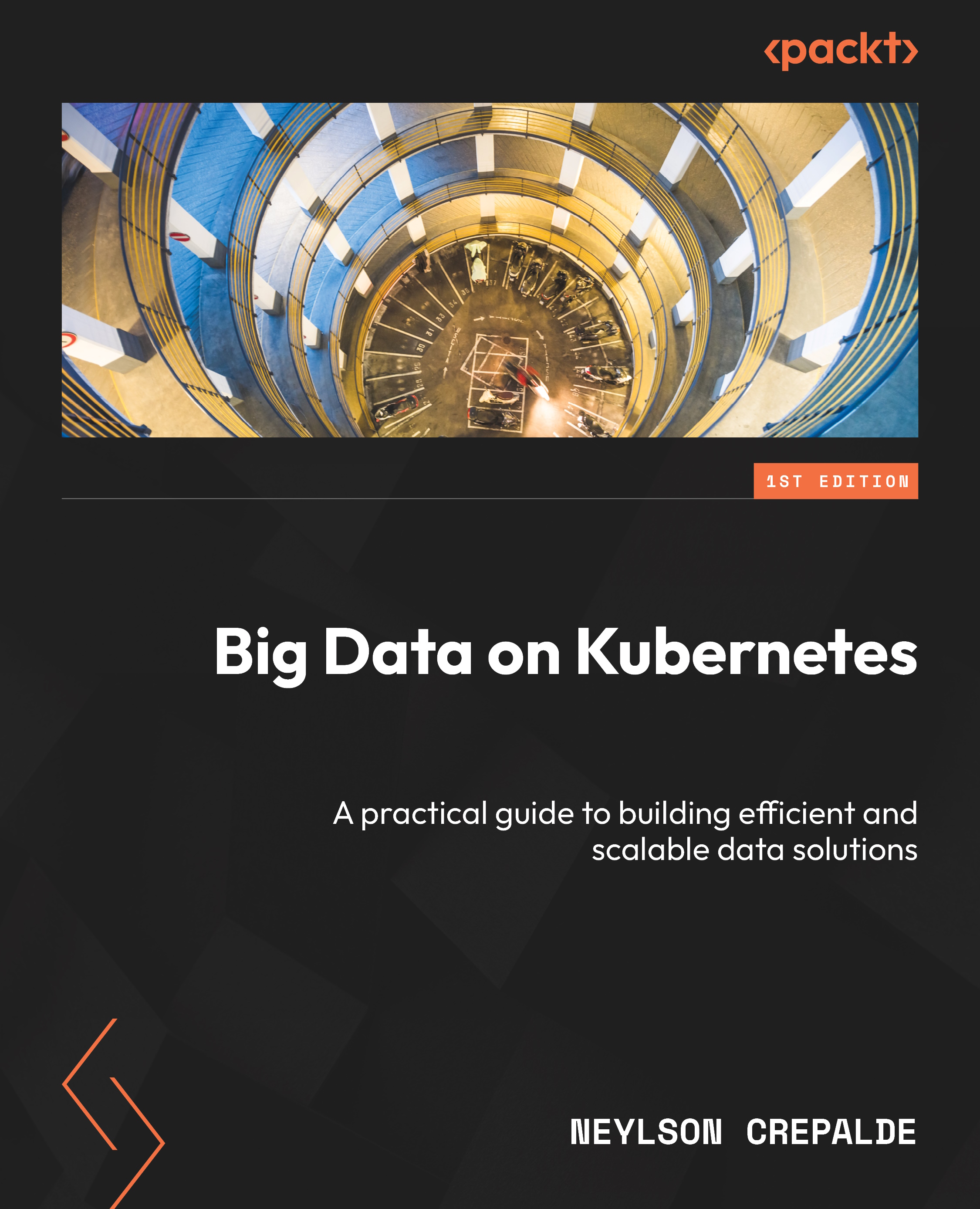Getting started with Airflow
In this first section, we will get Apache Airflow up and running on our local machine using the Astro CLI. Astro makes it easy to install and manage Apache Airflow. We will also take a deep dive into the components that make up Airflow’s architecture.
Installing Airflow with Astro
Astro is a command-line interface provided by Astronomer that allows you to quickly install and run Apache Airflow. With Astro, we can quickly spin up a local Airflow environment. It abstracts away the complexity of manually installing all Airflow components.
Installing the Astro CLI is very straightforward. You can find instructions for its installation here: https://docs.astronomer.io/astro/cli/install-cli. Once installed, the first thing to do is to initiate a new Airflow project. In the terminal, run the following command:
astro dev init
This will create a folder structure for an Airflow project locally. Next, start up Airflow:
astro dev start
This...