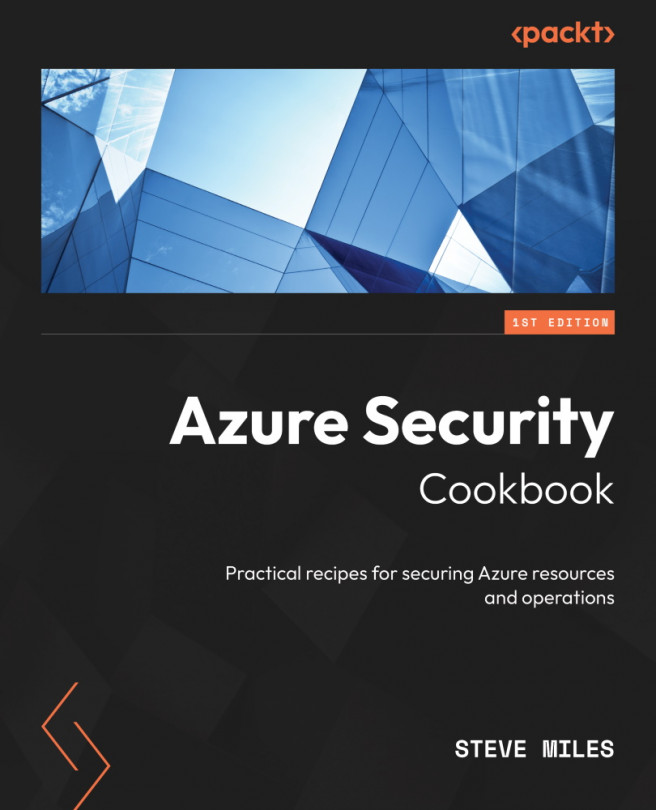Implementing VM Update Management
Prevention is always better than cure. And so, it is always important to ensure the continued integrity of the software running on our VMs and to minimize the risk of a vulnerability being exploited.
Azure’s VM Update Management is part of the Azure Automation solution and can aid in managing the complex operations of tracking and remediating software patching for Azure and non-Azure VMs.
This recipe will teach you how to implement VM Update Management as part of Azure Automation for your Azure VMs.
Getting ready
This recipe requires the following:
- A device with a browser, such as Edge or Chrome, to access the Azure portal (https://portal.azure.com).
- Access to an Azure subscription, where you have access to the Owner role for the Azure subscription.
- An Azure Automation account to manage VMs; we will step through creating an Automation account as a Getting ready task.
- A Windows Server Azure VM to use with this...