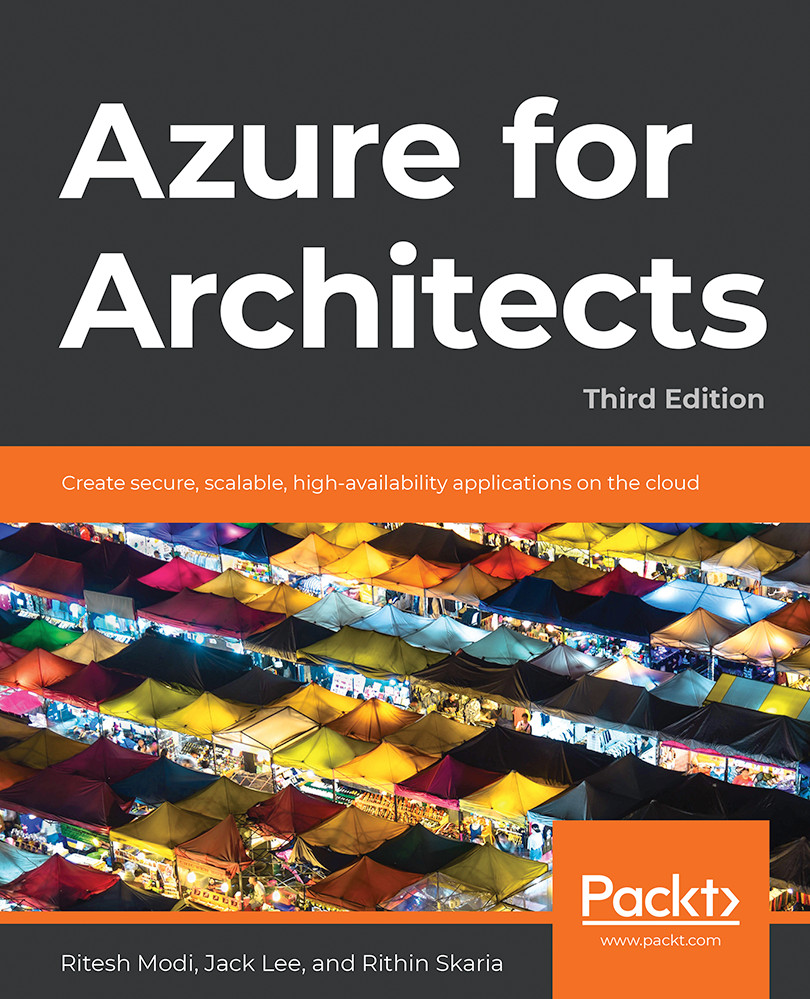Migrating data from Azure Storage to Data Lake Storage Gen2
In this section, we will be migrating data from Azure Blob storage to another Azure container of the same Azure Blob storage instance, and we will also migrate data to an Azure Data Lake Gen2 instance using an Azure Data Factory pipeline. The following sections outline the steps that need to be taken to create such an end-to-end solution.
Preparing the source storage account
Before we can create Azure Data Factory pipelines and use them for migration, we need to create a new storage account, consisting of a number of containers, and upload the data files. In the real world, these files and the storage connection would already be prepared. The first step for creating a new Azure storage account is to create a new resource group or choose an existing resource group within an Azure subscription.
Provisioning a new resource group
Every resource in Azure is associated with a resource...