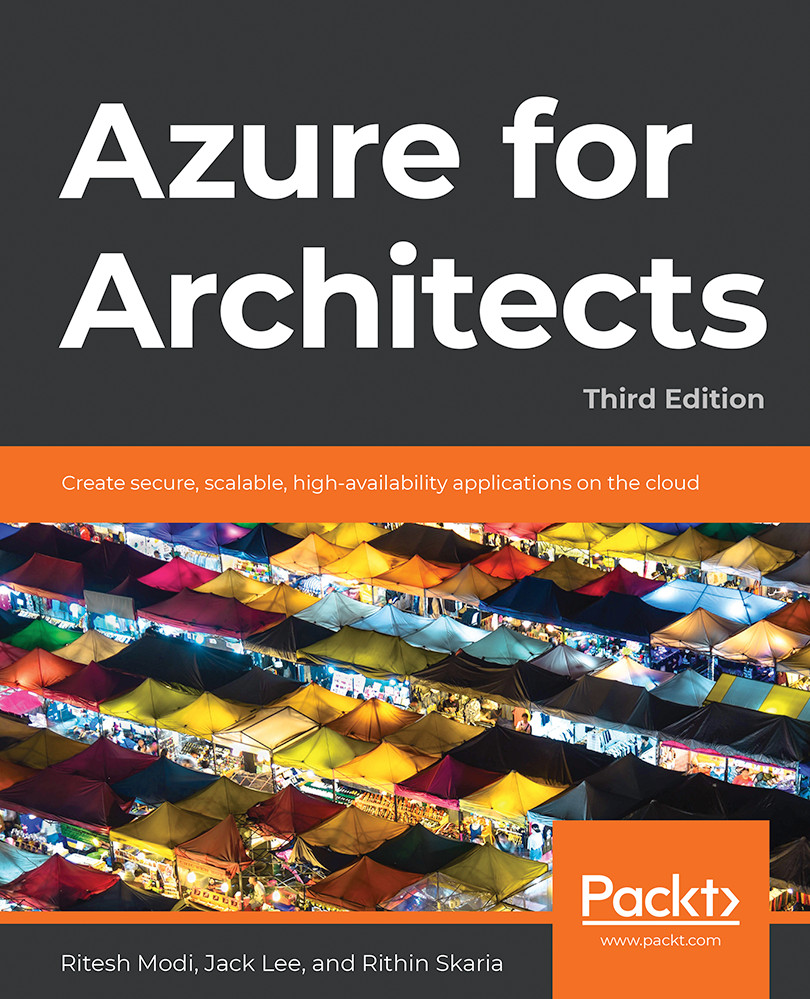Invoicing
Azure's billing system also provides information about invoices that are generated monthly.
Depending on the offer type, the method of invoicing may vary. For pay-as-you-go users, the invoices will be sent monthly to the account administrator. However, for EA customers, the invoice will be sent to the contact on the enrollment.
Clicking on the Invoices menu brings up a list of all the invoices generated, and clicking on any of the invoices provides details about that invoice. Figure 6.8 shows how the invoices are shown in the Azure portal:

Figure 6.8: List of invoices and their details
There are two types of invoices: one is for Azure services such as SQL, Virtual Machines, and Networking. Another type is for Azure Marketplace and Reservations. Azure Marketplace provides partner services from different vendors for customers. We will be talking about Azure Reservations later on.
By default, for a pay-as-you-go subscription, the account...