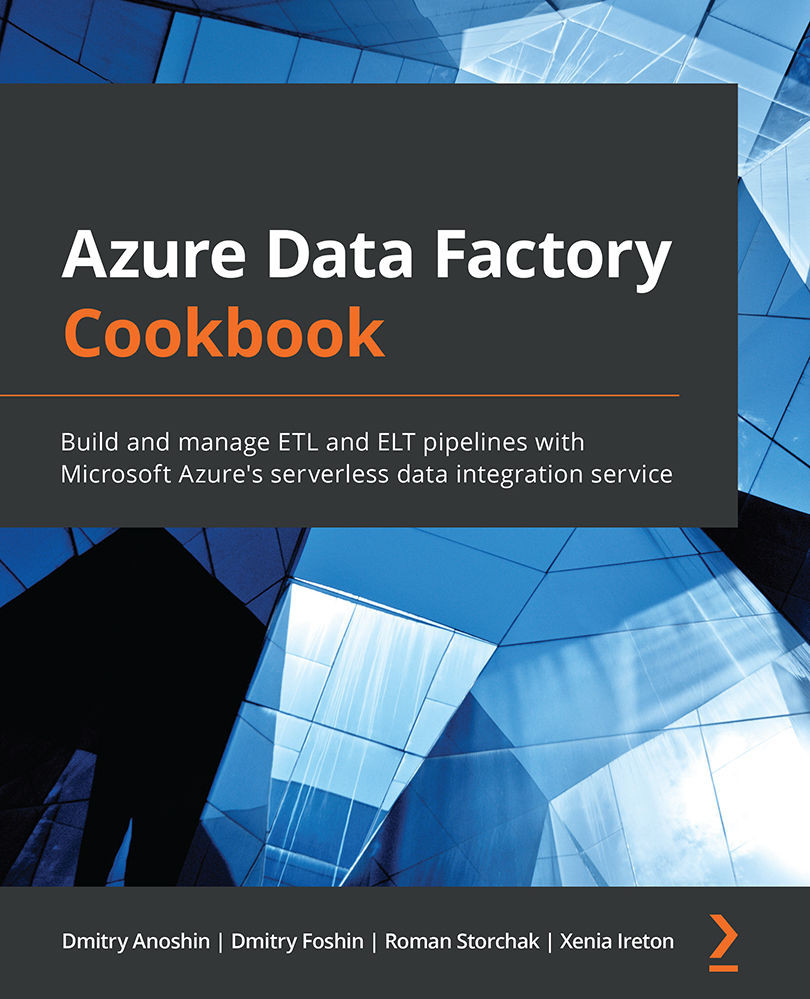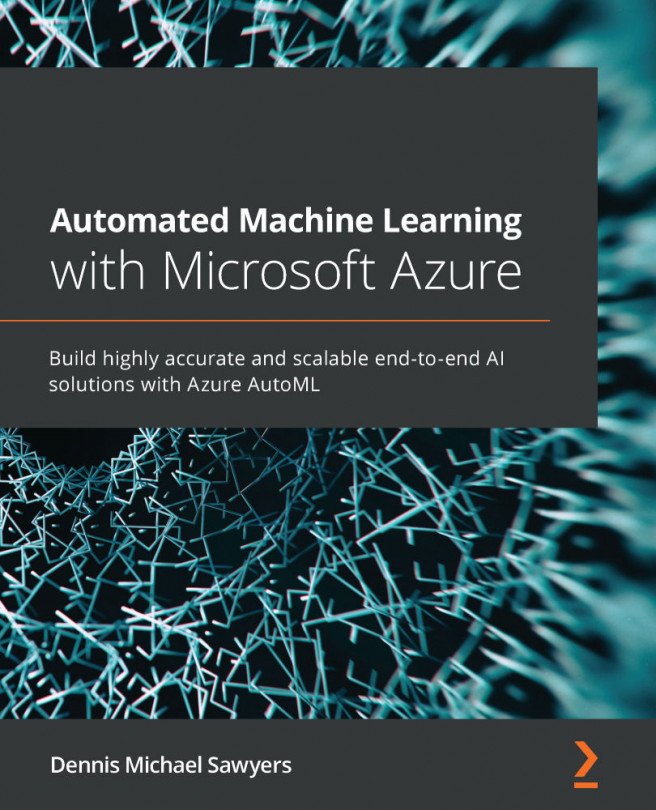Automatically building ML models with speed and scale
In ADF, it is possible to call ML algorithms to make predictive analytics as a step of the pipeline. In this recipe, you will learn how to create an Azure ML workspace and call an Azure ML experiment from ADF.
Getting ready
Before we start, please ensure that you have an Azure license and are familiar with the basics of Azure resources, such as the Azure portal, creating and deleting Azure resources, and creating pipelines in ADF. You can find more information about Azure resources in Chapter 1, Getting Started with ADF, and Chapter 2, Orchestration and Control Flow, of this book.
How to do it...
We are going to use Machine Learning Studio (classic), use an API to connect it with our ADF pipeline, run an ML experiment on a file from Blob storage, and save the results of the ML experiment to the output file:
- First, you need to create an Azure Machine Learning Studio environment. Go to the Azure Resources page...